Philips 7FF1CWO - Digital Photo Frame Support and Manuals
Get Help and Manuals for this Phillips item
This item is in your list!

View All Support Options Below
Free Philips 7FF1CWO manuals!
Problems with Philips 7FF1CWO?
Ask a Question
Free Philips 7FF1CWO manuals!
Problems with Philips 7FF1CWO?
Ask a Question
Popular Philips 7FF1CWO Manual Pages
User manual - Page 2
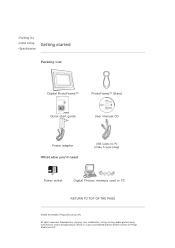
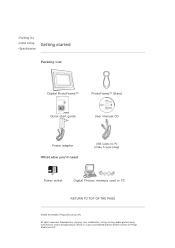
... in whole or in part is prohibited without written consent of Philips Electronics NV • Packing list • Initial setup • Specification
Getting started
Packing List
Digital PhotoFrame™
PhotoFrame™ Stand
Quick start guide
User manual CD
Power adaptor What else you'll need
USB Cable to PC (male A type plug)
Power outlet
Digital Photos, memory card or PC...
User manual - Page 3
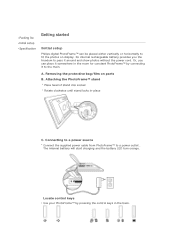
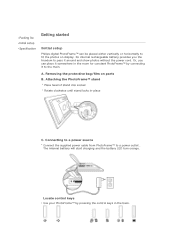
...; Specification
Getting started
Initial setup
Philips digital PhotoFrame™ can place it somewhere in the room for constant PhotoFrame™ by pressing the control keys in -place
C. Its internal rechargeable battery provides you can be placed either vertically or horizontally to fit the photos on parts B.
Removing the protective bag/film on display. Attaching the PhotoFrame...
User manual - Page 4


...THE PAGE Previous/Left
Switch view
Setup
Next/ Right
Show/ Hide icon
Photo setting
Up
Copy
Confirm
Down
Delete
Escape
C. Press to leave the Language menu.
The new setting will be green and the ...to choose your selection.
Turning on the rear of PhotoFrame™)
A menu with general settings for each key at the same position. The power LED will appear.
• Use...
User manual - Page 5


... Getting started
•Initial setup •Specification Specification
Picture/Display
- Viewing angle (CR>5): Horizontal (-85°~85°), Vertical (-85°~85°) - Resolution: 720 x 480 pixels - Card (MS,
reader: Built-in Secure digital (SD), Multimedia MS Pro), Compact flash (CF) type I only.
card
(MMC),
Memory
stick
Convenience Photo format supported: Up to 12M pixels...
User manual - Page 7
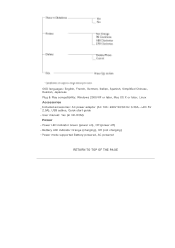
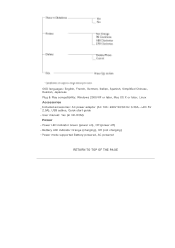
User manual: Yes (in CD-ROM)
Power
- Power mode supported ...Battery powered, AC powered
RETURN TO TOP OF THE PAGE OSD languages: English, French, German, Italian, Spanish, Simplified Chinese, Russian, Japanese
Plug & Play compatibility: Windows 2000/XP or later, Mac OS X or later, Linux
Accessories
- Included accessories: AC 2.5A), USB cables, Quick
power adaptor start guide...
User manual - Page 12


... Run Program for PhotoFrame™ is a windows based application for user to manage photos between Philips PhotoFrame™ and PC. to perform operations, such as copying, moving and deleting photo(s).
• For installation and more photos.
• You may need to remove some already stored photos first before the copy screen disappears upon completion. It provides easy...
User manual - Page 13


and sequential or random
photos
PhotoFrame™.
A menu with specific settings for example, how long a photo remains on the rear of PhotoFrame™). for the selected photo will appear.
• Press the key to select Show in either vertical or
horizontal orientation to match how you place the PhotoFrame™. Picking photos for Show in the Slideshow...
User manual - Page 14


... Choosing transition effects
Note: This function applies to select Effect settings. Next press the key again to select Frequency settings.
• Use the
or key to highlight the interval a photo remains on the rear of PhotoFrame™). key to move to select Slideshow settings and use the
or key to move to leave this...
User manual - Page 23


...; Move to Auto off and press
key to select.
•
Set the time to turn off timer. Next, press the
key to...off status at preset time.
• Press
to highlight Time functions. Digital PhotoFrame™ will automatically turn on /off PhotoFrame™ everyday and...; Press the
key (the 3rd key from the left on /off setup for PhotoFrame™ will go into Auto-off time, If the time...
User manual - Page 29


... to check if the are followed properly. Please regis yourself to www.philips.com/register or visit www.p4c.philips.com for various situations and recommended actions.
Many digital cameras take photos in "Viewing PC photos from PC, please make sure to the instructions in your PhotoFrame™. Normal files inside PhotoFrame™ are followed properly...
User manual - Page 30


... require service whilst in any difficulties while installing or using this product, please check our website www.philips.com/support before you for support to lightning, water or fire,
z physical damage (e.g. In the event you bought the product. What is covered? The Philips warranty applies provided the product is caused by heavy impact or the model or...
User manual - Page 31
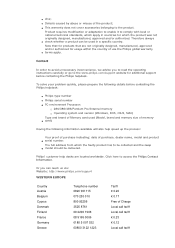
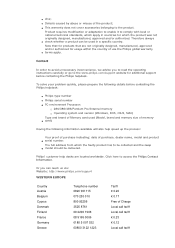
... € 0.17 Free of purchase, dealer name, model and product z serial number.
Click here to the product. To solve your problem quickly, please prepare the following details before contacting the Philips helpdesk. Or you to read the operating instructions carefully or go to the www.philips.com/support website for which the faulty product has to...
User manual - Page 43
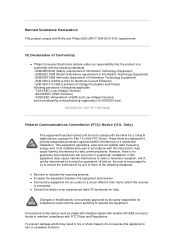
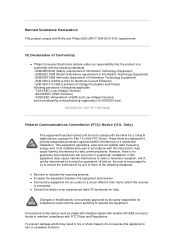
... B digital device, pursuant to radio communications. This equipment generates, uses and can be made with shielded cables with metallic RFI/EMI connector hoods to maintain compliance with the limits for Harmonic Current Emission) - However, there is no guarantee that interference will not occur in accordance with the instructions, may result in a residential installation.
Leaflet - Page 1


Philips PhotoFrame
7"
7FF1CWO
Every picture tells your story
How many digital pictures are hidden on your memories with rechargeable battery • Automatically turn on AC power or cordlessly with Philips PhotoFrame™, the easiest way to your digital photos in stunning quality - Top quality display for print-like pictures • High pixel density for all the crisp...
Leaflet - Page 2


...of photos stored in your PhotoFrame on or off at a time, in professionally printed photos.
PhotoFrame
7"
Specifications
7FF1CWO/37
Highlights
Picture/Display
• Effective viewing area: 137 x 91 mm • Resolution: ...Adapter, User manual & PC software CD, Quick start guide, Stand, USB cable
Dimensions
• Set dimensions with vibrant, real life colors by -page. www.philips.com...
Philips 7FF1CWO Reviews
Do you have an experience with the Philips 7FF1CWO that you would like to share?
Earn 750 points for your review!
We have not received any reviews for Philips yet.
Earn 750 points for your review!
