Philips 10FF2CME - Digital Photo Frame Support and Manuals
Get Help and Manuals for this Phillips item
This item is in your list!

View All Support Options Below
Free Philips 10FF2CME manuals!
Problems with Philips 10FF2CME?
Ask a Question
Free Philips 10FF2CME manuals!
Problems with Philips 10FF2CME?
Ask a Question
Popular Philips 10FF2CME Manual Pages
User manual - Page 3
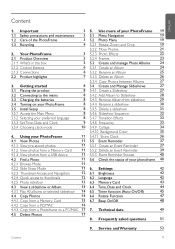
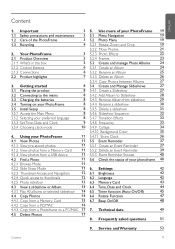
.../MAC
16
4.4.3 Copy from a USB device
11 5.5.3 Event Reminder Snooze
40
4.2 Find a Photo
11 5.6 Check the status of your preferred language
8 5.4.7 Transition Effects
33
3.5.3 Set Time, Date and Clock
9 5.4.8 Frequency
33
3.5.4 Choosing clock mode
10 5.4.9 Collage
34
5.4.10 Background Color
35
4. Technical data
49
4.5 Delete Photos
17
8. Service and Warranty
53
Content
1
User manual - Page 5


... by qualified service personnel. • Keep the PhotoFrame out of direct sunlight and away from stoves or any kind will very likely damage your
screen. ENGLISH
Introduction
Philips digital PhotoFrame can place it somewhere in this manual. • The casing cover should be opened only by connecting it to the mains power supply.
1. Its internal rechargeable battery provides...
User manual - Page 7
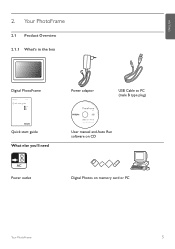
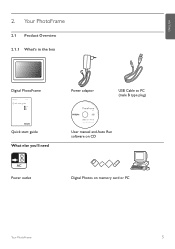
...Your PhotoFrame
2.1 Product Overview 2.1.1 What's in the box
Digital PhotoFrame
Power adaptor
Digital photo display
7FFI series
Quick start guide
1 Connect 2 Setup 3 Enjoy
USB Cable to PC (male B type plug)
Quick start guide
What else you'll need
User manual and Auto Run software on CD
AC Power outlet
Digital Photos on memory card or PC
Your PhotoFrame...
User manual - Page 8
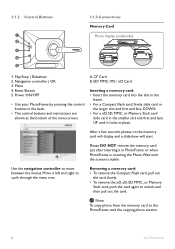
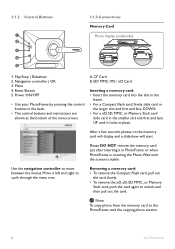
... slot in the
frame. • For a Compact Flash card, firmly slide card in
the larger slot end first and face DOWN. • For a xD, SD, MMC, or Memory Stick card
slide card in PhotoFrame or when PhotoFrame is stable
Use the navigation controller to the PhotoFrame read the copying photo section.
Your PhotoFrame Please DO NOT...
User manual - Page 13
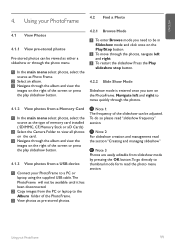
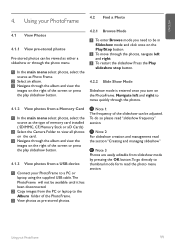
...USB device
1 Connect your PhotoFrame
4.1 View Photos
4.1.1 View pre-stored photos
Pre-stored photos can be in Slideshow mode and click once on the Play/Stop button.
2 To move through the album and view the images on the right of memory card installed... entered once you need to the Album folder of the PhotoFrame.
3 View photos as Photo Frame.
2 Select an album. 3 Navigate through the album ...
User manual - Page 16


... the albums in the PhotoFrame follow the instructions below.
1 • Press the menu button to access the Main Menu.
• Navigate down to select all
albums or individual albums.
4.4 Copy Photos
You can copy photos stored on PhotoFrame and to save storage space
In the 10" and 7"models, PhotoFrame's internal memory will remain inside PhotoFrame until you delete it...
User manual - Page 22


... save storage space.
5 • Navigate down to go to Rotate and Crop.
• Navigate right to go to the orientation. Note 2: All photos processed and copied by the PhotoFrame.
Press Play Slideshow to leave this menu and play the slideshow or navigate left to move back through the menus.
20
Using more...
User manual - Page 42


...Photoframe
You may check the status of your PhotoFrame- whether the system is ON, if the battery is charging
40
Using more photos can be stored, how much battery power remains, which media are currently connected, or the PhotoFrame... the OK button
to access the setup menu.
3 • Navigate right and down to go to select between ON/ Off, 5 minutes or 10 minutes.
• Press the OK...
User manual - Page 49


...photos will automatically be properly positioned no mater whether you want to turn off its display exactly at the Auto-off status at the next set time. Press Play Slideshow to leave this menu and play the slideshow.
Settings
47
Note 1: Digital PhotoFrame....
2 • Navigate down to highlight the setup icon. • Navigate right or press the OK button
to access the setup menu.
User manual - Page 51


...- Blue • Power mode supported:AC powered, Battery
powered
7ff2 • Power consumption: (System on and battery
charging) 4.9 W • Operating time on battery: 1 hr • Battery LED indicator: Charging - Included Accessories: AC-DC Adapter, User manual & PC software CD, Quick start guide and USB cable. Blinking • Power LED indicator: Operation - For 5" model, 110 to 50...
User manual - Page 52
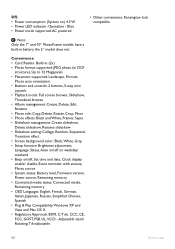
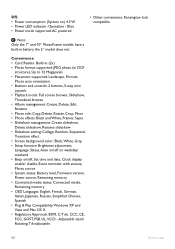
...Reader: Build-in (2x) • Photo format supported: JPEG photo (in battery the 5" model does not. Blue • Power mode supported:AC powered
• Other convenience: Kensington lock compatible
Note: Only the 7" and 10" PhotoFrame models have a built-in DCF
structure), Up to 12 Megapixels • Placement supported: Landscape, Portrait,
Photo auto orientation • Buttons and controls...
User manual - Page 53


... show some of the power button on Digital PhotoFrame. My Digital PhotoFrame is not touch-enabled.
No. Yes, it 'll slideshow photos stored on DPD. Can I check if the photos are not stored according to delete photos on its Auto-off periods? Digital cameras take photos and store them in battery, the 5" model does not. Then use the PhotoFrame to store more than...
Leaflet - Page 1


... digital color and all the richness of professional prints on AC power or cordlessly with collages: display mutiple photos in one view • Copy photos among memory cards for more viewing comfort! Philips PhotoFrame
10.2" LCD
9.4" v.area 3:2 frame ratio
10FF2CME
Every picture tells your photos Simple intuitive operation and great convenience • Have fun with rechargeable battery...
Leaflet - Page 2


... storage space without compromising photo display quality.
Perfect digital color Full color display brings out the best in your photos with the same 'real life' rich detail and vibrant colors as to set up and adjust transition effects to black & white or sepia right within PhotoFrame. PhotoFrame
10.2" LCD 9.4" v.area 3:2 frame ratio
Highlights
10FF2CME/27
High Pixel Density Display...
Leaflet - Page 3


... - Specifications are the property of Koninklijke Philips Electronics N.V. Trademarks are subject to 60°C
Power
• Power consumption: (System on and battery charging) 7.5 W
• Operating time on /off, Brightness adjustment, Clock display enable/disable, Event reminder with snooze, Language, Photo source, Set time and date, Status
• System status: Battery level, Firmware...
Philips 10FF2CME Reviews
Do you have an experience with the Philips 10FF2CME that you would like to share?
Earn 750 points for your review!
We have not received any reviews for Philips yet.
Earn 750 points for your review!
