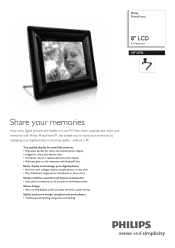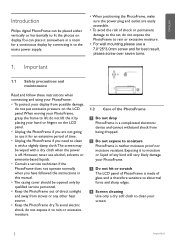Philips 8FF2FPB Support Question
Find answers below for this question about Philips 8FF2FPB.Need a Philips 8FF2FPB manual? We have 2 online manuals for this item!
Question posted by enioyolanda on December 26th, 2012
Manual 7d Brn?
Where can I get a manual for this picture frame
Current Answers
Related Philips 8FF2FPB Manual Pages
Similar Questions
Loading Pic
When I go to addicting photos it will not let me upload my pic
When I go to addicting photos it will not let me upload my pic
(Posted by samantharajapakse 6 years ago)
My Life Digital Picture Frame Flashing But Will Not Turn On
(Posted by hjonAn 10 years ago)
Need Ac Power Adapter For Spf3480 Philips Digital Photo Frame 8' Where Can I Fin
(Posted by lhealy321 11 years ago)
I Need A Power Cord For A Philips Spf3400c/g7 Digital Picture Frame??
tried many different online sellers/ ebay to no avail.
tried many different online sellers/ ebay to no avail.
(Posted by tedthesurveyguy 11 years ago)