Pentax Optio RZ18 White Support and Manuals
Get Help and Manuals for this Pentax item
This item is in your list!

View All Support Options Below
Free Pentax Optio RZ18 White manuals!
Problems with Pentax Optio RZ18 White?
Ask a Question
Free Pentax Optio RZ18 White manuals!
Problems with Pentax Optio RZ18 White?
Ask a Question
Popular Pentax Optio RZ18 White Manual Pages
Operation Manual - Page 1


Digital Camera
Operating Manual
To ensure the best performance from your camera, please read the Operating Manual before using the camera.
Operation Manual - Page 2
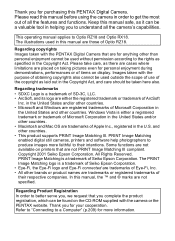
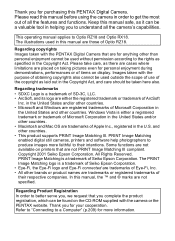
... and other countries.
This operating manual applies to their respective companies. Images taken with the PENTAX Digital Camera that are registered trademarks of Optio RZ18. in the United States and/... the camera or the PENTAX website. All Rights Reserved. Keep this manual before using the camera in
the United States and other countries. • This product supports PRINT ...
Operation Manual - Page 21
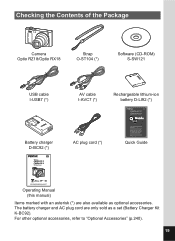
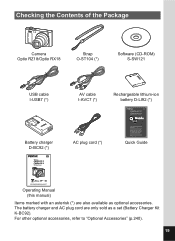
Checking the Contents of the Package
Camera Optio RZ18/Optio RX18
Strap O-ST104 (*)
Software (CD-ROM) S-SW121
USB cable I-USB7 (*)
AV cable I-AVC7 (*)
Rechargeable lithium-ion battery D-LI92 (*)
Battery charger D-BC92 (*)
AC plug cord (*)
Quick Guide
Operating Manual (this manual)
Items marked with an asterisk (*) are only sold as optional accessories. For other optional accessories, ...
Operation Manual - Page 64


...or time when taking using standard settings, regardless of the shooting function or return to the defaults when the camera is turned off
p.131
Green ...Mode
3/4
Instant Review Memory Green Button Sharpness Saturation Contrast
MENU Exit
[A Rec. Mode] Menu 2
Rec. p.123
*IQ Enhancer = Image Quality Enhancer
[A Rec. Mode
1/4
Recorded Pixels
White Balance AWB
AF Setting
AE Metering
...
Operation Manual - Page 110
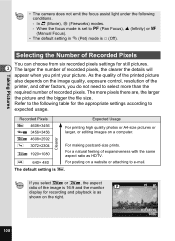
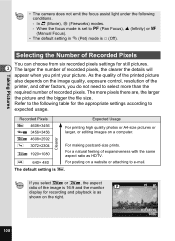
... image quality, exposure control, resolution of recorded pixels.
Taking Pictures
• The camera does not emit the focus assist light under the following table for recording and playback...images on a website or attaching to 3 (Pan Focus), s (Infinity) or z (Manual Focus).
• The default setting in e (Pet) mode is set to e-mail. In C (Movie), S (Fireworks) modes. - When the focus ...
Operation Manual - Page 118
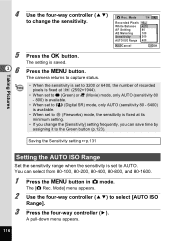
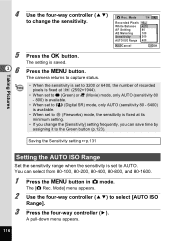
... (5).
Press the 3 button. The camera returns to capture status.
• When the sensitivity is set to 3200 or 6400, the number of recorded pixels is fixed at f (2592×1944).
• When set to 9 (Green) or C (Movie) mode, only AUTO (sensitivity 80 - 800) is available.
• When set to c (Digital SR) mode, only AUTO (sensitivity...
Operation Manual - Page 119
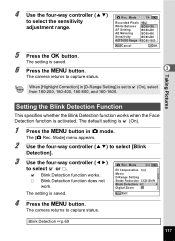
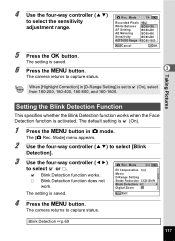
... camera returns to O (On), select from 160-200, 160-400, 160-800, and 160-1600. Mode
2/4
to select [Blink
Detection].
3 Use the four-way controller (45)
Rec. EV Compensation 0.0
O Blink Detection function works.
When [Highlight Correction] in [D-Range Setting] is O (On).
1 Press the 3 button in A mode. The default setting is set to capture status.
White...
Operation Manual - Page 133
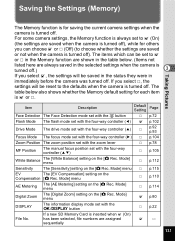
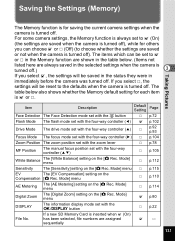
... the four-way controller (23)
White Balance
The [White Balance] setting on the [A Rec.
If a new SD Memory Card is turned off . For some camera settings, the Memory function is always set with the 4/W button
P p.22
File No. Taking Pictures
Item
Description
Face Detection The Face Detection mode set with the I button
Default Setting
Page
P p.72
Flash Mode The...
Operation Manual - Page 166
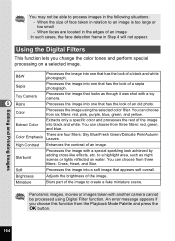
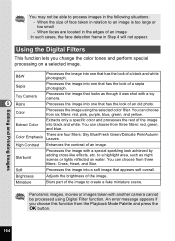
...white.
You can choose from six filters: red, pink, purple, blue, green, and yellow. Extract Color
Extracts only a specific... images, movies or images taken with a toy camera. An error message appears if
you change the color tones and...of an image. Miniature
Blurs part of a black and white photograph.
Color
Processes the image using Digital Filter function.
Color Emphasis
There...
Operation Manual - Page 180
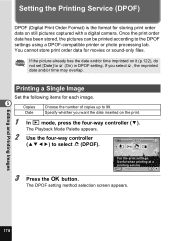
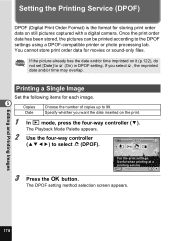
... a DPOF-compatible printer or photo processing lab. If you want the date inserted on still pictures captured with a digital camera. Setting the Printing Service (DPOF)
DPOF (Digital Print Order Format) is the format for storing print order data on the print.
1 In Q mode, press the four-way controller (3). You cannot store print ...
Operation Manual - Page 218
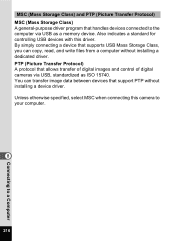
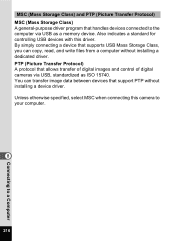
...Class, you can transfer image data between devices that support PTP without installing a dedicated driver. You can copy, read, and write files from a computer without installing a device driver. Unless otherwise specified, select MSC when connecting this driver. Also indicates a standard for controlling USB devices with this camera to your computer.
8
216
Connecting to the computer via...
Operation Manual - Page 226
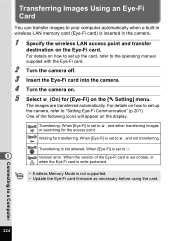
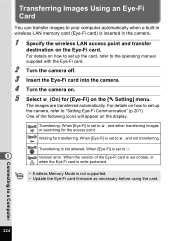
... inserted in the camera.
1 Specify the wireless LAN access point and transfer
destination on the [W Setting] menu. One of date, or
when the Eye-Fi card is write-protected.
• Endless Memory Mode is set to "Setting Eye-Fi Communication" (p.201). When [Eye-Fi] is not supported. • Update the Eye-Fi card firmware as necessary before...
Operation Manual - Page 235
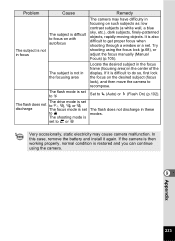
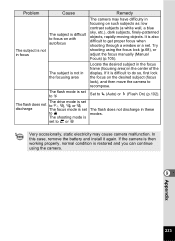
... focus lock (p.68), or adjust the focus manually (Manual Focus) (p.105). The shooting mode is
set The flash does not discharge in these
to s
modes.
Problem
Cause
Remedy
The subject is not in focus
The subject is difficult to focus on with autofocus
The camera may cause camera malfunction. The flash mode is not in the...
Operation Manual - Page 236
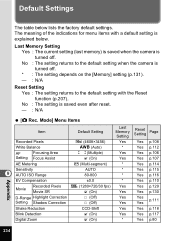
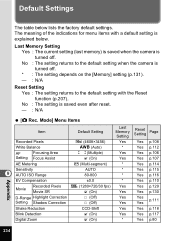
Last Memory Setting Yes : The current setting (last memory) is saved when the camera is saved even after reset. - : N/A
[A Rec. Mode] Menu Items
Item
Default Setting
Last Memory Setting
Reset Setting
Page
Recorded Pixels
m (4608×3456)
Yes
Yes p.108
White Balance
F (Auto)
*
Yes p.112
AF
Focusing Area
Setting Focus Assist
J (Multiple) O (On)
Yes
Yes p.106
Yes
Yes p.107...
Operation Manual - Page 250
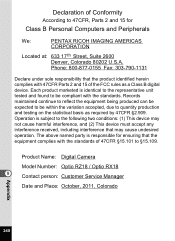
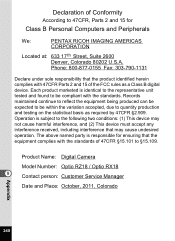
... for
Class B Personal Computers and Peripherals
We:
PENTAX RICOH IMAGING AMERICAS
CORPORATION
Located at: 633 17 th...basis as a Class B digital device. Product Name: Digital Camera
Model Number: Optio RZ18 / Optio RX18
9
Contact person: Customer Service Manager
Date and Place: ...47CFR, Parts 2 and 15 for ensuring that the product identified herein complies with 47CFR Parts 2 and 15 ...
Pentax Optio RZ18 White Reviews
Do you have an experience with the Pentax Optio RZ18 White that you would like to share?
Earn 750 points for your review!
We have not received any reviews for Pentax yet.
Earn 750 points for your review!
