Pentax Optio I-10 Black Support and Manuals
Get Help and Manuals for this Pentax item
This item is in your list!

View All Support Options Below
Free Pentax Optio I-10 Black manuals!
Problems with Pentax Optio I-10 Black?
Ask a Question
Free Pentax Optio I-10 Black manuals!
Problems with Pentax Optio I-10 Black?
Ask a Question
Popular Pentax Optio I-10 Black Manual Pages
Optio I-10 Black Optio I-10 - Page 2
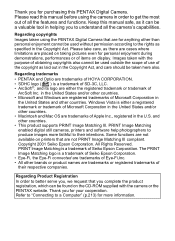
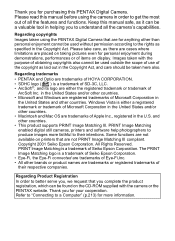
...; PENTAX and Optio are placed on taking pictures even for personal enjoyment during demonstrations, performances or of items on display. Please read this PENTAX Digital Camera.
Images taken with the camera or the PENTAX website. and other countries. • This product supports PRINT Image Matching III. Thank you for purchasing this manual before using the PENTAX Digital...
Optio I-10 Black Optio I-10 - Page 5


... of the AC plug cord if it to use only a CSA/UL certified power supply cord set, cord is plugged in. • Do not plug or unplug the power cord with a ...charger, unplug the AC plug cord and discontinue use and consult a PENTAX Service Center. Continuing to get inside the product, consult a PENTAX Service Center.
Continuing to charge other is provided with wet hands. Attempting ...
Optio I-10 Black Optio I-10 - Page 7


... Handling
Before Using Your Camera
• When traveling, take the Worldwide Service Network listing that it with this camera is accidentally swallowed.
Precautions... to be useful if you experience problems abroad.
• When the camera has not been used for the ...camera is not used for camera use is 0°C to 40°C (32°F to 104°F). • The monitor may appear black...
Optio I-10 Black Optio I-10 - Page 11
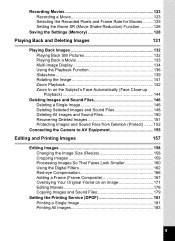
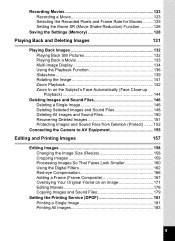
... Images 159 Processing Images So That Faces Look Smaller 160 Using the Digital Filters 162 Red-eye Compensation 166 Adding a Frame (Frame Composite 167 Overlaying Your Original Frame on an Image 171 Editing Movies 176 Copying Images and Sound Files 179
Setting the Printing Service (DPOF 181 Printing a Single Image 181 Printing All Images 183
9
Optio I-10 Black Optio I-10 - Page 13
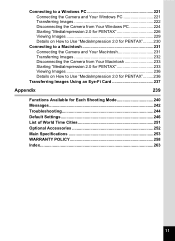
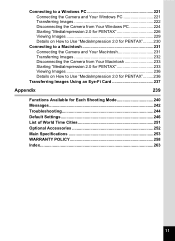
... Starting "MediaImpression 2.0 for PENTAX 233 Viewing Images 236 Details on How to Use "MediaImpression 2.0 for PENTAX".........236
Transferring Images Using an Eye-Fi Card 237
Appendix
239
Functions Available for Each Shooting Mode 240 Messages 242 Troubleshooting 244 Default Settings 246 List of World Time Cities 251 Optional Accessories 252 Main Specifications 253 WARRANTY POLICY...
Optio I-10 Black Optio I-10 - Page 16


... when you take pictures easily using standard settings (p.74). Camera Features
In addition to basic picture-taking, the Optio I -10 is displayed in the Capture Mode Palette and a playback mode guide in each mode and how to use them. A guide on the display lets you release the shutter.
14 The Optio I -10 has a variety of shooting modes to...
Optio I-10 Black Optio I-10 - Page 19


... AC plug cord are also available as a set (Battery Charger Kit K-BC92). Checking the Contents of the Package
Camera Optio I-10
Strap O-ST20 (*)
Software (CD-ROM) S-SW102
USB cable I-USB7 (*)
AV cable I-AVC7 (*)
Rechargeable lithium-ion battery D-LI92 (*)
Battery charger D-BC92 (*)
AC plug cord
Quick Guide
Operating Manual (this manual)
Items marked with an asterisk (*) are only...
Optio I-10 Black Optio I-10 - Page 66
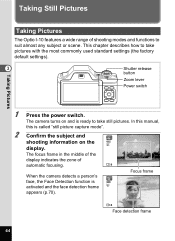
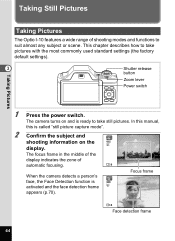
... and functions to suit almost any subject or scene.
In this manual, this is ready to take still pictures.
Focus frame
38
Face detection frame
64 Taking Still Pictures
Taking Pictures
The Optio I-10 features a wide range of
automatic focusing.
38
When the camera detects a person's face, the Face Detection function is activated and...
Optio I-10 Black Optio I-10 - Page 69


...camera detects that let you take pictures or record movies in the Capture Mode Palette, the selected shooting mode guide...(Instant Review).
When an icon is activated, the message [Closed eyes have ...Review and Blink Detection
The image appears on the condition of the
detected faces.
• You can also disable the Blink Detection function (p.115).
3
Setting the Shooting Mode
The Optio I-10...
Optio I-10 Black Optio I-10 - Page 164
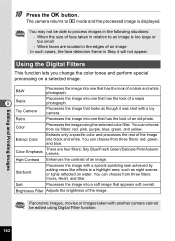
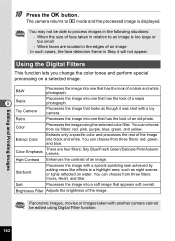
...into one that has the look achieved by adding cross-like effects to a highlight area, such as though it was shot with another camera cannot be able to process images in relation...look of a black and white photograph.
5 Sepia
Toy Camera
Processes the image into one that has the look of face taken in the following situations: - Color
Processes the image using Digital Filter function....
Optio I-10 Black Optio I-10 - Page 218
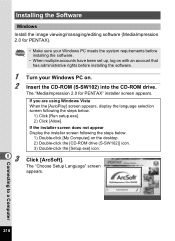
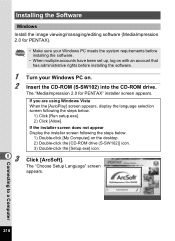
... your Windows PC meets the system requirements before installing the software.
• When multiple accounts have been set up, log on with an account that has administrative rights before installing the software.
1 2
83
Turn your Windows PC on the desktop. 2) Double-click the [CD-ROM drive (S-SW102)] icon. 3) Double-click the [Setup.exe] icon.
Optio I-10 Black Optio I-10 - Page 222


... Class) A general-purpose driver program that handles devices connected to a Computer By simply connecting a device that supports USB Mass Storage Class, you can transfer image data between devices that allows transfer of digital images and control of digital cameras via USB as ISO 15740. Unless otherwise specified, select MSC when connecting the Optio I-10 to your computer...
Optio I-10 Black Optio I-10 - Page 240
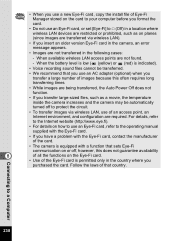
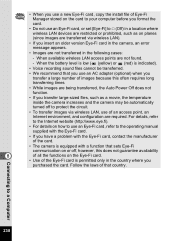
... LAN).
• If you insert an older version Eye-Fi card in the camera, an error
message appears.
• Images are restricted or prohibited, such as on the card to your computer before you format the
card.
• Do not use an Eye-Fi card, or set [Eye-Fi] to protect the circuit.
• To transfer...
Optio I-10 Black Optio I-10 - Page 247


... center of the display. Problem
Cause
Remedy
The subject is difficult to focus on with autofocus
The subject is not in focus
The camera may cause camera malfunction. In this case, remove the battery and install it is also difficult to , (Auto) or b (Flash On) (p.100).
The shooting mode is set to s
modes.
The subject...
Optio I-10 Black Optio I-10 - Page 263
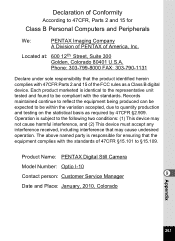
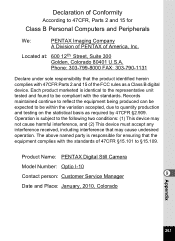
...
According to 47CFR, Parts 2 and 15 for ensuring that the equipment complies with the standards of 47CFR §15.101 to §15.109. Operation is responsible for
Class B Personal Computers and Peripherals
We:
PENTAX Imaging Company
A Division of PENTAX of America, Inc. Product Name: PENTAX Digital Still Camera
Model Number: Optio I-10
Contact person: Customer Service Manager
9
Date and...
Pentax Optio I-10 Black Reviews
Do you have an experience with the Pentax Optio I-10 Black that you would like to share?
Earn 750 points for your review!
We have not received any reviews for Pentax yet.
Earn 750 points for your review!
