Pentax Optio E90 Black Support and Manuals
Get Help and Manuals for this Pentax item
This item is in your list!

View All Support Options Below
Free Pentax Optio E90 Black manuals!
Problems with Pentax Optio E90 Black?
Ask a Question
Free Pentax Optio E90 Black manuals!
Problems with Pentax Optio E90 Black?
Ask a Question
Popular Pentax Optio E90 Black Manual Pages
K-5 K-5 manual - Page 2
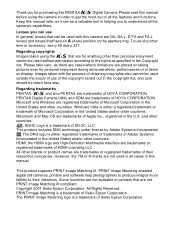
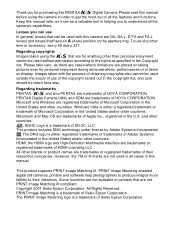
... Rights Reserved. To use any other countries. Regarding trademarks PENTAX, X and smc PENTAX are trademarks of SD-3C, LLC. PENTAX Digital Camera Utility and SDM are trademarks of Seiko Epson Corporation. However, the TM or ® marks are not used in all cases in this manual safe, as specified in order to their respective companies. PRINT...
K-5 K-5 manual - Page 13


...
Setting the Guide Display Time 293 Setting the Initial Menu Tab Displayed 294 Setting the Status Screen Display 295 Setting the Display for Instant Review 296 Adjusting the Brightness of the Monitor 297 Adjusting the Color of the Monitor 298 Setting the Electronic Level Display 299
Setting the Folder/File Number 300 Changing the Naming System of the PENTAX Digital Camera...
K-5 K-5 manual - Page 26
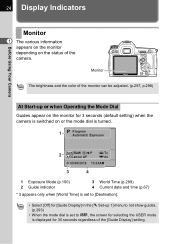
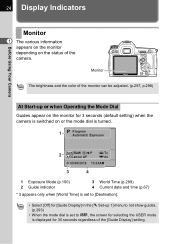
... Time (p.289) 4 Current date and time (p.67)
* 3 appears only when [World Time] is set to A, the screen for selecting the USER mode is displayed for 3 seconds (default setting) when the camera is switched on the status of the [Guide Display] setting. Monitor
The brightness and the color of the monitor can be adjusted. (p.297, p.298...
K-5 K-5 manual - Page 85
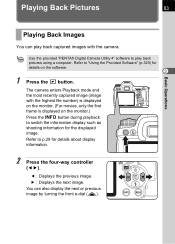
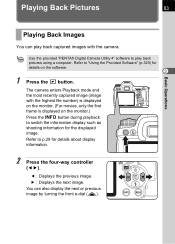
...3
1 Press the Q button.
You can play back pictures using a computer. The camera enters Playback mode and the most recently captured image (image with the camera.
Refer to "Using the Provided Software" (p.320) for details on the monitor.) Press ... previous image by turning the front e-dial (R). Use the provided "PENTAX Digital Camera Utility 4" software to p.29 for the displayed image.
K-5 K-5 manual - Page 114
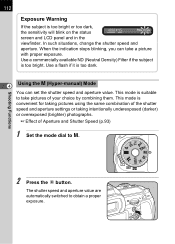
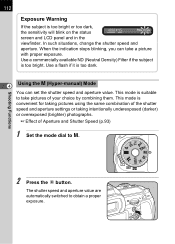
...is convenient for taking pictures using the same combination of the shutter speed and aperture settings or taking intentionally underexposed (darker) or overexposed (brighter) photographs. 1 Effect of... a (Hyper-manual) Mode You can take pictures of Aperture and Shutter Speed (p.93)
1 Set the mode dial to a.
2 Press the | button. When the indication stops blinking, you can set the shutter speed...
K-5 K-5 manual - Page 204
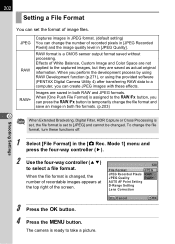
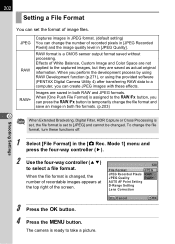
... (PENTAX Digital Camera Utility 4) after transferring RAW data to a computer, you can press the |/Y button to the |/Y button, you can create JPEG images with these functions off. When [One Push File Format] is assigned to temporarily change the file format and save an image in both RAW and JPEG formats.
RAW format is set...
K-5 K-5 manual - Page 309


... images in the Exif. (default
setting)
Copyright Information Embed Copyright Data
Photographer
Copyright Holder
MENU
3 Use the four-way controller (23) to select [Photographer]
and press the four-way controller (5). You can embed photographer information in the Exif.
O
Embeds copyright information in this Exif. Use the provided "PENTAX Digital Camera Utility 4" software (p.322) to...
K-5 K-5 manual - Page 318


... or later), Windows Vista, or Windows 7 (can be standard equipment
Connecting to a Computer We recommend the following system requirements to connect your camera to a computer or to use the software "PENTAX Digital Camera Utility 4" included on any x64 Edition of Windows.)
CPU
Pentium D 3.0 GHz equivalent or higher (Intel Core 2 Duo processor 2.0 GHz equivalent or...
K-5 K-5 manual - Page 320
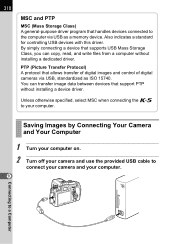
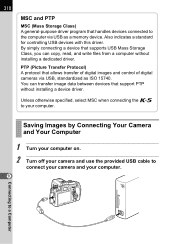
318
MSC and PTP
MSC (Mass Storage Class) A general-purpose driver program that supports USB Mass Storage Class, you can transfer image data between devices that allows transfer of digital images and control of digital cameras via USB as ISO 15740. Saving Images by Connecting Your Camera and Your Computer
1 Turn your computer on.
2 Turn off your...
K-5 K-5 manual - Page 326


324
Custom tab set (default setting)
The screen display can be customized here. By default, all tab pages are displayed. Viewing Detailed Information on the Software Refer to a Computer
...bar.
The Custom tab pages enable you to customize whether to show/hide the various tab pages in accordance with your needs. Or, select [PENTAX Digital Camera Utility Help] from the [Help] menu.
K-5 K-5 manual - Page 356


...
Wait until recording is installed. Replace with available
space on
The battery is not installed
The battery power is low
Check if a battery is finished. 354 Troubleshooting
In rare cases, the camera may not operate correctly due to focus on again. Lock focus on subjects
that have low contrast (the sky, white walls,
etc.), dark colors...
K-5 K-5 manual - Page 363


...S-SW110 Eyecup FR, Hot shoe cover FK, Body mount cover, Sync socket 2P cap
PENTAX Digital Camera Utility 4
11
Appendix Actual results may
vary depending on the shooting conditions/circumstances. Power... Supply Battery Type AC Adapter
Battery Life
361
Rechargeable Lithium-ion Battery D-LI90 AC Adapter kit K-AC50 (optional) Number of recordable images (with 50% flash usage): approx. 740 images...
K-5 K-5 manual - Page 365


...support and compatibility for the images
increases significantly.
11
Appendix
DPOF (Digital Print Order Format) Rules for Camera File system) A digital camera file system standard established by Exif. In this camera...create an image. In digital cameras, [sRGB] is indicated in an image loses contrast and appears black. Prints can be ...specific images and number of copies to the subject.
K-5 K-5 manual - Page 372
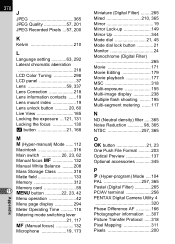
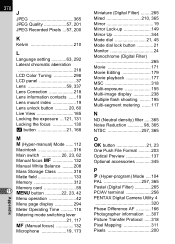
...
K
Kelvin 210
L
Language setting 63, 292 Lateral chromatic aberration...21, 168
M
a (Hyper-manual) Mode ......112 Macintosh 316 Main switch 20, 23, 62 Manual focus 132 Manual White Balance .........208 Mass Storage Class ...) Mode .... 104 PAL 257, 365 Pastel (Digital Filter 265 PC/AV terminal 256 PENTAX Digital Camera Utility 4 320 Phase Difference AF 166 Photographer information .... ...
K-5 K-5 manual - Page 373
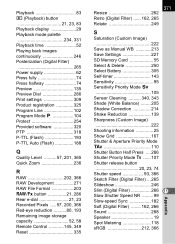
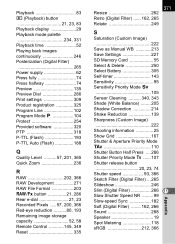
... 21, 23 Recorded Pixels .....57, 200, 366 Red-eye reduction ..........80, 193 Remaining image storage capacity 52, 58 Remote Control 145, 349 Reset 335
371
Resize 262 Retro (Digital Filter) ...... 162, 265 Rotate 249
S
Saturation (Custom Image 222 Save as Manual WB 213 Save Settings 227 SD Memory Card 55 Select & Delete 250 Select...
Pentax Optio E90 Black Reviews
Do you have an experience with the Pentax Optio E90 Black that you would like to share?
Earn 750 points for your review!
We have not received any reviews for Pentax yet.
Earn 750 points for your review!
