Pentax Optio S1 Black Support and Manuals
Get Help and Manuals for this Pentax item
This item is in your list!

View All Support Options Below
Free Pentax Optio S1 Black manuals!
Problems with Pentax Optio S1 Black?
Ask a Question
Free Pentax Optio S1 Black manuals!
Problems with Pentax Optio S1 Black?
Ask a Question
Popular Pentax Optio S1 Black Manual Pages
Optio S1 Black Optio S-1 - Page 2


...• ArcSoft, and its logo are not specified.
• This product supports PRINT Image Matching III. Keep this manual, the ™ and ® marks are either a registered trademark or ... this manual before using the camera in order to get the most out of all the camera's capabilities. Please read this PENTAX Digital Camera.
Regarding trademarks • PENTAX and Optio are ...
Optio S1 Black Optio S-1 - Page 7


...the Battery
• Storing the battery fully charged may appear black at high temperatures, but will over-discharge and shorten the ... not a malfunction.
5
Care to be useful if you experience problems abroad.
• When the camera has not been used for... Using Your Camera
• When traveling, take the Worldwide Service Network listing that it is not possible due to a computer...
Optio S1 Black Optio S-1 - Page 15


... Settings 8
This chapter explains how to set ...installation instructions and a general overview of the Operating Manual
This Operating Manual contains the following chapters.
1 Getting Started 1
This chapter explains what you need to do after purchasing the camera
before you start taking pictures. Composition of the provided software.
9 Appendix
This chapter deals with troubleshooting...
Optio S1 Black Optio S-1 - Page 16


... how to make the most of the key features of the Optio S1 enables easy operation with the explanations of shooting modes to take pictures easily using standard settings (p.72).
14
A shooting mode guide is displayed in the Capture Mode Palette and a playback mode guide in each mode and how to -Navigate Capture and Playback...
Optio S1 Black Optio S-1 - Page 17


... the faces. Face Detection function (p.69) Modes for Portrait Shots! With the Optio S1, you no longer have taken. It will automatically release the shutter when people are smiling, or if anyone blinked, it is perfect.
Adjust the position of people (p.76)
Add Fun Frames to Your Pictures! Now you can also add frames...
Optio S1 Black Optio S-1 - Page 18


...eye Compensation (p.144) can divide a movie into two or more segments and select a frame from a movie to and playing back images on the computer. A Multitude of Functions Inside the Camera for Enjoying Images Without a Computer!
The Optio S1... edit still pictures and movies (p.136).
Advanced Movie Recording Functions
The Optio S1 has a "Movie SR" function to reduce camera shake during movie ...
Optio S1 Black Optio S-1 - Page 19


Checking the Contents of the Package
Camera Optio S1
Strap O-ST116 (*)
Software (CD-ROM) S-SW116
USB cable I-USB116 (*)
AV cable I-AVC116 (*)
Rechargeable lithium-ion battery D-LI78 (*)
Power adapter D-PA116 (*)
Quick Guide
Operating Manual (this manual)
Items marked with an asterisk (*) are also available as optional accessories. For other optional accessories, refer to "Optional ...
Optio S1 Black Optio S-1 - Page 66
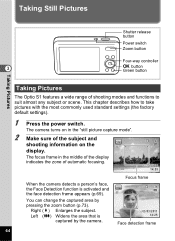
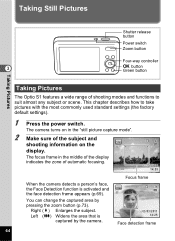
...of shooting modes and functions to take pictures with the most commonly used standard settings (the factory default settings).
1 Press the power switch. Left (w) Widens the area that is ...Power switch Zoom button
Four-way controller
3
4 button Green button
Taking Pictures
Taking Pictures
The Optio S1 features a wide range of automatic focusing.
38
03/03/2011 14:25
Focus frame
When ...
Optio S1 Black Optio S-1 - Page 69


Setting the Shooting Mode
The Optio S1 has a variety of shooting modes that the subject's eyes are detected, Blink
Detection may not function depending on the screen display for 3 seconds (Blink Detection).
• When the Face Detection function does not work, ...
Optio S1 Black Optio S-1 - Page 71


... "Functions
3
Available for details. The default setting is available with HDR-like a miniature object. Refer to 16 people's faces. For details, refer to the Smile Capture function that automatically releases the shutter when the subject smiles. Taking Pictures
Using the Face Detection Function
With the Optio S1, the Face Detection function is [On]. If...
Optio S1 Black Optio S-1 - Page 149


... the Optio S1, there are 90 different optional frames included on
disconnecting the cable. To Copy Frames
1 Connect the camera to the instruction manual supplied with files on
connecting the camera to a computer.
2 When the device detection window opens, click
[Cancel].
3 Insert the CD-ROM (S-SW116) into the CD-ROM drive.
4 When the installer window...
Optio S1 Black Optio S-1 - Page 185


... program that handles devices connected to a Computer By simply connecting a device that supports USB Mass Storage Class, you can transfer image data between devices that support PTP without installing a dedicated driver. Unless otherwise specified, select MSC when connecting the Optio S1 to a computer.
8
183
Connecting to the computer via USB, standardized as a memory device. Also...
Optio S1 Black Optio S-1 - Page 187


... the USB cable from the Macintosh and your camera. If the SD Memory Card has a volume label, drag the icon of the desktop.
2 Click [Eject Optio S1].
The message appears.
3 Disconnect the USB cable from the Windows PC and
your
camera. 8
The camera will automatically switch to the playback mode when the...
Optio S1 Black Optio S-1 - Page 203


...
9
Appendix
201 If it again. set to s
The flash does not discharge in these
The shooting mode is modes.
In this case, remove the battery and install it is difficult to do so,... On) (p.88).
Problem
Cause
Remedy
The subject is not in focus
The subject is difficult to focus on with autofocus
The camera may cause camera malfunction. The drive mode is set
The flash does not...
Optio S1 Black Optio S-1 - Page 218
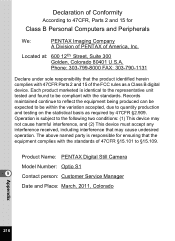
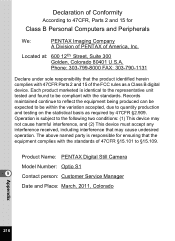
... conditions: (1) This device may cause undesired operation. Product Name: PENTAX Digital Still Camera
Model Number: Optio S1
9
Contact person: Customer Service Manager
Date and Place: March, 2011, Colorado
Appendix
216 Declaration of Conformity
According to 47CFR, Parts 2 and 15 for ensuring that the equipment complies with 47CFR Parts 2 and 15 of the FCC rules as required by...
Pentax Optio S1 Black Reviews
Do you have an experience with the Pentax Optio S1 Black that you would like to share?
Earn 750 points for your review!
We have not received any reviews for Pentax yet.
Earn 750 points for your review!
