Pentax Optio H90 Black Support and Manuals
Get Help and Manuals for this Pentax item
This item is in your list!

View All Support Options Below
Free Pentax Optio H90 Black manuals!
Problems with Pentax Optio H90 Black?
Ask a Question
Free Pentax Optio H90 Black manuals!
Problems with Pentax Optio H90 Black?
Ask a Question
Popular Pentax Optio H90 Black Manual Pages
Operation Manual - Page 2


... taken with the camera or the PENTAX website. Keep this manual before using the PENTAX Digital Camera that are placed on taking pictures even for personal enjoyment during demonstrations, performances or of Seiko Epson Corporation.
and other countries. PRINT Image Matching is a trademark of Seiko Epson Corporation. • Eye-Fi, the Eye-Fi logo and Eye-Fi connected are...
Operation Manual - Page 7


...appear black at high temperatures, but will return to
normal at a wedding or when traveling). Precautions on the day of motorcycles, automobiles, or ships.
• The temperature range for camera use ...battery will be useful if you experience problems abroad.
• When the camera has not been used for the battery charger D-BC88. Do not leave the camera in the package.
This will over...
Operation Manual - Page 16


... Palette (p.69, p.132).
Use the Green Mode to take pictures easily using standard settings (p.76).
14 Camera Features
In addition to basic picture-taking, the Optio H90 has a variety of shooting modes to -Navigate Capture and Playback Functions! A guide on the display lets you can select the shooting mode (p.69) and choose the optimal...
Operation Manual - Page 17


... pictures you want to Your Pictures! With the Optio H90, you no longer have taken. It also has a feature that so you take perfect group shots too. Perfect for the faces. When you take the shot again until it will automatically release the shutter when people are displayed on the monitor.
Face...
Operation Manual - Page 18


... images without having to connect the camera to save it enables you can recover them again (p.147).
Resize (p.154), Cropping (p.155) and Red-eye Compensation (p.160) can be used... deleting images, because now, with the Optio H90, you to record movies in 1280×720 pixel (16:9) HDTV format (*) (p.123). * When connecting to reduce camera shake during movie recording (p.124). A ...
Operation Manual - Page 19


Checking the Contents of the Package
Camera Optio H90
Strap O-ST104 (*)
Software (CD-ROM) S-SW104
USB cable I-USB7 (*)
AV cable I-AVC7 (*)
Rechargeable lithium-ion battery D-LI88 (*)
Battery charger D-BC88 (*)
AC plug cord (*)
Quick Guide
Operating Manual (this manual)
Items marked with an asterisk (*) are only sold as optional accessories. For other optional accessories, refer to "...
Operation Manual - Page 68


... the most commonly used standard settings (the factory default settings). Shutter release
3
button
Zoom button
Power switch
Taking Pictures
1 Press the power switch.
In this manual, this is called "still ...captured area by the camera.
08/08/2010 14:25
Focus frame
38
08/08/2010 14:25
Face detection frame
66 Taking Still Pictures
Taking Pictures
The Optio H90 features a wide range...
Operation Manual - Page 71


...Instant Review and Blink Detection
The image appears on the condition of the detected
faces.
• You can also disable the Blink Detection function (p.113).
3
Setting the Shooting Mode
The Optio H90 has ... (Instant Review).
The Capture Mode Palette appears.
2 Use the four-way controller
(2345) to choose a shooting mode.
If the camera detects that the subject's eyes are detected...
Operation Manual - Page 74
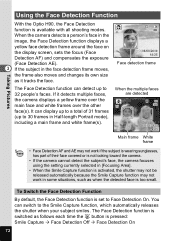
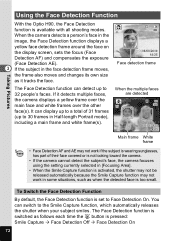
... detect the subject's face, the camera focuses using the setting currently selected in [Focusing Area].
• When the Smile Capture function is wearing sunglasses, has part of 31 frames (up to Face Detection On. The Face Detection function is switched as when the detected face is set to 32 people's faces. To Switch the Face...
Operation Manual - Page 93
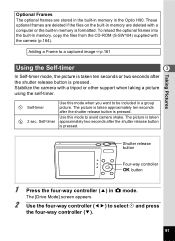
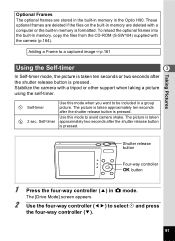
...
Four-way controller 4 button
1 Press the four-way controller (2) in the Optio H90.
Use this mode when you want to select g and press
the four-way...memory, copy the files from the CD-ROM (S-SW104) supplied with a tripod or other support when taking a picture using the self-timer. Adding a Frame to avoid camera shake. The [Drive Mode] screen appears.
2 Use the four-way controller (45) to...
Operation Manual - Page 144
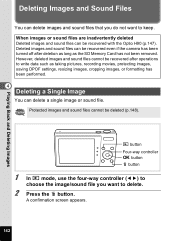
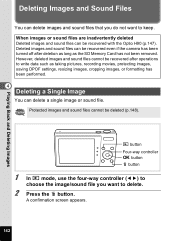
..., protecting images, saving DPOF settings, resizing images, cropping images, or formatting has been performed.
4
Deleting a Single Image
You can be recovered after operations to write data such as the SD Memory Card has not been removed. However, deleted images and sound files cannot be recovered with the Optio H90 (p.147). When images or...
Operation Manual - Page 166


... computer, refer to the instruction manual supplied with a computer or the built-in memory.
2 Connect the camera to the FRAME folder on the camera (removable disk). To reload the optional frames into the camera's built-in memory is... the USB cable from the computer and
camera. If you leave the SD Memory Card in the camera, the frames will be stored both in the built-in the Optio H90.
Operation Manual - Page 167


...four-way controller (45) to
5
choose the movie you want to the PENTAX website. The Playback Mode Palette appears.
3 Use the four-way controller
(... is created when the SD Memory Card is formatted with this camera.
• For more information on your selection. The movie ...Printing Images
165
Editing Movies
You can be used for adding a frame to pictures.
• Extract the downloaded frame ...
Operation Manual - Page 208


... a computer without installing a device driver.
The camera returns to select [MSC]. By simply connecting a device that support PTP without installing a dedicated driver.
PTP (Picture ... when connecting the Optio H90 to a Computer
MSC and PTP
MSC (Mass Storage Class) A general-purpose driver program that allows transfer of digital images and control of digital cameras via USB as ...
Operation Manual - Page 246


...for ensuring that the product identified herein complies with 47CFR Parts 2 and 15 of 47CFR §15.101 to ...
Declare under sole responsibility that the equipment complies with the standards. Product Name: PENTAX Digital Still Camera
Model Number: Optio H90
9
Contact person: Customer Service Manager
Date and Place: January 2010, Colorado
Appendix
244 Records maintained continue to ...
Pentax Optio H90 Black Reviews
Do you have an experience with the Pentax Optio H90 Black that you would like to share?
Earn 750 points for your review!
We have not received any reviews for Pentax yet.
Earn 750 points for your review!
