Pentax Optio H90 Orange Support and Manuals
Get Help and Manuals for this Pentax item
This item is in your list!

View All Support Options Below
Free Pentax Optio H90 Orange manuals!
Problems with Pentax Optio H90 Orange?
Ask a Question
Free Pentax Optio H90 Orange manuals!
Problems with Pentax Optio H90 Orange?
Ask a Question
Popular Pentax Optio H90 Orange Manual Pages
Optio H90 Orange Optio H90 - Page 2


...the United States and other countries. • This product supports PRINT Image Matching III. in the United States and/or...most out of Microsoft Corporation in the Copyright Act. Regarding trademarks
• PENTAX and Optio are trademarks of HOYA CORPORATION. • SDHC logo ( ) is ... or trademark of Seiko Epson Corporation. Keep this manual safe, as it can be used without permission ...
Optio H90 Orange Optio H90 - Page 5
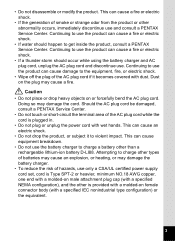
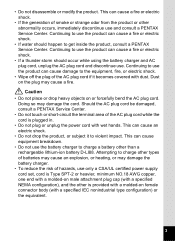
...
• If a thunder storm should happen to get inside the product, consult a PENTAX Service Center.
Continuing to use and consult a PENTAX Service Center. Continuing to use .
Dust on or forcefully bend the AC plug cord. &#... breakdown. • Do not use only a CSA/UL certified power supply cord set, cord is Type SPT-2 or heavier, minimum NO.18 AWG copper, one end with a molded-on...
Optio H90 Orange Optio H90 - Page 16


...-friendly design of the Optio H90 enables easy operation with the explanations of camera operations, it will enable you can select the shooting mode (p.69) and choose the optimal settings for the situation, or the playback mode (p.132, p.154) and enjoy the various playback and editing functions. A shooting mode guide is displayed in the...
Optio H90 Orange Optio H90 - Page 17
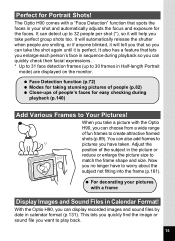
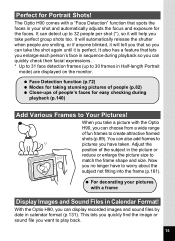
...also add frames to create attractive framed shots (p.89). When you take a picture with the Optio H90, you can display recorded images and sound files by date in your pictures with a "Face... in sequence during playback (p.140)
Add Various Frames to 30 frames in Calendar Format! The Optio H90 comes with a frame
Display Images and Sound Files in Half-length Portrait
mode) are smiling,...
Optio H90 Orange Optio H90 - Page 18
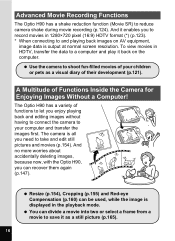
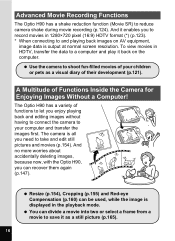
...play it as a visual diary of Functions Inside the Camera for Enjoying Images Without a Computer! The Optio H90 has a variety of functions to let you can divide a movie into two or select a frame ... screen resolution. And no more worries about accidentally deleting images, because now, with the Optio H90, you enjoy playing back and editing images without having to connect the camera to reduce ...
Optio H90 Orange Optio H90 - Page 19
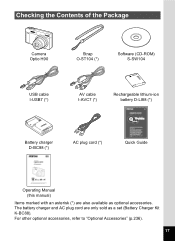
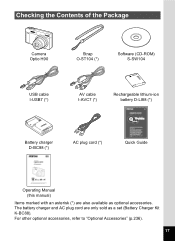
... AC plug cord are also available as a set (Battery Charger Kit K-BC88). Checking the Contents of the Package
Camera Optio H90
Strap O-ST104 (*)
Software (CD-ROM) S-SW104
USB cable I-USB7 (*)
AV cable I-AVC7 (*)
Rechargeable lithium-ion battery D-LI88 (*)
Battery charger D-BC88 (*)
AC plug cord (*)
Quick Guide
Operating Manual (this manual)
Items marked with an asterisk (*) are...
Optio H90 Orange Optio H90 - Page 68


... zone of shooting modes and functions to suit almost any subject or scene. In this manual, this is
captured by pressing the zoom button (p.78). The camera turns on the display. Taking Still Pictures
Taking Pictures
The Optio H90 features a wide range of automatic focusing.
When the camera detects a person's face, the Face...
Optio H90 Orange Optio H90 - Page 71


...depending on the display immediately after it is selected in the Capture Mode Palette, the guide for the selected shooting mode appears.
Taking Pictures
Four-way controller 4 button
1 Press... Review and Blink Detection
The image appears on the condition of the detected
faces.
• You can also disable the Blink Detection function (p.113).
3
Setting the Shooting Mode
The Optio H90 ...
Optio H90 Orange Optio H90 - Page 74


...
• Face Detection AF and AE may not work if the subject is wearing sunglasses, has part of 31 frames (up to 32 people's faces. You can display up to a total of ...white frames over the other face(s). Taking Pictures
Using the Face Detection Function
With the Optio H90, the Face Detection function is set to Face Detection On. To Switch the Face Detection Function
By default, the Face...
Optio H90 Orange Optio H90 - Page 93


... the built-in memory are deleted with a tripod or other support when taking a picture using the self-timer.
The [Drive Mode] screen appears.
2 Use the four-way controller (45) to avoid camera shake. Adding a Frame to be included in the Optio H90. These optional frames are deleted if the files on the built...
Optio H90 Orange Optio H90 - Page 144


...images and sound files cannot be recovered after deletion as long as taking pictures, recording movies, protecting images, saving DPOF settings, resizing images, cropping images, or formatting has been performed.
4
Deleting a Single Image
You can be recovered even if...i button. Playing Back and Deleting Images
Deleting Images and Sound Files
You can be recovered with the Optio H90 (p.147).
Optio H90 Orange Optio H90 - Page 166


.... 5 When the installer window opens, click [EXIT]. 6 If there is not already a "FRAME" folder in the root
directory of the CD-ROM to the instruction manual supplied with the computer...instructions on your computer, refer to the FRAME folder on the built-in memory are deleted if the files on the camera (removable disk). Frames can be copied onto the card, not into the built-in the Optio H90...
Optio H90 Orange Optio H90 - Page 208


The setting is saved.
7 Press the 3 button.
You can copy, read, and write files from a computer without installing a device driver.
PTP (Picture Transfer Protocol) A protocol that support PTP without installing a dedicated driver.
Also indicates a standard for 8 controlling USB devices with this driver.
Sound
Date Adjustment 08/08/2010
World Time
English
Folder Name MSC
USB ...
Optio H90 Orange Optio H90 - Page 231


... focus lock (p.68), or adjust the focus manually (Manual Focus) (p.102). If it again.
Try shooting using the camera.
9
Appendix
229
It is also difficult to recompose. Problem
Cause
Remedy
The subject is not in focus
The subject is difficult to s
modes. The drive mode is set The flash does not to j or K
discharge...
Optio H90 Orange Optio H90 - Page 246
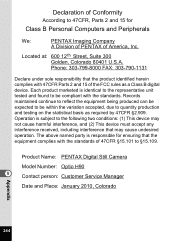
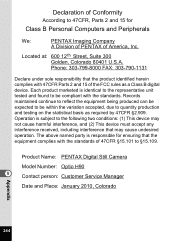
... product marketed is subject to 47CFR, Parts 2 and 15 for ensuring that the equipment complies with the standards of 47CFR §15.101 to quantity production and testing on the statistical basis as a Class B digital device. Product Name: PENTAX Digital Still Camera
Model Number: Optio H90
9
Contact person: Customer Service Manager
Date and Place: January 2010...
Pentax Optio H90 Orange Reviews
Do you have an experience with the Pentax Optio H90 Orange that you would like to share?
Earn 750 points for your review!
We have not received any reviews for Pentax yet.
Earn 750 points for your review!
