Pentax Optio I-10 White Support and Manuals
Get Help and Manuals for this Pentax item
This item is in your list!

View All Support Options Below
Free Pentax Optio I-10 White manuals!
Problems with Pentax Optio I-10 White?
Ask a Question
Free Pentax Optio I-10 White manuals!
Problems with Pentax Optio I-10 White?
Ask a Question
Popular Pentax Optio I-10 White Manual Pages
Optio I-10 Black Optio I-10 - Page 2
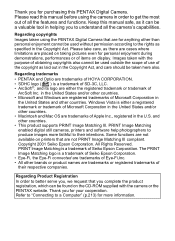
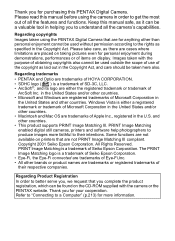
... Images taken using the camera in the United States and/or other countries. • This product supports PRINT Image Matching III. Regarding trademarks • PENTAX and Optio are trademarks of HOYA CORPORATION... respective companies. Thank you for your cooperation. Keep this manual before using the PENTAX Digital Camera that you to get the most out of Eye-Fi,Inc. •...
Optio I-10 Black Optio I-10 - Page 9


... Taken During Handling 5 Contents 7 Composition of the Operating Manual 13
Camera Features 14 Checking the Contents of the Package 17 Names of Parts 18 Names of Operating Parts 19 Monitor Indications 20
Getting Started
29
Attaching the Strap 30
Powering the Camera 31 Charging the Battery 31 Installing the Battery 32 Using the AC Adapter 35...
Optio I-10 Black Optio I-10 - Page 11
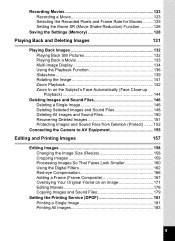
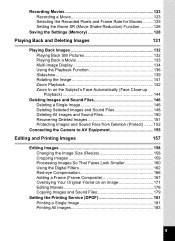
...151 Protecting Images and Sound Files from Deletion (Protect) ........152
Connecting the Camera to AV Equipment 155
Editing and Printing Images
157
Editing Images 158 Changing the...Digital Filters 162 Red-eye Compensation 166 Adding a Frame (Frame Composite 167 Overlaying Your Original Frame on an Image 171 Editing Movies 176 Copying Images and Sound Files 179
Setting the Printing Service...
Optio I-10 Black Optio I-10 - Page 15


... and how to set the camera-related functions.
8 Connecting to a Computer 9
This chapter explains how to connect the camera to use the menus. Be sure to read it and follow the
instructions.
2
2 Common Operations
This chapter explains common operations such as the functions of the
buttons and how to a computer, and includes installation instructions and a general...
Optio I-10 Black Optio I-10 - Page 16


... by choosing the appropriate icon, you to enjoy your camera. A shooting mode guide is equipped with only a few buttons. The user-friendly design of your camera to Camera Shake! This feature prevents camera shake when you take pictures easily using standard settings (p.74). The Optio I -10 has a variety of camera operations, it will enable you can select the shooting...
Optio I-10 Black Optio I-10 - Page 19


... a set (Battery Charger Kit K-BC92). For other optional accessories, refer to "Optional Accessories" (p.252).
17 Checking the Contents of the Package
Camera Optio I-10
Strap O-ST20 (*)
Software (CD-ROM) S-SW102
USB cable I-USB7 (*)
AV cable I-AVC7 (*)
Rechargeable lithium-ion battery D-LI92 (*)
Battery charger D-BC92 (*)
AC plug cord
Quick Guide
Operating Manual (this manual)
Items...
Optio I-10 Black Optio I-10 - Page 56


... Palette display
(p.136). The camera switches to Q Mode
1 Press the Q button.
Switching Between A Mode and Q Mode
In this manual, the capture mode, such as "A mode" (the capture mode). The camera switches to as for displaying ... mode" (the playback mode). Common Operations
9 3 button
Displays the [W Setting] menu during six-/twelve-image display or
zoom display (p.134).
Optio I-10 Black Optio I-10 - Page 66
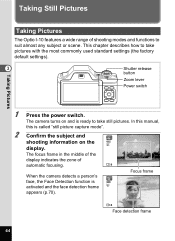
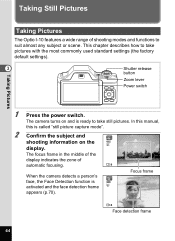
... settings (the factory default settings).
3
Shutter release
button
Zoom lever
Power switch
Taking Pictures
1 Press the power switch. Focus frame
38
Face detection frame
64 The camera turns...Pictures
The Optio I-10 features a wide range of
automatic focusing.
38
When the camera detects a person's face, the Face Detection function is ready to take still pictures.
In this manual, this...
Optio I-10 Black Optio I-10 - Page 69


... Instant Review and Blink Detection
The image appears on the condition of the
detected faces.
• You can also disable the Blink Detection function (p.115).
3
Setting the Shooting Mode
The Optio I-10 has... function (p.70) is selected in the Capture Mode Palette, the selected shooting mode guide appears.
Enhances colors
of shooting modes that the subject's eyes are detected, Blink
...
Optio I-10 Black Optio I-10 - Page 218
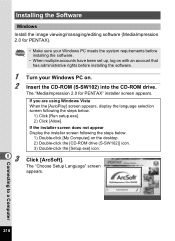
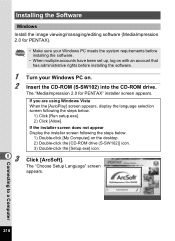
... the language selection screen following the steps below .
1) Click [Run setup.exe]. 2) Click [Allow].
The "Choose Setup Language" screen appears.
The "MediaImpression 2.0 for PENTAX).
• Make sure your Windows PC meets the system requirements before installing the software.
• When multiple accounts have been set up, log on with an account that has administrative rights...
Optio I-10 Black Optio I-10 - Page 222


... to a Computer PTP (Picture Transfer Protocol) A protocol that allows transfer of digital images and control of digital cameras via USB as ISO 15740. By simply connecting a device that support PTP without installing a dedicated driver. Unless otherwise specified, select MSC when connecting the Optio I-10 to your computer.
8
220
Connecting to the computer via USB, standardized as...
Optio I-10 Black Optio I-10 - Page 240
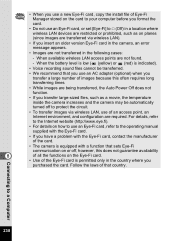
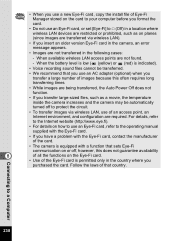
... the operating manual
supplied with the Eye-Fi card.
• If you have a problem with the Eye-Fi card, contact the manufacturer
of the card.
• The camera is equipped with a function that sets Eye-Fi
...Follow the laws of that country. • When you use a new Eye-Fi card, copy the install file of Eye-Fi
Manager stored on the card to your computer before you format the
card.
•...
Optio I-10 Black Optio I-10 - Page 247


... on such subjects as: low contrast subjects (a white wall, a blue sky, etc.), dark subjects, finely-patterned objects, rapidly-moving objects. Problem
Cause
Remedy
The subject is difficult to focus on with autofocus
The subject is not in focus
The camera may cause camera malfunction.
The shooting mode is set to , (Auto) or b (Flash On) (p.100...
Optio I-10 Black Optio I-10 - Page 249


... Yes
Yes
Yes Yes Yes Yes Yes Yes Yes Yes Yes Yes Yes Yes Yes Yes Yes
Reset Setting
Page
Yes p.70
Yes p.100
Yes
p.90 p.91
Yes p.102
Yes p.76
Yes p.103
Yes p.110
Yes p.114
Yes p.108...119
Yes p.119
9
Appendix
247
Item
Face Detection Flash Mode
Drive Mode
Focus Mode Zoom Position MF Position Memory White Balance Sensitivity EV Compensation AE Metering Digital Zoom DISPLAY File No.
Optio I-10 Black Optio I-10 - Page 263
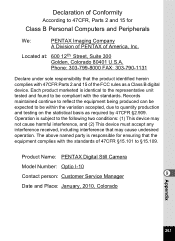
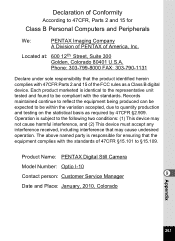
...being produced can be expected to be compliant with the standards. Product Name: PENTAX Digital Still Camera
Model Number: Optio I-10
Contact person: Customer Service Manager
9
Date and Place: January, 2010, Colorado
Appendix
261
Located at... as a Class B digital device. Declaration of Conformity
According to 47CFR, Parts 2 and 15 for ensuring that the product identified herein complies ...
Pentax Optio I-10 White Reviews
Do you have an experience with the Pentax Optio I-10 White that you would like to share?
Earn 750 points for your review!
We have not received any reviews for Pentax yet.
Earn 750 points for your review!
