Pentax IQZoom 115G Support and Manuals
Get Help and Manuals for this Pentax item
This item is in your list!

View All Support Options Below
Free Pentax IQZoom 115G manuals!
Problems with Pentax IQZoom 115G?
Ask a Question
Free Pentax IQZoom 115G manuals!
Problems with Pentax IQZoom 115G?
Ask a Question
Most Recent Pentax IQZoom 115G Questions
Error Message
In the window display of my 115G the letter "E" is appearing. What's wrong.
In the window display of my 115G the letter "E" is appearing. What's wrong.
(Posted by rlesser30 12 years ago)
Popular Pentax IQZoom 115G Manual Pages
IQZoom 115G Manual - Page 2


.... Congratulations on your favorite memories.
• Please read this manual carefully before operating the camera to take consistently superior pictures.
• Pay special attention to the
world of Pentax zoom compact photography! Pictures and illustrations shown herein may differ from the camera's actual appearance.
• Illustrations in this operating manual are the DATA MODEL.
IQZoom 115G Manual - Page 4


... as in a car. • Do not store the camera in a closet with a dry soft cloth. • Do not drop the camera or allow it to a Pentax service center for inspection. • Be careful not to subject the camera to strong vibrations, shock or pressure.
riods in places where temperature and humidity are...
IQZoom 115G Manual - Page 5


...instructions outlined in a bag, make sure the main switch is OFF. If the camera has not been used for the repair...PENTAX warranty is provided only
for an extended
period, or is accidentally pushed.
3 Damage of any kind cannot
be repaired at which this manual, charges will be assessed or a repair... of the product being prepared for replacement convenience when shooting outdoors or while ...
IQZoom 115G Manual - Page 17


... "1" appears in dimly-lit conditions.
15
Notes: • Non-DX coded films cannot be used , the film speed is automatically set for shooting indoors or in the exposure counter on the LCD panel, the...films are loaded, the proper film speed is not properly loaded. If
Non-DX coded film is used .
Automatic film speed setting This camera is turned OFF. ...• tr 99 .j: 1 - -,(; The ...
IQZoom 115G Manual - Page 26


... returned. With this mode, depress the red-eye reduction button again.
24 iI
&O 4P---IP--, 1
To set the Auto Exposure Mode.
• In any exposure mode, if the button 0 is depressed after the shutter... Lamp To reduce the red-eye phenomenon in --•I $. B
$, B
• For normal use, set various exposure modes, depress the mode button 0.
Auto Exposure
4
Daylight-
IQZoom 115G Manual - Page 27


... reduction flash feature.
25
dal
A
Single-Frame Self-Timer Remote Control Infinity-Landscape
Shooting
Shooting Shooting
Shooting
• For normal use, set various shooting modes, depress the drive button 0. To set the Single-Frame Shooting Mode. • In the Self-Timer Shooting and/or the Remote Control Shooting Mode, if the button...
IQZoom 115G Manual - Page 34


....
• If the shutter is released by the camera's release button, picture will be taken in the ordinary shooting mode.
• When the camera is set in the Remote Control Shooting Mode and left unused for 10 minutes, the lens automatically retracts itself to save the battery and Singleframe will be...
IQZoom 115G Manual - Page 36


... If the battery is exhausted, please have it replaced at your local Pentax Service center (there is being charged.
Battery life on the Remote Control About 30,000 commands can be issued using the Remote Control with a battery installed. Operating Distance of the Wireless Remote Control from the camera's front: within approx. 5m(16...
IQZoom 115G Manual - Page 41


" indicates the position where the data and time are imprinted. See "DATE MODEL" on page 41 for details.
The dating unit automatically switches the DATE position between the standard and panorama according to the standard picture taking mode. The mark " - The DATA MODEL allows you to record DATE information in the panorama mode in a similar manner to the format mode selected.
39
IQZoom 115G Manual - Page 43
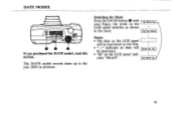
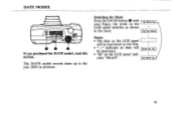
The DATE model records dates up to the year 2030 on the LCD panel switches as shown in the chart. Switching the Mode Press the DATE button 0... data on the LCD panel
will be imprinted on the film indicates no data will
be imprinted. • "M" on the LCD panel indi-
DATE MODEL
a 0
If you purchased the DATE model, read this section. cates "Month". Month Day Year Day Month Year /
41
IQZoom 115G Manual - Page 46


...it is ex- Insert a new roll. Turn the power ON again. TROUBLESHOOTING
What appears troublesome may occur and their remedies.
See page 13.
2....; Did you depress the shutter release button? Here are some problems that may be released.
• Is the main switch turned...
Causes and Remedies
1. The shutter cannot be easily remedied. Replace it or insert new battery if it ON. If so,...
IQZoom 115G Manual - Page 47


... if either mark disappears when the zoom lever is ready for the remote control exhausted? See page 34.
5. dark.
• Daylight sync mode has been set.
IQZoom 115G Manual - Page 48


... lamp indication.
Focus lock is possible.
SPECIFICATIONS
Type: Film:Format- Pentax power zoom 38-115mm f/3.9 -10.5 ...7 elements in -focus signal Green lamp blinking: When subject is automatically emitted in low light/ or hard-to ISO25
24x36mm (Approx. 13x36 in zoom lens and auto flash
Auto film speed setting with 35mm perforated DX-coded...
IQZoom 115G Manual - Page 49


...including battery
SPECIFICATIONS ARE SUBJECT TO CHANGE AT ANY TIME WITHOUT NOTIFICATION OR
ANY OBLIGATION ON THE PART OF THE...Pentax testing conditions. Possible to 2 sec.), Flash-OFF Mode, Bulb-Sync 1/2 sec. - 5min. Size & Weight:-
111.0 (W) x 62.0(H) x 40.5(D)mm (4.4"x 2.4"x 1.6") 215g(7.6oz) without battery
DATE MODEL...replaced by Pentax Service facility)
Size & weight for Remote Control:-
IQZoom 115G Manual - Page 50


... damages of any repair or alterations except those made and parts replaced free of charge, and the equipment will be returned to you upon completion of impact, sand or liquid damage, mishandling, tampering, battery or chemical corrosion, operation contrary to operating instructions, or modification by an unauthorized repair shop. WARRANTY POLICY
All Pentax cameras purchased through...
Pentax IQZoom 115G Reviews
Do you have an experience with the Pentax IQZoom 115G that you would like to share?
Earn 750 points for your review!
We have not received any reviews for Pentax yet.
Earn 750 points for your review!
