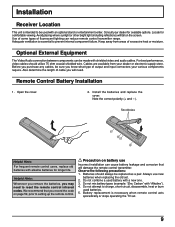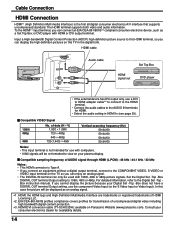Panasonic TH37PD25 - 37" PLASMA Support and Manuals
Get Help and Manuals for this Panasonic item

View All Support Options Below
Free Panasonic TH37PD25 manuals!
Problems with Panasonic TH37PD25?
Ask a Question
Free Panasonic TH37PD25 manuals!
Problems with Panasonic TH37PD25?
Ask a Question
Most Recent Panasonic TH37PD25 Questions
Th37pd25 2004-2005 Panasonic Viera 37' Plasma Hdtv Video Issue
TV was moved to another room and left unplugged for a couple hrs (painting) reconnected all cables t...
TV was moved to another room and left unplugged for a couple hrs (painting) reconnected all cables t...
(Posted by dandurniak 8 years ago)
How Repair Issue Panasonic Th-37pd25
(Posted by CjTLU 9 years ago)
Picture Is Divded 3/4x1/4 What's Wrong?
When I play a DVD the divides into 3/4x1/4 but only when I play my DVD. The DVD is connected by AV c...
When I play a DVD the divides into 3/4x1/4 but only when I play my DVD. The DVD is connected by AV c...
(Posted by dalvarez 11 years ago)
Panasonic Th37pd25 The Screen Is Divided 3/4 X 1/4
The screen is divided 3/4x1/4, but only when I play my DVD Player. The DVD is conected AV cables. Wh...
The screen is divided 3/4x1/4, but only when I play my DVD Player. The DVD is conected AV cables. Wh...
(Posted by dalvarez 11 years ago)
How To Get Service Menu
how to get to the service mode in TH-37PD25
how to get to the service mode in TH-37PD25
(Posted by Anonymous-86524 11 years ago)
Popular Panasonic TH37PD25 Manual Pages
Panasonic TH37PD25 Reviews
We have not received any reviews for Panasonic yet.