Panasonic TH37PW5UZ - 37" PLASMA DISPLAY Support and Manuals
Get Help and Manuals for this Panasonic item
This item is in your list!

View All Support Options Below
Free Panasonic TH37PW5UZ manuals!
Problems with Panasonic TH37PW5UZ?
Ask a Question
Free Panasonic TH37PW5UZ manuals!
Problems with Panasonic TH37PW5UZ?
Ask a Question
Popular Panasonic TH37PW5UZ Manual Pages
TH37PW5UZ User Guide - Page 1


... www.panasonic.com
(U.S.A)
For assistance, please call : 787-750-4300
or visit us at www.panasonic.com
(Puerto Rico)
For assistance, please call : 1-800-561-5505
or visit us at www.panasonic.ca
(Canada)
Before connecting, operating or adjusting this manual for future reference. VOL
®
Progressive Wide Plasma Display
PLASMA DISPLAY
Operating Instructions TH-37PW5
Model No...
TH37PW5UZ User Guide - Page 2


...servicing instructions are in the papers with arrow-head within a triangle is a safety feature.
This apparatus is intended to tell the user that parts inside the product are unable to qualified service...equipped with water (flower vase, cups, cosmetics, etc.) above the set. (including on the power plug. Refer servicing to persons. This is intended to rain or moisture. The lightning...
TH37PW5UZ User Guide - Page 4
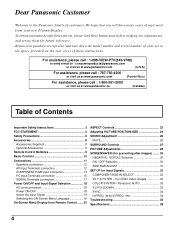
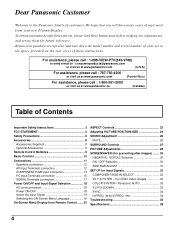
... your set in the space provided on the rear cover of these Instructions before making any adjustments, and retain them for Input Signals 32 COMPONENT/RGB IN SELECT 32 3D Y/C FILTER - For NTSC Video images 32 COLOR SYSTEM / Panasonic AUTO 33 3:2 PULLDOWN 33 SYNC 34 H-FREQ. (kHz)/V-FREQ. (Hz 34 Troubleshooting 35 Specifications 38
4 Dear Panasonic...
TH37PW5UZ User Guide - Page 5


...installation. and maintain at least 40cm spacing to Part...instructions on a circuit different from that interference will not occur in a particular installation...Panasonic Way, Secaucus, NJ 07094
Contact Source:
Panasonic Consumer Electronics Company
1-888-843-9788
email: consumerproducts@panasonic.com
Attach the ferrite core: The ferrite cores provided as this Plasma.../TV technician...
TH37PW5UZ User Guide - Page 6


... power cable. Avoid installing this product.
Do not place any unauthorized personnel are strongly discouraged due to operate on , place near electronic equipment that need to the Plasma Display. If the Plasma Display will go.
• If the plug is suspected, have it repaired at an Authorized Service Center. Safety Precautions
WARNING
Set up method, leave...
TH37PW5UZ User Guide - Page 7


...of the Plasma Display.
• Top of the Plasma Display is usually very hot due to carry out set-up dust on the Plasma Display.... after-image to remain on the power cord plug can happen if any body parts are manufactured by Matsushita Electric Industrial Co., Ltd.)
• Speakers TY-SP37P5W-K...unit, operating problems may result.
• Avoid contact with a dry cloth. TY-WK42PR1 (...
TH37PW5UZ User Guide - Page 12


...to L/R sockets
S VIDEO
Video input to the speaker's Installation Manual for details on speaker installation.
Refer to S VIDEO socket
S VIDEO 4 pin socket...
Luminance earth
Chrominance earth
Luminance in
Chrominance in
R
L
AUDIO
VIDEO
AV IN
S VIDEO
Note: Additional equipment and cables shown are not supplied with this set...
TH37PW5UZ User Guide - Page 15


...shown are not supplied with this set. (8) Do not set the horizontal and vertical scanning frequencies for PC signals which can be connected to the set to "FULL".
If the ... maximum of connection. (4) Some PC models cannot be input are those with sufficient clarity. (3) The PC input terminals are above or below the specified frequency range.
15 Installing the ferrite core (Small size)
1...
TH37PW5UZ User Guide - Page 17
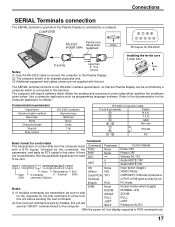
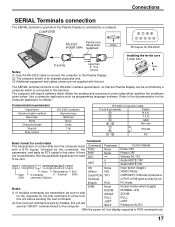
... ZOOM FULL JUST SELF
Screen mode select (toggle) NORMAL (4:3) ZOOM FULL JUST Panasonic AUTO
With the power off, this display responds to be sent. RS-232C ...is connected to this terminal. Installing the ferrite core (Large size...specification, so that order.
Use a computer application such as set . Connections
SERIAL Terminals connection
The SERIAL terminal is used when the Plasma...
TH37PW5UZ User Guide - Page 18


... setup menu. (see page 19)
Select the desired language using the and keys and press the ACTION button.
From the second time on . OSD LANGUAGE
English (UK) Deutsch Fran ais Italiano Espa ol
ENGLISH (US)
SELECT
SET
From the second time on, the screen shown below is displayed for a while after the Plasma...
TH37PW5UZ User Guide - Page 19


... Selectable languages
ENGLISH(UK) Deutsch Français Italiano Español ENGLISH(US) .......(Chinese)
SET UP
COMPONENT/RGB-IN SELECT
RGB
SIGNAL
SCREENSAVER
OSD LANGUAGE
ENGLISH (US)
19
press to select ...-Screen Menu Language
INPUT
SURROUND
VOL
N
R
PICTURE SOUND SET UP
SET UP
press to the Plasma Display. VOL +
For RGB INPUT (see page 32)
VIDEO
COMPONENT
PC
INPUT
-
TH37PW5UZ User Guide - Page 21


...screen for VIDEO (see page 32, 33)
SIGNAL
3D Y/C FILTER (NTSC) COLOR SYSTEM 3:2 PULLDOWN Panasonic AUTO (4:3)
[ VIDEO ]
ON AUTO OFF NORMAL
To SIGNAL screen for COMPONENT (see page 33)
..." menu.(see page 34)
R
Press the R button to return to "SET UP" menu.
To setup SCREENSAVER. On-Screen Menu Display from Remote Control
Press to "SET UP" menu.
SIGNAL
[ RGB ]
SYNC
H & V
H-FREQ. 31...
TH37PW5UZ User Guide - Page 30


Press to select the SCREENSAVER screen. SET UP
COMPONENT/RGB-IN SELECT
RGB
SIGNAL
SCREENSAVER
OSD LANGUAGE
ENGLISH (...length of time. NEGATIVE / SCROLL selection
3
Press to right. NEGATIVE
: A negative image will be used.
1
SET UP
Press to display the SETUP menu screen.
2
Press to select the SCREENSAVER.
SCREENSAVER
FUNCTION MODE SIDE BAR ADJUST
WHITE BAR SCROLL
ON OFF
If...
TH37PW5UZ User Guide - Page 35


...
Normal Sound
Color controls set at minimum level. (see page 28, 29) Color system (see page 33)
Check
Some parts of still pictures include logos, video games, computer images, teletext and images displayed in 4:3 mode. This is displayed.
Note: The permanent after -image to remain on the Plasma Display.
Troubleshooting
Before you call for...
TH37PW5UZ User Guide - Page 40


...Panasonic Canada Inc. 5770 Ambler Drive Mississauga, Ontario L4W 2T3
Printed in the space provided below and retain this product can be found on its rear panel.
Model Number
Serial Number
Panasonic... Consumer Electronics Company, Division of Matsushita Electric Corporation of America One Panasonic Way Secaucus New Jersey 07094
Panasonic Sales ...
Panasonic TH37PW5UZ Reviews
Do you have an experience with the Panasonic TH37PW5UZ that you would like to share?
Earn 750 points for your review!
We have not received any reviews for Panasonic yet.
Earn 750 points for your review!
