Panasonic TH37PWD6 - 37" PLASMA TELEVISION Support and Manuals
Get Help and Manuals for this Panasonic item
This item is in your list!

View All Support Options Below
Free Panasonic TH37PWD6 manuals!
Problems with Panasonic TH37PWD6?
Ask a Question
Free Panasonic TH37PWD6 manuals!
Problems with Panasonic TH37PWD6?
Ask a Question
Popular Panasonic TH37PWD6 Manual Pages
42" Plasma Tv - Page 1


...POWER /
R G
- TH-37PWD6 TH-42PWD6
High Definition Plasma Display
Model No. SPTOAWNEDRBYON
INPUT
MENU
- English
TQBC0570
TH-42PHD6 TH-50PHD6
Before connecting, operating or adjusting this manual for future reference. Please keep this product, please read these instructions completely. VOL +
ENTER
®
Operating Instructions
PLASMA DISPLAY
Progressive Wide Plasma Display
Model No...
42" Plasma Tv - Page 2


....) above the set. (including on the power plug. If you are in fire or shock hazard, do not remove cover or back. This is intended to tell the user that important operating and servicing instructions are unable to insert the plug into the outlet, contact an electrician. Refer servicing to qualified service personnel. No user-serviceable parts inside . The...
42" Plasma Tv - Page 4


... enjoyment from your set, please read these instructions. To obtain maximum benefit from your set the Display location number for each Plasma Display 32 SET UP for future reference.
For NTSC Video images 33 COLOR SYSTEM / Panasonic AUTO 34 3:2 PULLDOWN 34 SYNC 35 H-FREQ. (kHz)/V-FREQ. (Hz 35 Troubleshooting 36
VIDEO/COMPONENT/RGB/PC input signals 37
Specifications 38
4 Table of...
42" Plasma Tv - Page 6


... use
If a problem occurs (such as it , a short-circuit may be used . Contact an Authorized Service Center for a long period of the Plasma Display.
• If water spills onto the Plasma Display or foreign objects get inside it will not be generated which can cause fire or electric shock. Avoid installing this product. If the Plasma Display will go...
42" Plasma Tv - Page 7


... any body parts are blocked. Be sure to remove excess liquid.
Note: Do not allow any detergent to the ventilation holes of the Plasma Display.
• Top of optional accessories may result.
• Avoid contact with volatile substances such as insect sprays, solvents and thinner, otherwise the quality of the Plasma Display. Install your Plasma Display. Placing any...
42" Plasma Tv - Page 9


...AC cord and close the clamper securely.
3.
TH-37PWD6 has 2 SLOTs only. Refer to your set.
- Slide up the clamper and fix ... page 11)
9 Connections
When connecting the speakers, be the type fitted to the speaker's Installation Manual for details on speaker installation.
(Example : TH-42PWD6) Speakers (Optional accessories)
1
2
1
SPEAKERS Terminals (R)
SPEAKERS Terminals (L)
2
AC...
42" Plasma Tv - Page 10


... signals exceed 1,200 lines.)
(2) The display resolution is a maximum of 640 × 480 dots (TH-37PWD6, TH-42PWD6), 768 × 768 dots (TH-42PHD6),
1,024 × 768 dots (TH-50PHD6) when the aspect mode is set to "4:3", and 852 × 480 dots (TH-37PWD6, TH-42PWD6),
1,024 × 768 dots (TH-42PHD6), 1,366 × 768 dots (TH-50PHD6) when the aspect mode...
42" Plasma Tv - Page 11


... by a computer which is connected to the RS-232C interface specification, so that order. Use a computer application such as programming language software.
Connections
SERIAL Terminals connection
The SERIAL terminal is used when the Plasma Display is controlled by mistake, this set. Refer to the Plasma Display.
(2) The computer shown is sent by a computer.
RS-232C Conversion...
42" Plasma Tv - Page 12
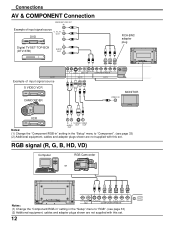
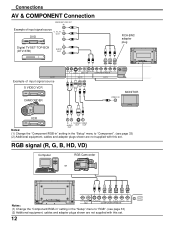
... the "Setup" menu to "RGB". (see page 33) (2) Additional equipment, cables and adapter plugs shown are not supplied with this set . Connections
AV & COMPONENT Connection
COMPONENT VIDEO OUT RR
Example of input signal source Y, PB, PR, PB
OUT
DVD
Y
Digital TV-SET-TOP-BOX (DTV-STB)
L AUDIO
OUT R
RCA-BNC adapter plug
AUDIO
SLOT1...
42" Plasma Tv - Page 13


... ON
TH-42PWD6
Power Indicator
Remote Control Sensor
Press the POWER switch on the Plasma Display to turn the power for the Plasma Display off, press the switch on or in the power off . PC
NORMAL
SELECT
SET
Press the button on the remote control to turn the Plasma Display on , language selection can be done from the setup...
42" Plasma Tv - Page 16


...OFF
INPUT
SURROUND
VOL
N
R
PICTURE SOUND SET UP
MULTI
ZOOM
PIP SWAP SELECT MOVE
PICTURE POS. /SIZE
ASPECT
PC
OFF TIMER
PLASMA DISPLAY
To PICTURE POS./SIZE adjust menu (see page...
OFF
OSD LANGUAGE
ENGLISH (US)
SET UP
2/2
AUTO POWER OFF
OFF
MULTI DISPLAY SETUP
SET UP TIMER
PRESENT TIME SETUP
Press to select "ON". On-Screen Menu Displays
To PICTURE adjust menu (see page...
42" Plasma Tv - Page 17


... ]
SIGNAL
[ COMPONENT ]
SIGNAL
[ RGB ]
3D Y/C FILTER (NTSC) COLOR SYSTEM 3:2 PULLDOWN Panasonic AUTO (4:3)
ON AUTO OFF NORMAL
3:2 PULLDOWN
OFF
SYNC
H & V
H-FREQ. 31.5 kHz
V-FREQ. 60.0 Hz
Note: "SIGNAL" setup menu displays a different setting condition for each adjust
- + INPUT MENU
VOL
ENTER
screen. Press to set up . SET UP TIMER PRESENT TIME OF DAY 2 : 30
POWER ON FUNCTION...
42" Plasma Tv - Page 27


...OF DAY is selected). SCREENSAVER (For preventing after-images )
Setup of SCREENSAVER Time
After selecting TIME OF DAY or INTERVAL, the relevant SET UP TIME will not work unless "PRESENT TIME OF DAY"...every 15 minutes when Periodic Time is set up.
Press to display the SET UP menu screen.
START
PRESENT TIME OF DAY 10 : 00
Press to display SCREENSAVER menu.
Reduces screen after-image...
42" Plasma Tv - Page 36


...set at minimum level. (see page 22, 23) COLOR SYSTEM (see page 34)
This Plasma Display uses special image processing. Plasma Display panel Symptoms
Some parts of still pictures include logos, video games, computer images, teletext and images displayed...fan to remain on the Plasma Display resulting from the display unit. Troubleshooting
Before you call for service, determine the symptoms and ...
42" Plasma Tv - Page 38


... Save OFF 1.6W, Save ON 0.9W
0.4 W
0.4 W
0.2 W
0.2 W
Drive method : AC type 37-inch,
Drive method : AC type 42-inch,
Drive method : AC type 50-inch,
16:9 aspect ratio
16...INPUT MENU
VOL
ENTER
R - Specifications
TH-37PWD6
TH-42PWD6
TH-42PHD6
TH-50PHD6
Power Source Power Consumption Maximum Stand-by condition Power off condition Plasma Display panel
Contrast Ratio Screen size
(No...
Panasonic TH37PWD6 Reviews
Do you have an experience with the Panasonic TH37PWD6 that you would like to share?
Earn 750 points for your review!
We have not received any reviews for Panasonic yet.
Earn 750 points for your review!
