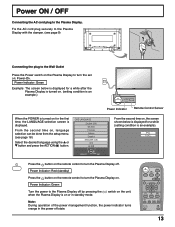Panasonic TH37PWD7UY - 37" PLASMA TELEVISIO Support and Manuals
Get Help and Manuals for this Panasonic item

View All Support Options Below
Free Panasonic TH37PWD7UY manuals!
Problems with Panasonic TH37PWD7UY?
Ask a Question
Free Panasonic TH37PWD7UY manuals!
Problems with Panasonic TH37PWD7UY?
Ask a Question
Most Recent Panasonic TH37PWD7UY Questions
How Do You Hook A Dvd Player To This Tv
(Posted by lockettmasonry 12 years ago)
I Have Sound But The Led Red Light Blinks Twice Every 10 Seconds - No Picture...
Question is in the subject. Help please!
Question is in the subject. Help please!
(Posted by Richardenticott 12 years ago)
Popular Panasonic TH37PWD7UY Manual Pages
Panasonic TH37PWD7UY Reviews
We have not received any reviews for Panasonic yet.