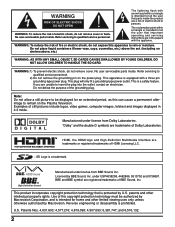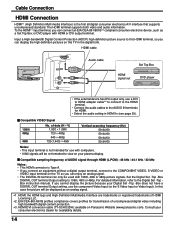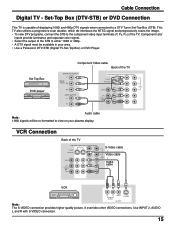Panasonic TH37PD25 Support Question
Find answers below for this question about Panasonic TH37PD25 - 37" PLASMA.Need a Panasonic TH37PD25 manual? We have 1 online manual for this item!
Question posted by CjTLU on July 9th, 2014
How Repair Issue Panasonic Th-37pd25
The person who posted this question about this Panasonic product did not include a detailed explanation. Please use the "Request More Information" button to the right if more details would help you to answer this question.
Current Answers
Related Panasonic TH37PD25 Manual Pages
Similar Questions
Th37pd25 2004-2005 Panasonic Viera 37' Plasma Hdtv Video Issue
TV was moved to another room and left unplugged for a couple hrs (painting) reconnected all cables t...
TV was moved to another room and left unplugged for a couple hrs (painting) reconnected all cables t...
(Posted by dandurniak 8 years ago)
Panasonic Th-37pd25 Hdmi Input
My HDMi input doesnt work. I've tried multiple devices and nothing works. All of my componant input ...
My HDMi input doesnt work. I've tried multiple devices and nothing works. All of my componant input ...
(Posted by ericdmass 10 years ago)
How To Get Service Menu
how to get to the service mode in TH-37PD25
how to get to the service mode in TH-37PD25
(Posted by Anonymous-86524 11 years ago)
Panasonic Plasma Th37pd25
Red light flashes 12 times then starts over. No pic and no sound. What can I do to repair this?
Red light flashes 12 times then starts over. No pic and no sound. What can I do to repair this?
(Posted by workinonit38305 12 years ago)
My Panasonic Plasma Tv Model Th-37pd25 Red Led Blinks 12 Times
Iwas watching my Panasonic plasma TV model # CT-36G32 The screen went black and the green power LD t...
Iwas watching my Panasonic plasma TV model # CT-36G32 The screen went black and the green power LD t...
(Posted by fixertim1957 14 years ago)