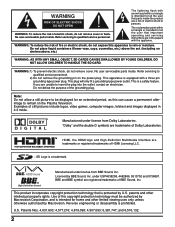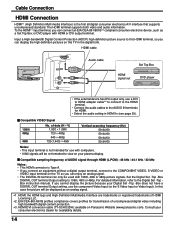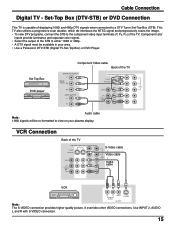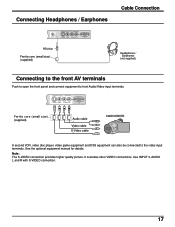Panasonic TH37PD25 Support Question
Find answers below for this question about Panasonic TH37PD25 - 37" PLASMA.Need a Panasonic TH37PD25 manual? We have 1 online manual for this item!
Question posted by dandurniak on March 13th, 2016
Th37pd25 2004-2005 Panasonic Viera 37' Plasma Hdtv Video Issue
TV was moved to another room and left unplugged for a couple hrs (painting) reconnected all cables to Comcast DVR and HDMI to TV...I get no video but get audio? When checking PIP...I got small video bottom right corner? Tried DVD & PS3...same result. How is this possible? It worked absolutely perfect just hr before!??? HELP
Current Answers
Answer #1: Posted by hzplj9 on March 14th, 2016 2:03 PM
Make sure that the original connections go to the inputs that they were working in originally. Scart plugs can be a problem if they are inserted offset. Try inserting one connector at a time to verify that the set works with that port. It should only be a process of elimination.
Hope that helps.
Related Panasonic TH37PD25 Manual Pages
Similar Questions
Power Button Light Blinking On Panasonic Viera P42st30 42' 1080p 3d Plasma Hdtv.
Power button light blinking on Panasonic no picture for Viera AP42ST30 42" 3d Plasma HDTV. Can I res...
Power button light blinking on Panasonic no picture for Viera AP42ST30 42" 3d Plasma HDTV. Can I res...
(Posted by rmdspacebkfc 6 years ago)
My Panasonic Tcp50c2x Plasma Television Is Having Problems.
My television is shutting down on its own. And the powerlight is constantly flashing after that. And...
My television is shutting down on its own. And the powerlight is constantly flashing after that. And...
(Posted by crazy911995 10 years ago)
Panasonic Th37pd25 The Screen Is Divided 3/4 X 1/4
The screen is divided 3/4x1/4, but only when I play my DVD Player. The DVD is conected AV cables. Wh...
The screen is divided 3/4x1/4, but only when I play my DVD Player. The DVD is conected AV cables. Wh...
(Posted by dalvarez 11 years ago)
Where Can I Get A Replacement Stand For My Panasonic Tc-p42c2 Plasma Television?
We had our TV mounted on the wall and we now want to put it on top of a cabinet. We need to find a r...
We had our TV mounted on the wall and we now want to put it on top of a cabinet. We need to find a r...
(Posted by tbeamfarr 11 years ago)
Panasonic Plasma Th37pd25
Red light flashes 12 times then starts over. No pic and no sound. What can I do to repair this?
Red light flashes 12 times then starts over. No pic and no sound. What can I do to repair this?
(Posted by workinonit38305 12 years ago)