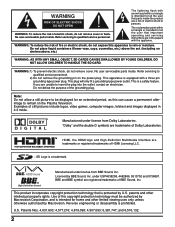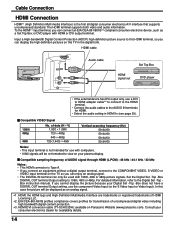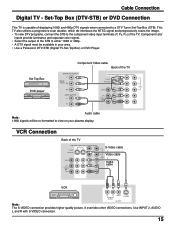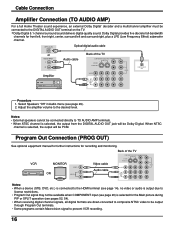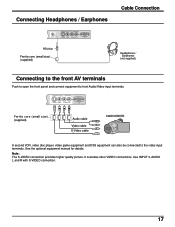Panasonic TH37PD25 Support Question
Find answers below for this question about Panasonic TH37PD25 - 37" PLASMA.Need a Panasonic TH37PD25 manual? We have 1 online manual for this item!
Question posted by dalvarez on February 14th, 2013
Picture Is Divded 3/4x1/4 What's Wrong?
When I play a DVD the divides into 3/4x1/4 but only when I play my DVD. The DVD is connected by AV cables. I've removed the cable, reset my cable but so far the results.
Current Answers
Related Panasonic TH37PD25 Manual Pages
Similar Questions
Th37pd25 2004-2005 Panasonic Viera 37' Plasma Hdtv Video Issue
TV was moved to another room and left unplugged for a couple hrs (painting) reconnected all cables t...
TV was moved to another room and left unplugged for a couple hrs (painting) reconnected all cables t...
(Posted by dandurniak 8 years ago)
My Tv Comes On And Turns Off Right Away No Picture Or Nothing What's Wrong?
Yes my tv turns on but turns off right away no picture or anything?what is wrong?and where the power...
Yes my tv turns on but turns off right away no picture or anything?what is wrong?and where the power...
(Posted by david7sutton 9 years ago)
Picture Calibration Is Wrong, Changes Arbitrarily.
Recently, the picture size changes without making any changes in the meu. We rented a movie from Xfi...
Recently, the picture size changes without making any changes in the meu. We rented a movie from Xfi...
(Posted by lharbina 10 years ago)
Panasonic Th37pd25 The Screen Is Divided 3/4 X 1/4
The screen is divided 3/4x1/4, but only when I play my DVD Player. The DVD is conected AV cables. Wh...
The screen is divided 3/4x1/4, but only when I play my DVD Player. The DVD is conected AV cables. Wh...
(Posted by dalvarez 11 years ago)
What Could Be Wrong With My Hdtv?
I have less than a 3 year old Panasonic TH-42PX80U Plasma 42" TV. Never have had any problems until ...
I have less than a 3 year old Panasonic TH-42PX80U Plasma 42" TV. Never have had any problems until ...
(Posted by marymargrobinson 12 years ago)