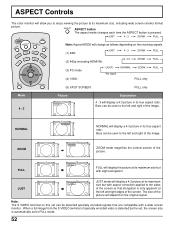Panasonic TH 50PX20U P Support Question
Find answers below for this question about Panasonic TH 50PX20U P - 50" Plasma TV.Need a Panasonic TH 50PX20U P manual? We have 1 online manual for this item!
Question posted by david7sutton on September 15th, 2014
My Tv Comes On And Turns Off Right Away No Picture Or Nothing What's Wrong?
Yes my tv turns on but turns off right away no picture or anything?what is wrong?and where the power button is the little red light keeps flashing? I unplugged it for awhile plugged it back in still same thing happens??
Current Answers
Related Panasonic TH 50PX20U P Manual Pages
Similar Questions
The Red Light Flashing 10 Times I Replaced The Fuses And Now It Just Flashes O
what could be wrong with the tv - the red light just flashes.I replaced the fuses and blew on the ba...
what could be wrong with the tv - the red light just flashes.I replaced the fuses and blew on the ba...
(Posted by legalshiedaz 8 years ago)
Tv Turned Off Wont Turn Back On
yes I went to sleep Sunday at 5am I got up at 11am Monday morning. My tv was on when I went to sleep...
yes I went to sleep Sunday at 5am I got up at 11am Monday morning. My tv was on when I went to sleep...
(Posted by david7sutton 9 years ago)
Panasonicth-42pxx20turns On But Turns Off Right Away?redlightblinks12times?why?
Went to sleep Sunday morning at7am got up at11am.TV was on when I went to sleep.When I got up it was...
Went to sleep Sunday morning at7am got up at11am.TV was on when I went to sleep.When I got up it was...
(Posted by david7sutton 9 years ago)
My New Plasma Tv Wont Turn On And The Red Light On The Front Of It Is Blinking
how do i fix it
how do i fix it
(Posted by djphish 12 years ago)
I Have No Picture Or Sound And Power Light Keeps Flashing 7 Times Then Repeats
(Posted by mccomb 13 years ago)