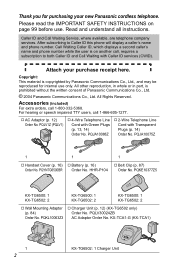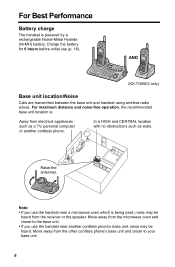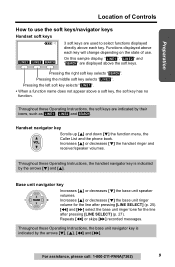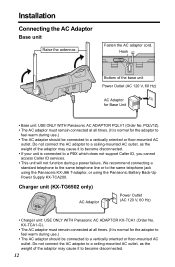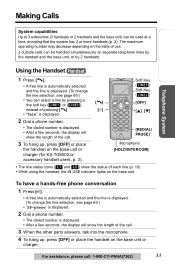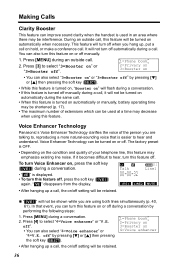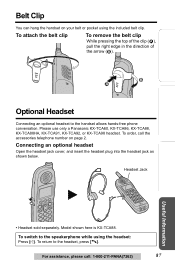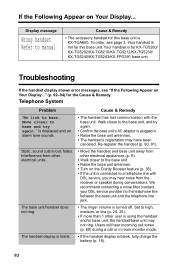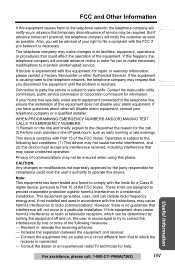Panasonic TG6500B - Cordless Phone - Operation Support and Manuals
Get Help and Manuals for this Panasonic item

View All Support Options Below
Free Panasonic TG6500B manuals!
Problems with Panasonic TG6500B?
Ask a Question
Free Panasonic TG6500B manuals!
Problems with Panasonic TG6500B?
Ask a Question
Most Recent Panasonic TG6500B Questions
Autoanswer With Recorded Voice
please help to configure Panasonic TG6500B Autoanswer with recorded voice for All incoming call
please help to configure Panasonic TG6500B Autoanswer with recorded voice for All incoming call
(Posted by alam2000 3 years ago)
Phone Line Won't Disconnect--
i unplugged the line and the electrical source for two minutes. there are two lines in the base but ...
i unplugged the line and the electrical source for two minutes. there are two lines in the base but ...
(Posted by susanbrown77 9 years ago)
Popular Panasonic TG6500B Manual Pages
Panasonic TG6500B Reviews
We have not received any reviews for Panasonic yet.