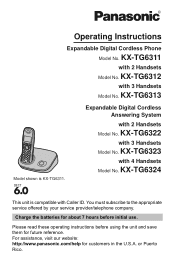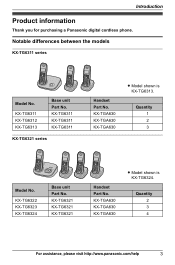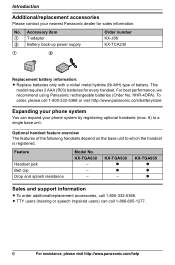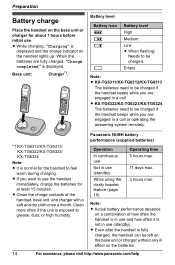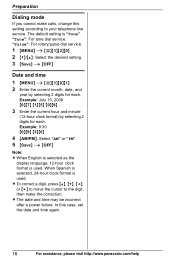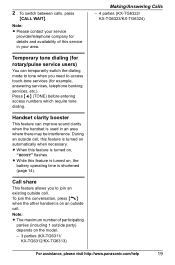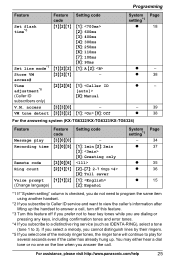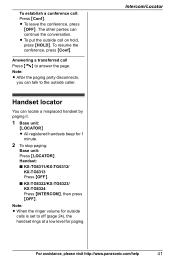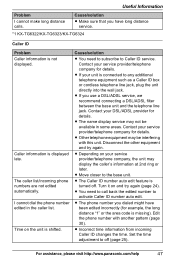Panasonic KX-TG6311S - Cordless Phone - Pearl Support and Manuals
Get Help and Manuals for this Panasonic item
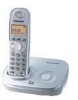
View All Support Options Below
Free Panasonic KX-TG6311S manuals!
Problems with Panasonic KX-TG6311S?
Ask a Question
Free Panasonic KX-TG6311S manuals!
Problems with Panasonic KX-TG6311S?
Ask a Question
Most Recent Panasonic KX-TG6311S Questions
Panasonic Kxtg6311s Is Stuck In 'mute.
The mute mode does not allow me to make calls. I have been unable to make calls. How can I delete mu...
The mute mode does not allow me to make calls. I have been unable to make calls. How can I delete mu...
(Posted by jeromeeasterley 10 years ago)
How Can I De-active Do Not Disturb On My Phone?
I mistakenly did something to my phone. Now whenever anyone calls me, all they get is a busy signal....
I mistakenly did something to my phone. Now whenever anyone calls me, all they get is a busy signal....
(Posted by pamsenn 11 years ago)
Popular Panasonic KX-TG6311S Manual Pages
Panasonic KX-TG6311S Reviews
We have not received any reviews for Panasonic yet.