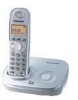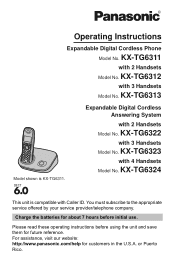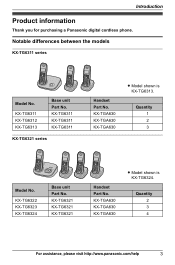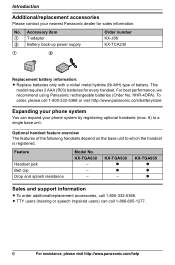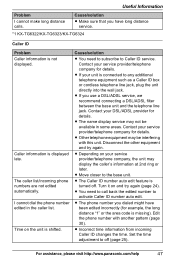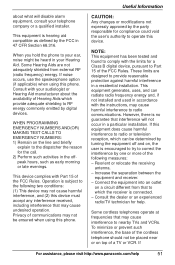Panasonic KX-TG6311S Support Question
Find answers below for this question about Panasonic KX-TG6311S - Cordless Phone - Pearl.Need a Panasonic KX-TG6311S manual? We have 1 online manual for this item!
Question posted by jeromeeasterley on October 3rd, 2013
Panasonic Kxtg6311s Is Stuck In 'mute.
The mute mode does not allow me to make calls. I have been unable to make calls. How can I delete mute
Current Answers
Related Panasonic KX-TG6311S Manual Pages
Similar Questions
We Boughta New Cordless Panasonic Kx-tgc220 My Problem Is That I Can Get Phone C
(Posted by Anonymous-163468 6 years ago)
Panasonic Phones Kx-tge232 I Got Today Problems!
Panasonic phones KX-TGE232 I Got today don't dial the same numbers i punch into it?
Panasonic phones KX-TGE232 I Got today don't dial the same numbers i punch into it?
(Posted by miktx 8 years ago)
How Can I De-active Do Not Disturb On My Phone?
I mistakenly did something to my phone. Now whenever anyone calls me, all they get is a busy signal....
I mistakenly did something to my phone. Now whenever anyone calls me, all they get is a busy signal....
(Posted by pamsenn 11 years ago)
Manual For Cordless Phone Kx-tg6511em Please
Do you have the above manual please?
Do you have the above manual please?
(Posted by Diane5590 12 years ago)
Manule For Panasonic Phone Kx-tg6645
i need a users manule for my panasonic phones KX-TG6645
i need a users manule for my panasonic phones KX-TG6645
(Posted by stl2colorado 12 years ago)