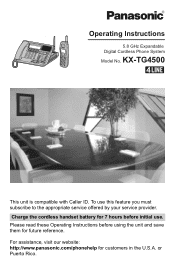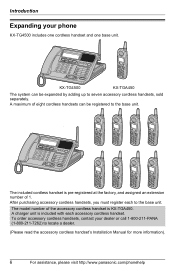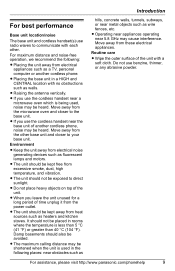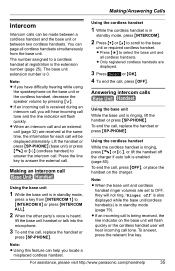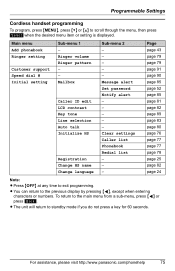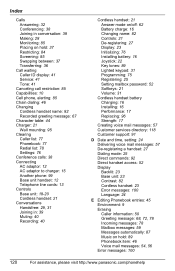Panasonic KX-TG4500 - Cordless Phone And 4 Handsets Support and Manuals
Get Help and Manuals for this Panasonic item

View All Support Options Below
Free Panasonic KX-TG4500 manuals!
Problems with Panasonic KX-TG4500?
Ask a Question
Free Panasonic KX-TG4500 manuals!
Problems with Panasonic KX-TG4500?
Ask a Question
Most Recent Panasonic KX-TG4500 Questions
Ring Tone
My Line One Does Not Have A Ring Tone For Incoming Calls
My Line One Does Not Have A Ring Tone For Incoming Calls
(Posted by conniedobesh 3 years ago)
Kx-tga101cs
cannot get ringer back on for base unit. no option on menu items.
cannot get ringer back on for base unit. no option on menu items.
(Posted by ybnormal 7 years ago)
Clearing And Resetting A Password
I cannot find in the manual how to reset a password on the base unit. I do not know the existing one...
I cannot find in the manual how to reset a password on the base unit. I do not know the existing one...
(Posted by kkilgore 8 years ago)
How Do I Unblock A Phone Number, Cannot Find A Simple Explanation In The Manual!
How do I unblock a phone number , simple explanation. I am a senior . Have tried numerous time and h...
How do I unblock a phone number , simple explanation. I am a senior . Have tried numerous time and h...
(Posted by jenile0491 8 years ago)
Can We Have Help To Set Up Automated Attendant System?
We tried to follow the manual to set up the Automated Attendant System many times with no success. I...
We tried to follow the manual to set up the Automated Attendant System many times with no success. I...
(Posted by compage01 9 years ago)
Panasonic KX-TG4500 Videos
Popular Panasonic KX-TG4500 Manual Pages
Panasonic KX-TG4500 Reviews
We have not received any reviews for Panasonic yet.