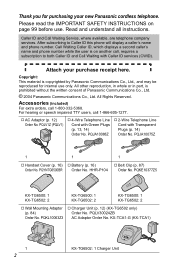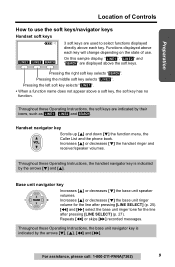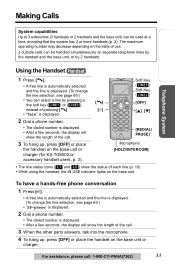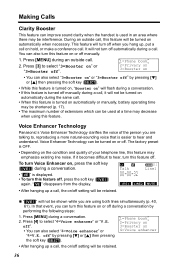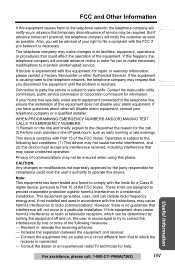Panasonic TG6500B Support Question
Find answers below for this question about Panasonic TG6500B - Cordless Phone - Operation.Need a Panasonic TG6500B manual? We have 1 online manual for this item!
Question posted by susanbrown77 on May 22nd, 2014
Phone Line Won't Disconnect--
i unplugged the line and the electrical source for two minutes. there are two lines in the base but one won't disconnect Model KX-TG6500B
Current Answers
Related Panasonic TG6500B Manual Pages
Similar Questions
Panasonic Cordless Phone Model# Kx-tg66728
How do I unblock a phone number that I accidentally blocked?
How do I unblock a phone number that I accidentally blocked?
(Posted by marylynnmcd 6 years ago)
How To Turn Off Panasonic Cordless Phone Model Kx-tga101s
(Posted by zeealaj 9 years ago)
Panasonic Cordless Phone Model Kx-tg294sk
How to set date and time on Panasonic cordless phone model KX-TG294SK?
How to set date and time on Panasonic cordless phone model KX-TG294SK?
(Posted by Tommyrex 10 years ago)
Are There Any Recalls For This Model Kx-tg9331t Panasonic Cordless Phones?
(Posted by rwil520 11 years ago)
On Model #kx-tg9372b Cordless Phone, How Do I Reset My New Area Code & Number
(Posted by proudnonna 11 years ago)