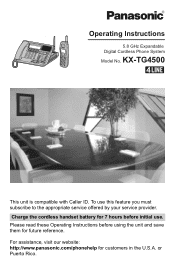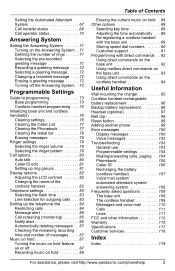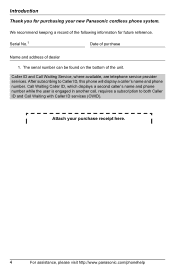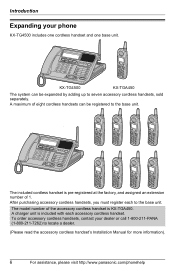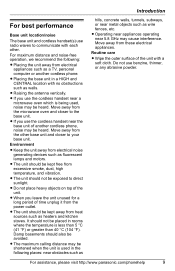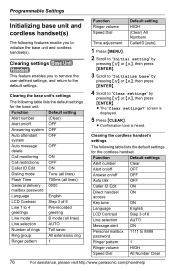Panasonic KX-TG4500B Support Question
Find answers below for this question about Panasonic KX-TG4500B - Cordless Phone Base Station.Need a Panasonic KX-TG4500B manual? We have 1 online manual for this item!
Question posted by proudnonna on May 9th, 2012
On Model #kx-tg9372b Cordless Phone, How Do I Reset My New Area Code & Number
The person who posted this question about this Panasonic product did not include a detailed explanation. Please use the "Request More Information" button to the right if more details would help you to answer this question.
Current Answers
Related Panasonic KX-TG4500B Manual Pages
Similar Questions
I Have Model Kxtg6471 Panasonic Cordless Phone I Need A Copy Of The Manual
so i can know how to usse it and with questions of programming numbers etc. thanks
so i can know how to usse it and with questions of programming numbers etc. thanks
(Posted by FOLAWSKI 11 years ago)
How Do I Get An Owner's Manual For A Panasonic Dect 6.0 Cordless Phone?
(Posted by joevogl 11 years ago)
No Dial Tone In Cordless..instead There Is A Continuous Number Being Dialled.
we have bought a 2 line panasonic cordless phone this sunday.After connection,we find that instead o...
we have bought a 2 line panasonic cordless phone this sunday.After connection,we find that instead o...
(Posted by lalita91 12 years ago)
Panasonic Phone Model #kx-tga542b
my phone isnt working, and i call my phone company to see if i had any phone interuption in my area ...
my phone isnt working, and i call my phone company to see if i had any phone interuption in my area ...
(Posted by mquinones97 12 years ago)