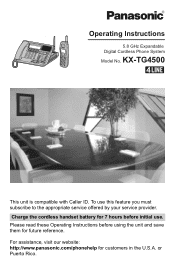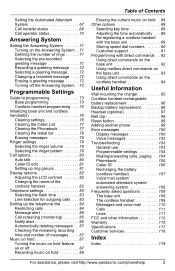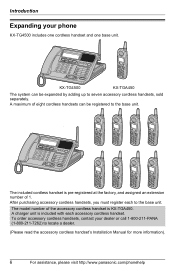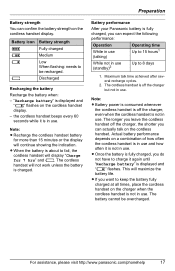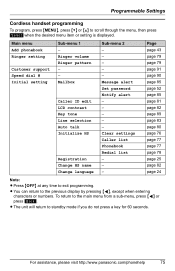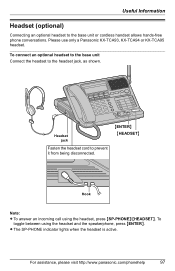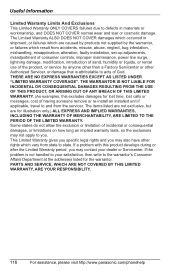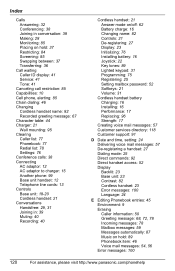Panasonic KX-TG4500B - Cordless Phone Base Station Support and Manuals
Get Help and Manuals for this Panasonic item

View All Support Options Below
Free Panasonic KX-TG4500B manuals!
Problems with Panasonic KX-TG4500B?
Ask a Question
Free Panasonic KX-TG4500B manuals!
Problems with Panasonic KX-TG4500B?
Ask a Question
Most Recent Panasonic KX-TG4500B Questions
The Screen Does Not Show Anything . Can That Be Fixed
Panasonic cordless phone, modelkxtga630s
Panasonic cordless phone, modelkxtga630s
(Posted by slphoto7 8 years ago)
Do I Need The Pbx To Change Internal Extensions On The Phones?
Trying to change the internal extensions/directory for 10 phones. Must I do this through the PBX? Oo...
Trying to change the internal extensions/directory for 10 phones. Must I do this through the PBX? Oo...
(Posted by robertsonerin33 8 years ago)
How Do I Change The Incoming Call Message On My Kx-tg4500b Phone
(Posted by nwinn 9 years ago)
Where To Get A Manual For My Kx-tg6841bCordless Phone
(Posted by owillner 10 years ago)
Popular Panasonic KX-TG4500B Manual Pages
Panasonic KX-TG4500B Reviews
We have not received any reviews for Panasonic yet.