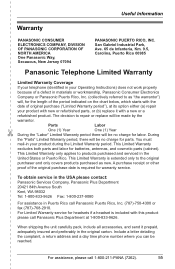Panasonic KX-TG2422W Support Question
Find answers below for this question about Panasonic KX-TG2422W.Need a Panasonic KX-TG2422W manual? We have 1 online manual for this item!
Question posted by Tommyrex on June 15th, 2013
Panasonic Cordless Phone Model Kx-tg294sk
Current Answers
Answer #1: Posted by waelsaidani1 on June 16th, 2013 6:50 AM
1 {MENU}
2 “Set date & time” i
{OK}
3 “Date and time“ i
{OK}
4 Enter the current month, day, and
year by selecting 2 digits for each.
Example: August 15, 2007
{0}{8} {1}{5} {0}{7}
5 Enter the current hour and minute
(12-hour clock format) by selecting 2
digits for each.
Example: 9:30
{0}{9} {3}{0}
6 Press {*} to select “AM” or “PM”.
7 {OK}i{OFF}
Related Panasonic KX-TG2422W Manual Pages
Similar Questions
How do I unblock a phone number that I accidentally blocked?
All calls to this telephone are forwarded to my cell phone. How can I remove this call forwarding
I bought a Panasonic phone Model No. KX-TGA750 less than 1 year ago. The speaker phone (on one of th...