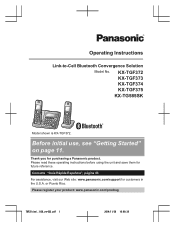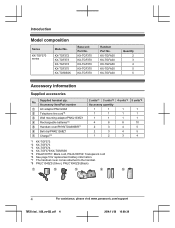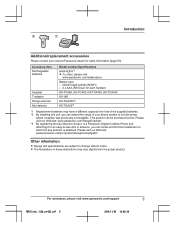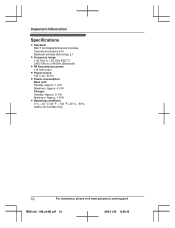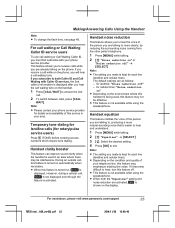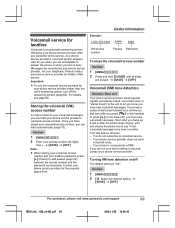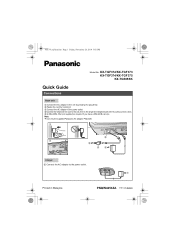Panasonic KX-TG585SK Support Question
Find answers below for this question about Panasonic KX-TG585SK.Need a Panasonic KX-TG585SK manual? We have 2 online manuals for this item!
Question posted by jimbo38122 on October 12th, 2016
Cordless Telephone Model: Kx-tg7871
All calls to this telephone are forwarded to my cell phone. How can I remove this call forwarding
Current Answers
Answer #1: Posted by techyagent on October 13th, 2016 7:23 AM
Enable Call Forwarding
- Lift the handset of the phone you would like to forward
- Dial "*72*" followed by the number you would like it forwarded to
- Wait for the destination number to pickup or until you hear a stuttering sound
- Hang up.
- Lift the handset of the phone you would like to disable the forward on
- Dial "*73"
- Wait for the stuttering tone
- Hang up
Thanks
Techygirl
Related Panasonic KX-TG585SK Manual Pages
Similar Questions
Panasonic Cordless Phone Model# Kx-tg66728
How do I unblock a phone number that I accidentally blocked?
How do I unblock a phone number that I accidentally blocked?
(Posted by marylynnmcd 6 years ago)
Panasonic Cordless Phone Model Kx-tg294sk
How to set date and time on Panasonic cordless phone model KX-TG294SK?
How to set date and time on Panasonic cordless phone model KX-TG294SK?
(Posted by Tommyrex 10 years ago)
Compatibility With Model Kx-tg9331t
IS MODEL KX-TG6431 COMPATIBLE WITH MODEL KX-TG9331T?
IS MODEL KX-TG6431 COMPATIBLE WITH MODEL KX-TG9331T?
(Posted by JCCJCOLE 11 years ago)
Model: Kx-tga600b Display Only ShowsL! L2 Ve Bat Level On Top Half.Rest Of S
Model : KX-TGA600B..display only shows L1 L2 VM bat level on top half of screen and blank black colu...
Model : KX-TGA600B..display only shows L1 L2 VM bat level on top half of screen and blank black colu...
(Posted by johnlebert 13 years ago)