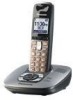Panasonic KX-TG6431M Support Question
Find answers below for this question about Panasonic KX-TG6431M.Need a Panasonic KX-TG6431M manual? We have 1 online manual for this item!
Question posted by JCCJCOLE on December 15th, 2012
Compatibility With Model Kx-tg9331t
IS MODEL KX-TG6431 COMPATIBLE WITH MODEL KX-TG9331T?
Current Answers
There are currently no answers that have been posted for this question.
Be the first to post an answer! Remember that you can earn up to 1,100 points for every answer you submit. The better the quality of your answer, the better chance it has to be accepted.
Be the first to post an answer! Remember that you can earn up to 1,100 points for every answer you submit. The better the quality of your answer, the better chance it has to be accepted.
Related Panasonic KX-TG6431M Manual Pages
Expand Digital Ans Sys - Multi Language - Page 1
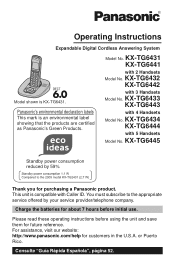
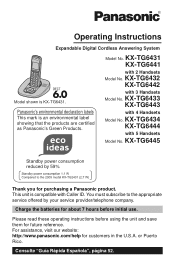
...Expandable Digital Cordless Answering System
Model shown is an environmental label showing that the products are certified as Panasonic's Green Products. KX-TG6432 KX-TG6442
with 4 Handsets
Model No..... Panasonic's environmental declaration labels
This mark is KX-TG6431. This unit is compatible with 5 Handsets
Model No. You must subscribe to the appropriate service offered by 59%...
Expand Digital Ans Sys - Multi Language - Page 3
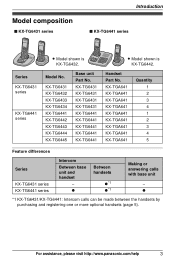
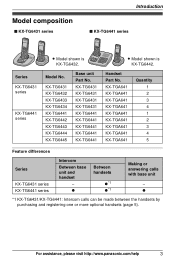
...KX-TG6431 series
Introduction
■ KX-TG6441 series
Series KX-TG6431 series
KX-TG6441 series
L Model shown is KX-TG6442.
KX-TG6431 KX-TG6432 KX-TG6433 KX-TG6434 KX-TG6441 KX-TG6442 KX-TG6443 KX-TG6444 KX-TG6445
Base unit Part No. KX-TGA641 KX-TGA641 KX-TGA641 KX-TGA641 KX-TGA641 KX-TGA641 KX-TGA641 KX-TGA641 KX-TGA641
Quantity 1 2 3 4 1 2 3 4 5
Feature differences
Series
KX-TG6431...
Expand Digital Ans Sys - Multi Language - Page 4
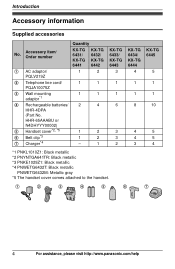
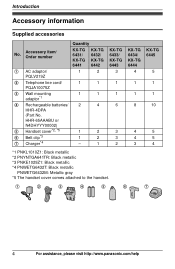
...4 Rechargeable batteries/
2
4
HHR-4DPA
(Part No. HHR-65AAABU or
N4DHYYY00002)
5 Handset cover*2, *5
1
2
6 Belt clip*3
1
2
7 Charger*4
-
1
KX-TG 6433/ KX-TG 6443
3
1
1
6
3 3 2
KX-TG 6434/ KX-TG 6444
4
1
1
8
4 4 3
KX-TG 6445
5 1 1 10
5 5 4
*1 PNKL1010Z1: Black metallic *2 PNYNTGA641TR: Black metallic *3 PNKE1029Z1: Black metallic *4 PNWETG6432T: Black metallic
PNWETG6432M: Metallic...
Expand Digital Ans Sys - Multi Language - Page 5


... for sales information (page 60).
For assistance, please visit http://www.panasonic.com/help
5 Expanding your phone system
You can expand your nearest Panasonic dealer for every handset KX-TCA60, KX-TCA86, KX-TCA92, KX-TCA93, KX-TCA94 KX-J66 KX-TCA230
*1 Replacement batteries may be a different color from that of the supplied handsets. Optional handset feature overview...
Expand Digital Ans Sys - Multi Language - Page 7
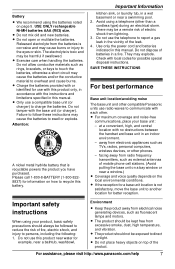
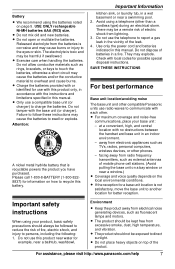
...the conductive material to communicate with each other compatible Panasonic units use the telephone to recycle this manual....The product should always be followed to reduce the risk of mobile phone cell stations. (Avoid putting the base unit on a bay window...radios, personal computers, wireless devices, or other than a cordless type) during an electrical storm. They may be harmful if...
Expand Digital Ans Sys - Multi Language - Page 11


...Volume up/down ) while talking
- move the cursor (left or right) to edit
number or name
J
Base unit
■ KX-TG6431 series (page 3)
A
B
K L
A
B
A Charge indicator Ringer indicator Message indicator
B Speaker C {C} (TALK) D {s} (SP-PHONE: Speakerphone) E Headset jack F Dial keypad ({*}: TONE) G Receiver H Display I
volume (up or down) various
lists or items
- B Navigator key...
Expand Digital Ans Sys - Multi Language - Page 12
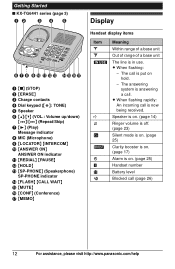
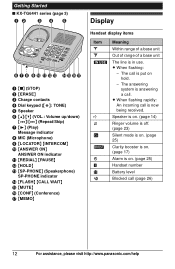
... being received.
L When flashing rapidly: An incoming call is on hold.
- Getting Started
■ KX-TG6441 series (page 3)
AB
CD E
F GH I J KLM NOPQ
A {■} (STOP) ...{LOCATOR} {INTERCOM} J {ANSWER ON}
ANSWER ON indicator K {REDIAL} {PAUSE} L {HOLD} M {SP-PHONE} (Speakerphone)
SP-PHONE indicator N {FLASH} {CALL WAIT} O {MUTE} P {CONF} (Conference) Q {MEMO}
Display
Handset display items...
Expand Digital Ans Sys - Multi Language - Page 14


...} 4 {OFF}
Pause (for : KX-TG6441 series (page 3)
1 {SP-PHONE} 2 Dial the phone number. 3 When the other party answers,
speak into the MIC. i {C}
Note: L A 3.5 second pause is inserted each 48 digits max.).
1 {REDIAL} 2 {V}/{^}: Select the desired phone
number.
3 {C}
Erasing a number in the redial list
1 {REDIAL} 2 {V}/{^}: Select the desired phone
number.
PHONE}. Making/Answering Calls...
Expand Digital Ans Sys - Multi Language - Page 15


... the desired volume while the handset is being received, the SPPHONE indicator flashes rapidly.
1 Press {SP-PHONE} when the unit
rings.
2 Speak into the MIC. 3 When you can turn the ringer off ...panasonic.com/help
15 Press {C} on the handset, then press {SP-PHONE} on the base unit or charger. If the handset is ringing for : KX-TG6441 series (page 3)
When a call , you finish talking, press...
Expand Digital Ans Sys - Multi Language - Page 16


...} is disconnected.
L Another handset user can take the call .
Note for handset and base unit: L If a call is on hold, the SP-PHONE indicator on the base unit flashes. (KX-TG6441 series: page 3)
Mute
While mute is kept on hold , press {SP- L While an outside call is turned on the
handset display...
Expand Digital Ans Sys - Multi Language - Page 17


... the 2nd caller's information is displayed after you need to access touch-tone services (for : KX-TG6441 series (page 3)
To join the conversation, press {SPPHONE} when the handset is on ... feature can join a conversation using 3 extensions.
If you will hear a call while on the phone. Press {*} (TONE) before entering access numbers which require tone dialing. Call share
This feature allows...
Expand Digital Ans Sys - Multi Language - Page 27


L When viewing, {w/o NUM} appears if
the block calls without phone number feature is turned on the
available model. Then repeat this step. Important: L See page 5 for information on .
... can cancel its wireless connection with the desired operation.
■ Editing a number: {EDIT} i Edit the phone number.
L To exit, press {OFF}.
3 Proceed with the system.
1 {MENU} i {#}{1}{3}{1} 2 ...
Expand Digital Ans Sys - Multi Language - Page 28


...handsets and base unit announce the caller's name or phone number received from an area which does not provide...caller information is received and it matches a phone number stored in the phonebook, the stored ... phone, the 2nd caller's name is being received, the caller's name and phone ... When caller information is received and it matches a phone number stored in the phonebook, the stored name in...
Expand Digital Ans Sys - Multi Language - Page 31


...: L Only 1 person can access the
answering system (listen to record caller messages by pressing {SP-PHONE}. (KX-TG6441 series: page 3)
Turning off . Note: L If message memory becomes full:
- Call screening...is still
Answering System
announced to callers even though their messages are unavailable to answer the phone.
Make sure the date and time have been set the unit to play a greeting ...
Expand Digital Ans Sys - Multi Language - Page 34


...guidance
announcements are presented by voice guidance in the following order: - Using a touch-tone phone, you to press {1} to perform a specific operation, or press {2} to listen to...
(STOP). Remote operation
Using the answering system remotely
1 Dial your phone number from listening to leave a voice memo (voice message) for : KX-TG6441 series (page 3)
Recording a voice memo
You can . After...
Expand Digital Ans Sys - Multi Language - Page 39
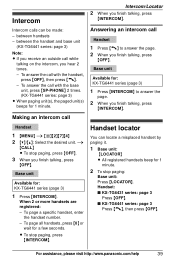
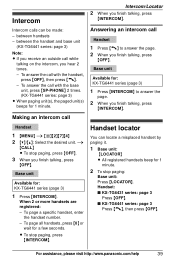
...number. -
Handset: ■ KX-TG6431 series: page 3
Press {OFF}. ■ KX-TG6441 series: page 3
Press {C}, then press {OFF}. between the handset and base unit
(KX-TG6441 series: page 3)
Note: ...Handset locator
You can be made: - To answer the call with the base
unit, press {SP-PHONE} 2 times. (KX-TG6441 series: page 3) L When paging unit(s), the paged unit(s) beeps for 1 minute. Handset
...
Expand Digital Ans Sys - Multi Language - Page 40
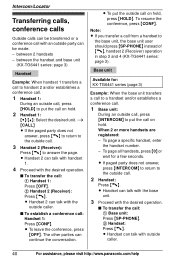
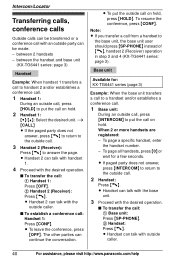
... call: 1 Handset 1: Press {OFF}. 2 Handset 2 (Receiver): Press {C}. between the handset and base unit
(KX-TG6441 series: page 3)
Handset
Example: When handset 1 transfers a call to handset 2 and/or establishes a conference ...base unit, the base unit user should press {SP-PHONE} instead of {C}, handset 2 (Receiver) operation in step 3 and 4 (KX-TG6441 series: page 3). L Handset can continue the ...
Expand Digital Ans Sys - Multi Language - Page 48
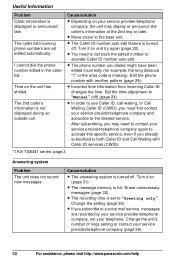
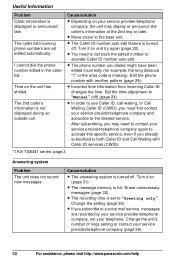
... 2nd ring or later. Cause/solution
L Depending on the unit has shifted.
L The phone number you already subscribed to "Greeting only". After subscribing, you must first contact your service...it on (page 31).
L Move closer to the desired service.
Edit the phone number with Caller ID services (CWID).
*1 KX-TG6441 series: page 3
Answering system
Problem The unit does not record new ...
Expand Digital Ans Sys - Multi Language - Page 50


... this number must comply with the applicable FCC Part 68 rules and requirements adopted by the ACTA.
When you hold the phone to your ear, noise might be connected to a compatible modular jack that may make necessary modifications to maintain uninterrupted service. A compliant telephone cord and modular plug is provided with your...
Expand Digital Ans Sys - Multi Language - Page 51
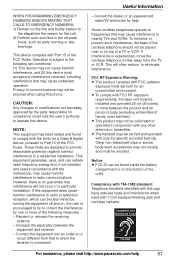
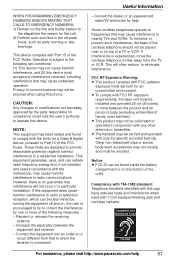
...L This product may not cause harmful interference, and (2) this phone. L The handset may not comply and must be ensured when...by one or more between the
equipment and receiver. - Compatible with only the specific provided belt-clip.
Increase the ...device. Useful Information
- Operation is experienced, move the cordless telephone further away from that may cause undesired operation. L...
Similar Questions
Panasonic Cordless Phone Fcc Id Acj96nkx-tga930
I recently bought a used set of 3 Panasonic cordless phones with chargers nd adapter included at a 2...
I recently bought a used set of 3 Panasonic cordless phones with chargers nd adapter included at a 2...
(Posted by speedyhutt 9 years ago)
Panasonic Cordless Phone Model Kx-tg294sk
How to set date and time on Panasonic cordless phone model KX-TG294SK?
How to set date and time on Panasonic cordless phone model KX-TG294SK?
(Posted by Tommyrex 10 years ago)
Are There Any Recalls For This Model Kx-tg9331t Panasonic Cordless Phones?
(Posted by rwil520 11 years ago)
On Model #kx-tg9372b Cordless Phone, How Do I Reset My New Area Code & Number
(Posted by proudnonna 11 years ago)