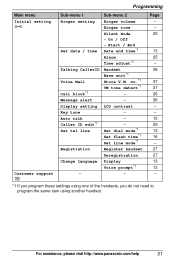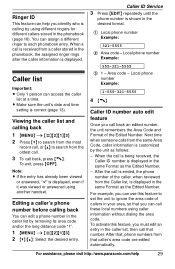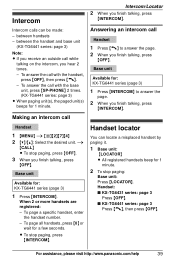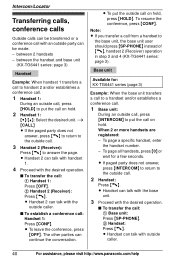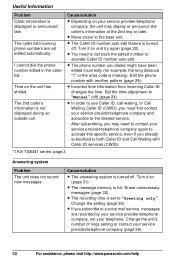Panasonic KX-TG6431M Support and Manuals
Get Help and Manuals for this Panasonic item
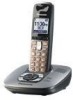
View All Support Options Below
Free Panasonic KX-TG6431M manuals!
Problems with Panasonic KX-TG6431M?
Ask a Question
Free Panasonic KX-TG6431M manuals!
Problems with Panasonic KX-TG6431M?
Ask a Question
Most Recent Panasonic KX-TG6431M Questions
Compatibility With Model Kx-tg9331t
IS MODEL KX-TG6431 COMPATIBLE WITH MODEL KX-TG9331T?
IS MODEL KX-TG6431 COMPATIBLE WITH MODEL KX-TG9331T?
(Posted by JCCJCOLE 11 years ago)
Kx Tg6621 Base No Power What Next
(Posted by garywattsesq 11 years ago)
Popular Panasonic KX-TG6431M Manual Pages
Panasonic KX-TG6431M Reviews
We have not received any reviews for Panasonic yet.