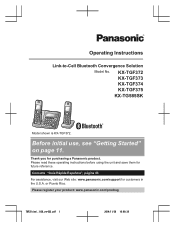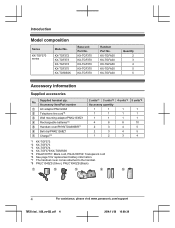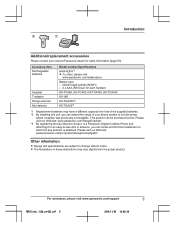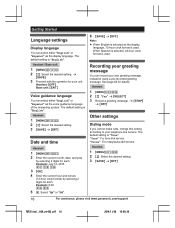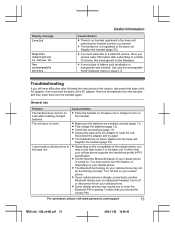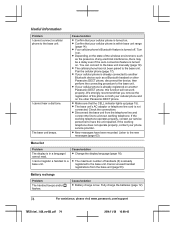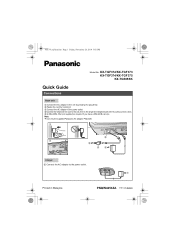Panasonic KX-TG585SK Support and Manuals
Get Help and Manuals for this Panasonic item

View All Support Options Below
Free Panasonic KX-TG585SK manuals!
Problems with Panasonic KX-TG585SK?
Ask a Question
Free Panasonic KX-TG585SK manuals!
Problems with Panasonic KX-TG585SK?
Ask a Question
Most Recent Panasonic KX-TG585SK Questions
Voice Mail Icon Doesn't Disk Play On Screen
(Posted by johnbruning 1 year ago)
Cordless Telephone Model: Kx-tg7871
All calls to this telephone are forwarded to my cell phone. How can I remove this call forwarding
All calls to this telephone are forwarded to my cell phone. How can I remove this call forwarding
(Posted by jimbo38122 7 years ago)
Popular Panasonic KX-TG585SK Manual Pages
Panasonic KX-TG585SK Reviews
We have not received any reviews for Panasonic yet.