Panasonic KX-TG6313S Support Question
Find answers below for this question about Panasonic KX-TG6313S - Cordless Phone - Pearl.Need a Panasonic KX-TG6313S manual? We have 1 online manual for this item!
Question posted by marylynnmcd on July 6th, 2017
Panasonic Cordless Phone Model# Kx-tg66728
How do I unblock a phone number that I accidentally blocked?
Current Answers
There are currently no answers that have been posted for this question.
Be the first to post an answer! Remember that you can earn up to 1,100 points for every answer you submit. The better the quality of your answer, the better chance it has to be accepted.
Be the first to post an answer! Remember that you can earn up to 1,100 points for every answer you submit. The better the quality of your answer, the better chance it has to be accepted.
Related Panasonic KX-TG6313S Manual Pages
Expandable Cordless Phone/ans Sys - Page 1
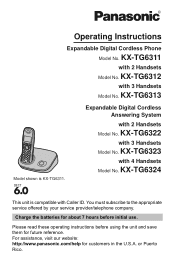
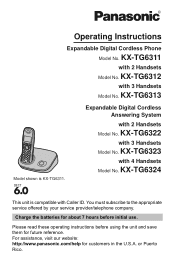
... 2 Handsets
Model No.
For assistance, visit our website: http://www.panasonic.com/help for customers in the U.S.A. KX-TG6312
with 4 Handsets
Model No. KX-TG6323
with 3 Handsets
Model No. KX-TG6311
with Caller ID. You must subscribe to the appropriate service offered by your service provider/telephone company. Operating Instructions
Expandable Digital Cordless Phone
Model No.
Expandable Cordless Phone/ans Sys - Page 3
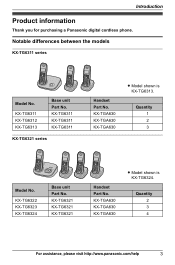
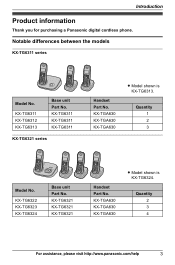
...
3 Introduction
Product information
Thank you for purchasing a Panasonic digital cordless phone. KX-TGA630 KX-TGA630 KX-TGA630
L Model shown is KX-TG6324.
KX-TG6311 KX-TG6311 KX-TG6311
KX-TG6321 series
Handset Part No. KX-TG6322 KX-TG6323 KX-TG6324
Base unit Part No.
KX-TGA630 KX-TGA630 KX-TGA630
L Model shown is KX-TG6313. KX-TG6311 KX-TG6312 KX-TG6313
Base unit Part No.
Expandable Cordless Phone/ans Sys - Page 6
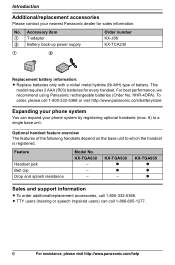
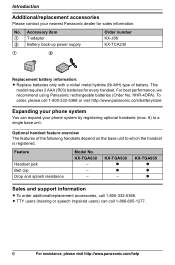
.../help
Feature
Headset jack Belt clip Drop and splash resistance
Model No. KX-TGA930 r r -
For best performance, we recommend using Panasonic rechargeable batteries (Order No. Optional handset feature overview The features of battery. L TTY users (hearing or speech impaired users) can expand your phone system by registering optional handsets (max. 6) to which the handset...
Expandable Cordless Phone/ans Sys - Page 17


...access number "9" when making calls using the redial list The last 5 phone numbers dialed...Select the desired phone
number.
3 {C}
Erasing a number in the redial list
1 {REDIAL} 2 {V}/{^}: Select the desired phone
number. Answering calls
...phone
number. L To correct a digit, press {Clear}.
2 Press {C} or {Call}. 3 When you finish talking, press
{OFF}. Using the speakerphone
1 Dial the phone number...
Expandable Cordless Phone/ans Sys - Page 18


...KX-TG6322/KX-TG6323/KX-TG6324
Press {^} or {V} repeatedly to the conversation, press
{Mute} again.
After 1 additional minute on hold, the call is turned on, you can hear the other party, but the other party cannot hear you.
1 Press {Mute} during a call .
18
For assistance, please visit http://www.panasonic... while you are already talking on the phone, you must first subscribe to the call...
Expandable Cordless Phone/ans Sys - Page 20


...Enter the appropriate character or number. L Press the same dial key
repeatedly...cursor to the character or number you to make calls without... cursor to the next space.
i {Next}
4 Enter the party's phone number (32
digits max.). L Press and hold {Clear} to erase all ...numbers. L If there is no entry corresponding to the character you are searching for ... names and phone numbers to the ...
Expandable Cordless Phone/ans Sys - Page 21


...phonebook as necessary (page 17). L If you to dial phone numbers in step 1 to change the dialing mode temporarily to ...number or bank account PIN that you have rotary/pulse service, you need to add pauses after the number... Edit the phone number if necessary
(32 digits max.). Note: L When storing a calling card access
number and your PIN in the phonebook, without having to dial the number. i ...
Expandable Cordless Phone/ans Sys - Page 29


...the desired item (page 20). The display shows "Missed call is being received, the name and phone number are displayed. When a call back, press {C}. To exit, press {OFF}.
Ringer ID
This feature... to search from a caller stored in the phonebook. For assistance, please visit http://www.panasonic.com/help you identify who called while you selected on page 24 when a call ". ...
Expandable Cordless Phone/ans Sys - Page 30


... assistance, please visit http://www.panasonic.com/help For example, you can edit a phone number in the caller list, then call that you can call is ended, the phone number of callers in your area code, so that number. i {Select}
3 Press {Edit} repeatedly until the
phone number is displayed in the desired format.
1 Local phone number Example:
321-5555
2 Area...
Expandable Cordless Phone/ans Sys - Page 31


...
1 {View CID} 2 {V}/{^}: Select the desired entry.
i {Next} i {Save}
5 {OFF}
Caller ID Service
For assistance, please visit http://www.panasonic.com/help
31 page 20). i {Select} L To edit the number, press {Edit}
repeatedly until the phone number is shown in the desired format.
3 {Save}
L If there is name information for the caller, go to step...
Expandable Cordless Phone/ans Sys - Page 32


...(2 minutes max.).
32
For assistance, please visit http://www.panasonic.com/help Note: L If message memory becomes full, the
...to callers even though their messages are unavailable to answer the phone. Turning off the answering system. Note: L If you are... {V} repeatedly. Answering System
Answering system
Available for: KX-TG6322/KX-TG6323/KX-TG6324
The answering system can listen to the call ...
Expandable Cordless Phone/ans Sys - Page 34


... play" i
{Select} L If new messages have been recorded: -
L To edit the number before calling back, press {Edit} repeatedly until the phone number is displayed. - "New message" is shown in the desired format (page 30).
2 {Call}
34
For assistance, please visit http://www.panasonic.com/help Note: L To switch to messages using the handset
When...
Expandable Cordless Phone/ans Sys - Page 35
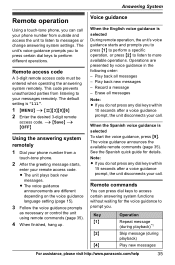
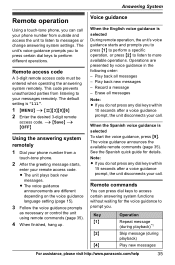
...Skip message (during
playback)
{4}
Play new messages
For assistance, please visit http://www.panasonic.com/help
35 The unit's voice guidance prompts you to press {1} to perform a... messages - i {Save} i {OFF}
Using the answering system remotely
1 Dial your phone number from listening to perform different operations. Operations are different depending on the voice guidance language setting...
Expandable Cordless Phone/ans Sys - Page 36


...new messages (page 35), you can enter your service provider/telephone
36
For assistance, please visit http://www.panasonic.com/help If you call .
1 {MENU} i {#}{2}{1}{1} 2 {V}/{^}: Select the desired setting. i ...-rate service package that there are no new messages when the phone rings for the call your phone number. 2 Let the phone ring 15 times. L To use the voice mail service provided...
Expandable Cordless Phone/ans Sys - Page 38


...to answer the phone or when your line is busy. After you subscribe to see page 36. (KX-TG6322/KX-TG6323/ KX-TG6324)
Storing the voice mail (VM) access number
In order to...number. Contact
your service provider/telephone company for you when you are not sure which setting is required, contact your service provider/telephone company.
38
For assistance, please visit http://www.panasonic...
Expandable Cordless Phone/ans Sys - Page 43
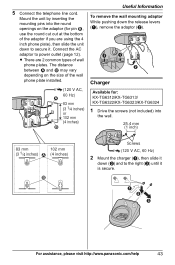
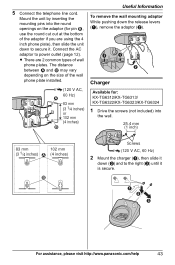
The distance between 1 and 2 may vary depending on the adaptor (for : KX-TG6312/KX-TG6313/ KX-TG6322/KX-TG6323/KX-TG6324
1 Drive the screws (not included) into the round openings on the size of wall phone plates.
A B C
For assistance, please visit http://www.panasonic.com/help
43 A
A
B
Charger
Available for pin 2, use the round cut out at the bottom...
Expandable Cordless Phone/ans Sys - Page 47
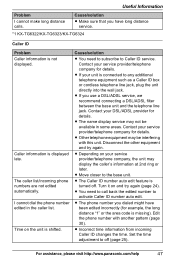
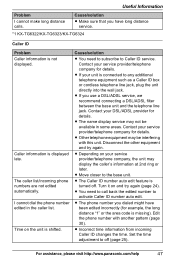
... assistance, please visit http://www.panasonic.com/help
47 L The name display service may be available in the caller list.
L Depending on the unit is displayed late. L The Caller ID number auto edit feature is missing). L The phone number you dialed might have long distance service.
*1 KX-TG6322/KX-TG6323/KX-TG6324
Caller ID
Problem Caller information...
Expandable Cordless Phone/ans Sys - Page 48
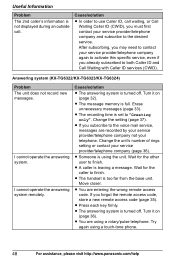
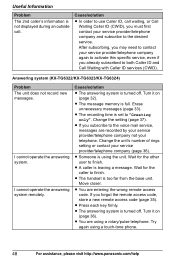
... are using a touch-tone phone.
48
For assistance, please visit http://www.panasonic.com/help Turn it on
...(page 36). I cannot operate the answering system.
Change the setting (page 37). L The handset is turned off . Answering system (KX-TG6322/KX-TG6323/KX... it on (page 32). Change the unit's number of rings setting or contact your telephone.
L ...
Expandable Cordless Phone/ans Sys - Page 51
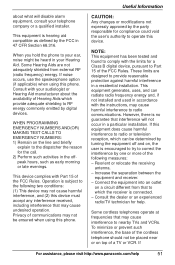
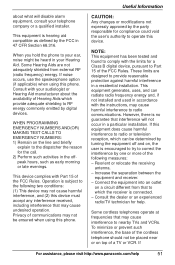
... cordless telephone should not be determined by the FCC in your telephone company or a qualified installer. When you hold the phone... nearby TVs and VCRs. WHEN PROGRAMMING EMERGENCY NUMBERS AND(OR) MAKING TEST CALLS TO EMERGENCY NUMBERS: 1) Remain on a circuit different from ... or VCR. If
For assistance, please visit http://www.panasonic.com/help . This device complies with your ear, noise...
Expandable Cordless Phone/ans Sys - Page 55
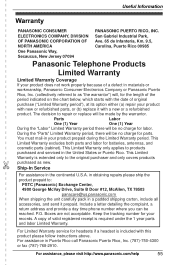
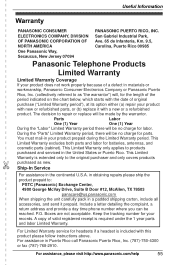
...Gabriel Industrial Park, Ave. 65 de Infantería, Km. 9.5, Carolina, Puerto Rico 00985
Panasonic Telephone Products
Limited Warranty
Limited Warranty Coverage
If your product
with new or refurbished parts, ... Rico call Panasonic Puerto Rico, Inc. (787)-750-4300 or fax (787)-768-2910. Include a letter detailing the complaint, a return address and provide a day time phone number where you can...
Similar Questions
How To Turn Off Panasonic Cordless Phone Model Kx-tga101s
(Posted by zeealaj 9 years ago)
How Do I Reset My Kx-tg5421
(Posted by earlsmith3 10 years ago)
Panasonic Cordless Phone Model Kx-tg294sk
How to set date and time on Panasonic cordless phone model KX-TG294SK?
How to set date and time on Panasonic cordless phone model KX-TG294SK?
(Posted by Tommyrex 10 years ago)
Phone Model Kx-tga750
I bought a Panasonic phone Model No. KX-TGA750 less than 1 year ago. The speaker phone (on one of th...
I bought a Panasonic phone Model No. KX-TGA750 less than 1 year ago. The speaker phone (on one of th...
(Posted by lizparsan 12 years ago)

