Panasonic KX-TG6313S Support Question
Find answers below for this question about Panasonic KX-TG6313S - Cordless Phone - Pearl.Need a Panasonic KX-TG6313S manual? We have 1 online manual for this item!
Question posted by willemmoolman on October 11th, 2012
Panasonic Kx-ft72
dial lock when phoning out . Lost manuel
Current Answers
There are currently no answers that have been posted for this question.
Be the first to post an answer! Remember that you can earn up to 1,100 points for every answer you submit. The better the quality of your answer, the better chance it has to be accepted.
Be the first to post an answer! Remember that you can earn up to 1,100 points for every answer you submit. The better the quality of your answer, the better chance it has to be accepted.
Related Panasonic KX-TG6313S Manual Pages
Expandable Cordless Phone/ans Sys - Page 1
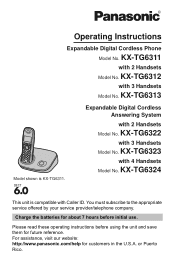
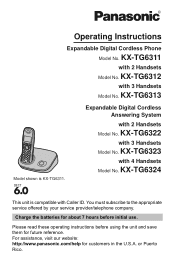
...and save them for customers in the U.S.A. or Puerto Rico.
KX-TG6313
Model shown is compatible with 4 Handsets
Model No. KX-TG6323
with Caller ID.
KX-TG6324
This unit is KX-TG6311.
Expandable Digital Cordless Answering System
with 2 Handsets
Model No. Operating Instructions
Expandable Digital Cordless Phone
Model No. Please read these operating instructions before initial use...
Expandable Cordless Phone/ans Sys - Page 3
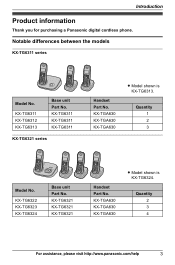
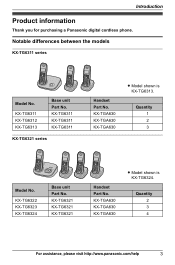
...you for purchasing a Panasonic digital cordless phone. KX-TG6311 KX-TG6311 KX-TG6311
KX-TG6321 series
Handset Part No. KX-TG6322 KX-TG6323 KX-TG6324
Base unit Part No.
KX-TGA630 KX-TGA630 KX-TGA630
L Model shown is KX-TG6324. KX-TG6311 KX-TG6312 KX-TG6313
Base unit Part No.
Quantity 2 3 4
For assistance, please visit http://www.panasonic.com/help
3 KX-TG6321 KX-TG6321 KX-TG6321...
Expandable Cordless Phone/ans Sys - Page 6
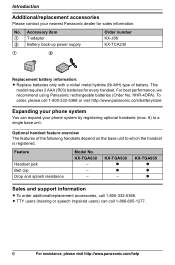
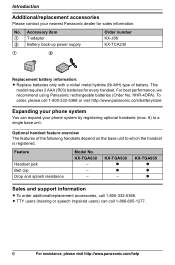
...This model requires 2 AAA (R03) batteries for sales information.
KX-TGA630
- - - For best performance, we recommend using Panasonic rechargeable batteries (Order No. Optional handset feature overview The features of battery. KX-TGA930 r r -
Introduction
Additional/replacement accessories
Please contact your phone system by registering optional handsets (max. 6) to which the...
Expandable Cordless Phone/ans Sys - Page 8


... near a swimming pool. 2. L Charge the batteries provided with each other than a cordless type) during an electrical storm. Do not tamper with no obstructions between the handset and...THESE INSTRUCTIONS
For best performance
Base unit location/avoiding noise The base unit and other compatible Panasonic units use the telephone to charge the batteries. Battery
L We recommend using your base ...
Expandable Cordless Phone/ans Sys - Page 9


...L When you leave the product unused for better reception.
computers, wireless devices or other phones. - avoid facing radio frequency transmitters, such as external antennas of , transfer, or ...from excessive smoke, dust, high temperature, and vibration. For assistance, please visit http://www.panasonic.com/help
9 L If the reception for product disposal, transfer, or return L This product...
Expandable Cordless Phone/ans Sys - Page 11


View KCID
Phone book L
Display
Handset display items
Item 5
[1] Line in use
Meaning ...J volume repeatedly while talking.
For assistance, please visit http://www.panasonic.com/help
11 C
Volume up
K
{^}
L
{}
M
{V} Volume down
G
N
O
P
A Speaker B {MENU} C Soft keys D {C} (TALK) E {s} (SP-PHONE: Speakerphone) F Dial keypad
({*}: TONE) G {FLASH} {CALL WAIT} H Charge indicator...
Expandable Cordless Phone/ans Sys - Page 17


..., the ringer indicator flashes rapidly.
1 Lift the handset and press {C} or
{s} when the unit rings. For assistance, please visit http://www.panasonic.com/help
17 Using the speakerphone
1 Dial the phone number, and press
{s}.
L To switch back to create longer pauses.
Answering calls
When a call by lifting the handset off the base unit...
Expandable Cordless Phone/ans Sys - Page 18


...turn the ringer off While the handset is ringing for : KX-TG6322/KX-TG6323/KX-TG6324
Press {^} or {V} repeatedly to select the desired volume....you receive a call .
18
For assistance, please visit http://www.panasonic.com/help L To turn the ringer off temporarily by lifting its ... {CALL WAIT} to answer the
2nd call while on the phone. If you hear the call waiting tone on the
handset display...
Expandable Cordless Phone/ans Sys - Page 20


...
ID feature (page 29). i {Next}
4 Enter the party's phone number (32
digits max.).
Correcting a mistake Press {} to move the cursor to erase, then press {Clear}. Finding and calling a phonebook entry
Scrolling through the
phonebook if necessary.
4 {C}
20
For assistance, please visit http://www.panasonic.com/help Adding entries 1 {Phonebook} 2 {Add} 3 Enter the...
Expandable Cordless Phone/ans Sys - Page 21


... have stored in the phonebook as necessary (page 17). For assistance, please visit http://www.panasonic.com/help
21 i {Next}
4 Edit the phone number if necessary
(32 digits max.).
i {Option}
2 {V}/{^}: "Edit" i {Select}...add pauses after the number and PIN as one phonebook entry, press {PAUSE} to dial manually.
1 During an outside call . Shared Phonebook
Editing entries
1 Find the desired...
Expandable Cordless Phone/ans Sys - Page 26


If "Line in use" is not displayed when another phone connected to the same line is received. To use , you need to change the line mode ...caller information is in use this feature, set the date and time first.
26
For assistance, please visit http://www.panasonic.com/help The setting should not be adjusted. Programming
*6 The flash time depends on your PBX supplier if necessary. Contact...
Expandable Cordless Phone/ans Sys - Page 29


...
When an outside call ". L If the unit is being received, the name and phone number are displayed.
"Out of area": The caller dialed
from a caller stored in the phonebook. Contact your service provider/telephone company for the last...recent call is logged in the caller list. For assistance, please visit http://www.panasonic.com/help you must subscribe to send caller information. -
Expandable Cordless Phone/ans Sys - Page 30


...call is ended, the phone number of the caller,...number is shown in the desired format.
1 Local phone number Example:
321-5555
2 Area code - .... Note: L Phone numbers from that , phone numbers from the ...panasonic.com/help Local phone number Example:
555-321-5555
3 1 -
Area code - i {Select}
3 Press {Edit} repeatedly until the
phone... phone number...Editing a caller's phone number before calling...
Expandable Cordless Phone/ans Sys - Page 32


... message (2 minutes max.).
32
For assistance, please visit http://www.panasonic.com/help L When the message memory becomes full: - Turning the...recorded greeting message asking callers to answer the phone.
Greeting message
When the unit answers a call,...message. Answering System
Answering system
Available for: KX-TG6322/KX-TG6323/KX-TG6324
The answering system can answer and record...
Expandable Cordless Phone/ans Sys - Page 38


... checks the phone line to see page 36. (KX-TG6322/KX-TG6323/ KX-TG6324)
Storing...dial your line is busy. i {Save} i {OFF}
Note: L When storing your voice mail access
number and your service provider/telephone company. If you hear a series of this service. Minutes after the phone stops ringing, your service provider/telephone company.
38
For assistance, please visit http://www.panasonic...
Expandable Cordless Phone/ans Sys - Page 43
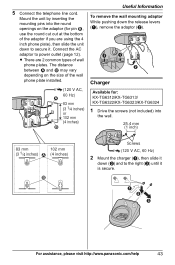
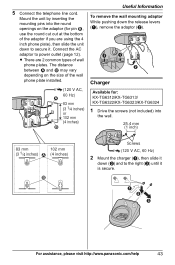
...
A
B
Charger
Available for: KX-TG6312/KX-TG6313/ KX-TG6322/KX-TG6323/KX-TG6324
1 Drive the screws (not included) into the round openings on the size of wall phone plates.
Mount the unit by... C
For assistance, please visit http://www.panasonic.com/help
43
Connect the AC adaptor to the right (C) until it .
L There are using the 4 inch phone plate), then slide the unit down the ...
Expandable Cordless Phone/ans Sys - Page 47
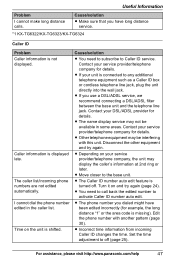
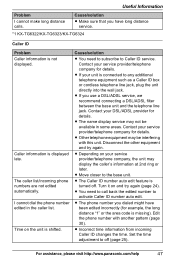
... assistance, please visit http://www.panasonic.com/help
47
Edit the phone number with this unit.
Time ...dial the phone number edited in some areas. I cannot make long distance calls.
L The phone number you dialed might have long distance service.
*1 KX-TG6322/KX-TG6323/KX... telephone equipment such as a Caller ID box or cordless telephone line jack, plug the unit directly into the...
Expandable Cordless Phone/ans Sys - Page 48
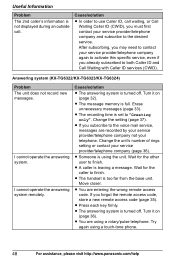
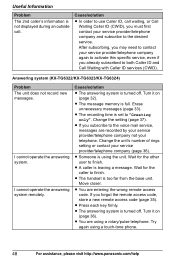
...page 36). Move closer. L You are using a rotary/pulse telephone. Answering system (KX-TG6322/KX-TG6323/KX-TG6324)
Problem The unit does not record new messages.
Change the setting (page 37...is too far from the base unit. L The handset is using a touch-tone phone.
48
For assistance, please visit http://www.panasonic.com/help L The recording time is set to use Caller ID, call . ...
Expandable Cordless Phone/ans Sys - Page 51
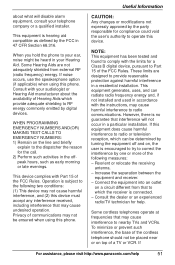
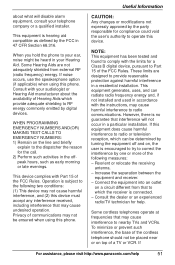
... using this phone. Connect the equipment into an outlet
on a circuit different from external RF (radio frequency) energy. If
For assistance, please visit http://www.panasonic.com/help ...approved by digital devices. Increase the separation between the
equipment and receiver. - Some cordless telephones operate at frequencies that interference will disable alarm equipment, consult your ear, ...
Expandable Cordless Phone/ans Sys - Page 53


Specifications
■ Standard: DECT 6.0 (Digital Enhanced Cordless Telecommunications 6.0)
■ Number of channels: 60 Duplex...13 lb.)
*1 KX-TG6311/KX-TG6312/KX-TG6313 *2 KX-TG6322/KX-TG6323/KX-TG6324 *3 KX-TG6312/KX-TG6313/
KX-TG6322/KX-TG6323/KX-TG6324
Note:
L Design and specifications are subject to change without notice. For assistance, please visit http://www.panasonic.com/help
53
L...
Similar Questions
Panasonic Cordless Phone Model# Kx-tg66728
How do I unblock a phone number that I accidentally blocked?
How do I unblock a phone number that I accidentally blocked?
(Posted by marylynnmcd 6 years ago)
Is My Samsung Note 3 Compatible With The Kx-tge274s Cordless Phone I Just Bought
(Posted by josephkozak 8 years ago)
How Do I Reset My Kx-tg5421
(Posted by earlsmith3 10 years ago)
Kx-tg2632al Dial Problem
KX-TG2632 AL -One Handset could't dial any numbers-not appear on display and only multiply arrows on...
KX-TG2632 AL -One Handset could't dial any numbers-not appear on display and only multiply arrows on...
(Posted by igregz 11 years ago)
Ref: Kx-tg9341t, Dect6.0 Cordless Phone
Hi, Ref: KX-TG9341T, DECT6.0 Cordless Phone My Phone is now working and when I connect with mail, ...
Hi, Ref: KX-TG9341T, DECT6.0 Cordless Phone My Phone is now working and when I connect with mail, ...
(Posted by manis 13 years ago)

