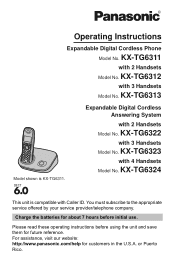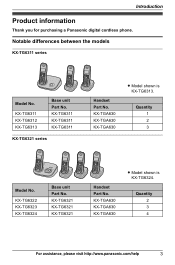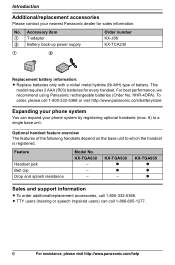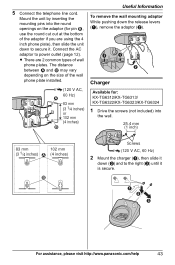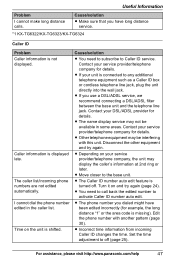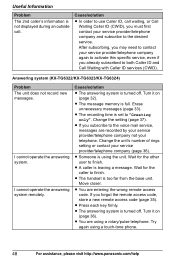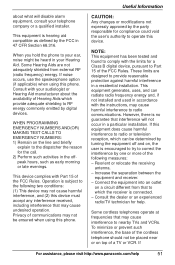Panasonic KX-TG6313S Support Question
Find answers below for this question about Panasonic KX-TG6313S - Cordless Phone - Pearl.Need a Panasonic KX-TG6313S manual? We have 1 online manual for this item!
Question posted by earlsmith3 on March 20th, 2014
How Do I Reset My Kx-tg5421
The person who posted this question about this Panasonic product did not include a detailed explanation. Please use the "Request More Information" button to the right if more details would help you to answer this question.
Current Answers
Related Panasonic KX-TG6313S Manual Pages
Similar Questions
Panasonic Cordless Phone Model# Kx-tg66728
How do I unblock a phone number that I accidentally blocked?
How do I unblock a phone number that I accidentally blocked?
(Posted by marylynnmcd 6 years ago)
Is My Samsung Note 3 Compatible With The Kx-tge274s Cordless Phone I Just Bought
(Posted by josephkozak 8 years ago)
On Model #kx-tg9372b Cordless Phone, How Do I Reset My New Area Code & Number
(Posted by proudnonna 12 years ago)
Ref: Kx-tg9341t, Dect6.0 Cordless Phone
Hi, Ref: KX-TG9341T, DECT6.0 Cordless Phone My Phone is now working and when I connect with mail, ...
Hi, Ref: KX-TG9341T, DECT6.0 Cordless Phone My Phone is now working and when I connect with mail, ...
(Posted by manis 13 years ago)