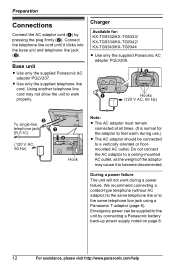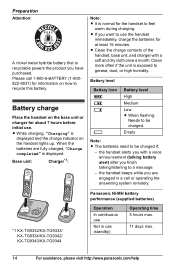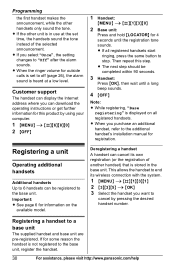Panasonic KX-TG9343S Support Question
Find answers below for this question about Panasonic KX-TG9343S.Need a Panasonic KX-TG9343S manual? We have 1 online manual for this item!
Question posted by Anonymous-129649 on January 27th, 2014
How Do I Set The Time Mannually On The Kx-tg5633
The person who posted this question about this Panasonic product did not include a detailed explanation. Please use the "Request More Information" button to the right if more details would help you to answer this question.
Current Answers
Related Panasonic KX-TG9343S Manual Pages
Similar Questions
Display Problem For Panasonic Cordless Phone
MY Panasonic cordless phone displays nothing except the back light
MY Panasonic cordless phone displays nothing except the back light
(Posted by heyarun 8 years ago)
Panasonic Cordless Phone Fcc Id Acj96nkx-tga930
I recently bought a used set of 3 Panasonic cordless phones with chargers nd adapter included at a 2...
I recently bought a used set of 3 Panasonic cordless phones with chargers nd adapter included at a 2...
(Posted by speedyhutt 9 years ago)
How To Turn Off Ringer All Day Long On Panasonic Kx-tg4734
how to turn off ringer on Panasonic home phone model KX-TG4734 where can i download a manual
how to turn off ringer on Panasonic home phone model KX-TG4734 where can i download a manual
(Posted by llhenderson13 9 years ago)
User Manual For Panasonic Kx-a115ce
Looking For A Copy Of User Manual For Panasonic Kx-a115ce
Looking For A Copy Of User Manual For Panasonic Kx-a115ce
(Posted by svassilakis 11 years ago)
Where Can I Buy A Wall Mount For Model#kx-tg5633
(Posted by scfriels1 11 years ago)