Panasonic TG2205 - Cordless Phone - Operation Support and Manuals
Get Help and Manuals for this Panasonic item
This item is in your list!

View All Support Options Below
Free Panasonic TG2205 manuals!
Problems with Panasonic TG2205?
Ask a Question
Free Panasonic TG2205 manuals!
Problems with Panasonic TG2205?
Ask a Question
Popular Panasonic TG2205 Manual Pages
Operating Instructions - Page 1


Charge the battery for customers in the USA or Puerto Rico KX-TG2205W
Pulse-or-tone dialing capability
Operating Instructions
PLEASE READ BEFORE USE AND SAVE.
Preparation
Basic Operation Advanced Operation Useful Information
2.4GHz Digital Cordless Phone
Model No. Panasonic World Wide Web address: http://www.panasonic.com for about 15 hours before initial use.
Operating Instructions - Page 2
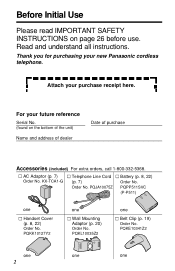
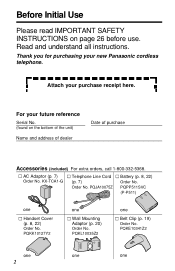
PQJA10075Z
Battery (p. 8, 22) Order No. PQKK10127Y2
one
2 Before Initial Use
Please read IMPORTANT SAFETY INSTRUCTIONS on the bottom of the ... your future reference
Serial No. (found on page 26 before use. KX-TCA1-G
Telephone Line Cord (p. 7) Order No. Thank you for purchasing your new Panasonic cordless telephone.
PQKL10035Z2
one
Handset Cover (p. 8, 22) Order No. PQPP511SVC ...
Operating Instructions - Page 3
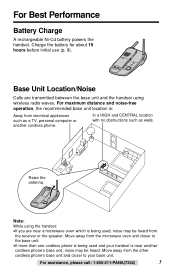
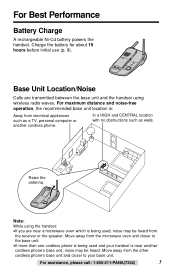
...the base unit and the handset using the handset: •If you are near another cordless phone. Note: While using wireless radio waves. Move away from the microwave oven and closer...such as a TV, personal computer or another cordless phone's base unit, noise may be heard. For assistance, please call: 1-800-211-PANA(7262)
3
Charge the battery for about 15 hours before initial use (p. ...
Operating Instructions - Page 4
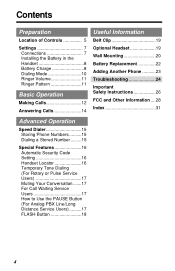
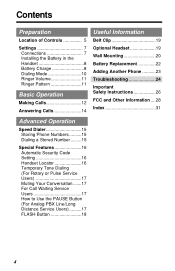
... 20 Battery Replacement 22 Adding Another Phone ...........23 Troubleshooting 24 Important Safety Instructions 26 FCC and Other Information ....28 Index 31
Advanced Operation
Speed Dialer 15 Storing Phone Numbers ..........15 Dialing a Stored Number .........15
Special Features 16 Automatic Security Code Setting 16 Handset Locator 16 Temporary Tone Dialing (For Rotary or Pulse Service...
Operating Instructions - Page 6
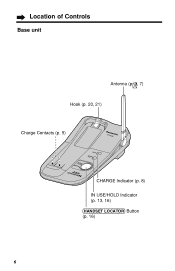
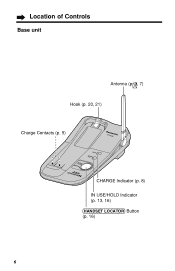
Location of Controls
Base unit
Antenna (p.3, 7)
Hook (p. 20, 21)
Charge Contacts (p. 9) KX-TG2205
LOHCAANTDOSRET
CHARGE HION LUDSE
CHARGE Indicator (p. 8)
IN USE/HOLD Indicator (p. 13, 16)
(HANDSETÒLOCATOR) Button (p. 16)
6
Operating Instructions - Page 7
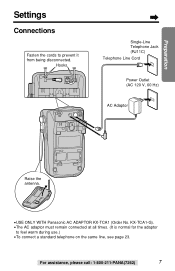
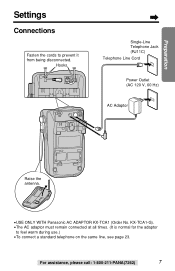
...AC 120 V, 60 Hz)
AC Adaptor
Raise the antenna.
•USE ONLY WITH Panasonic AC ADAPTOR KX-TCA1 (Order No. KX-TCA1-G). •The AC adaptor must remain connected at all times. (It is... normal for the adaptor to prevent it from being disconnected. Preparation
Settings
Connections
Fasten the ...
Operating Instructions - Page 10
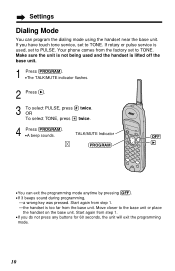
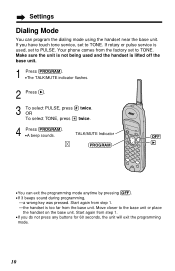
... you do not press any buttons for 60 seconds, the unit will exit the programming mode.
10 Your phone comes from step 1. •If you have touch tone service, set to TONE. If rotary or pulse service is used and the handset is too far from step 1. -the handset is lifted off the base...
Operating Instructions - Page 19
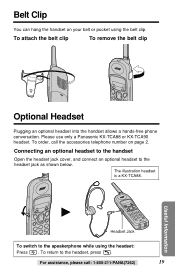
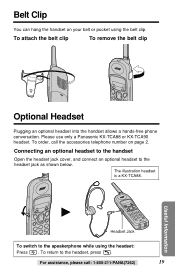
The illustration headset is a KX-TCA88.
Please use only a Panasonic KX-TCA88 or KX-TCA90 headset.
Belt Clip
You can hang the handset on page 2. ...clip
To remove the belt clip
Optional Headset
Plugging an optional headset into the handset allows a hands-free phone conversation. Connecting an optional headset to the handset
Open the headset jack cover, and connect an optional headset ...
Operating Instructions - Page 24
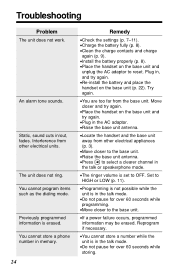
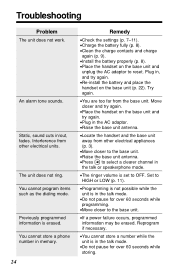
...
Remedy
•Check the settings (p. 7-11). •Charge the battery fully (p. 8). •Clean the charge contacts and charge again (p. 9). •Install the battery properly (p. 8). •...install the battery and place the handset on the base unit and unplug the AC adaptor to select a clearer channel in /out, fades. Troubleshooting
Problem
The unit does not work. You cannot store a phone...
Operating Instructions - Page 25
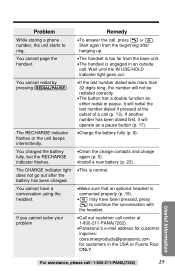
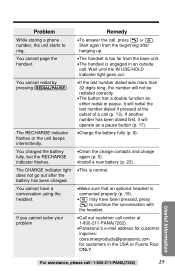
...-211-PANA(7262). •Panasonic's e-mail address for customer inquiries: consumerproducts@panasonic.com for customers in an outside call (p. 13). The CHARGE indicator light does not go out after
hanging up.
•The handset is too far from the beginning after the battery has been charged.
Problem
While storing a phone number, the unit starts to...
Operating Instructions - Page 27
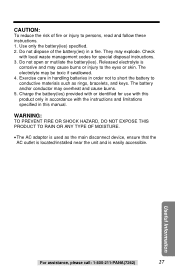
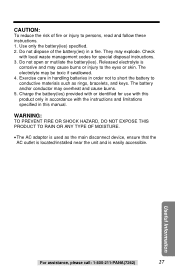
... mutilate the battery(ies). Charge the battery(ies) provided with or identified for use with this product only in accordance with local waste management codes for special disposal instructions. 3. CAUTION:
To reduce the risk of the battery(ies) in a fire. Check
with the instructions and limitations specified in this manual. Use only...
Operating Instructions - Page 28
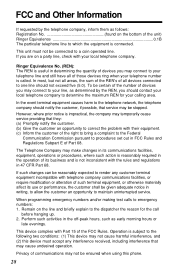
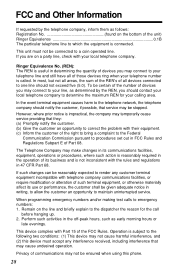
... cease service providing that may not cause harmful interference, and (2) this phone.
28 If such changes can be stopped. However, where prior notice is not inconsistent with Part 15 ... to the Federal
Communication Commission pursuant to procedures set out in writing, to allow the customer an opportunity to maintain uninterrupted service. Remain on the line and briefly explain...
Operating Instructions - Page 30


... and connect a known working phone does not operate properly, consult your unit repaired by one of 2402MHz to do not place the unit in the area instruct you leave the unit unused ... use benzine, thinner, or any trouble - Do not use the unit in the frequency range of the authorized Panasonic Factory Service Centers. If the known working phone. Hospitals or health care facilities may...
Operating Instructions - Page 31
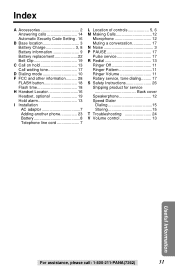
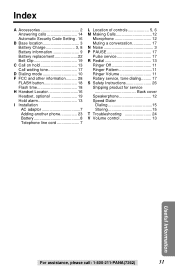
... Security Code Setting . 16
B Base location 3 Battery Charge 3, 8 Battery information 9 Battery replacement 22 Belt Clip 19
C Call on hold 13 Call waiting tone 17
D Dialing mode 10 F FCC and other information.......... 28
FLASH button 18 Flash time 18 H Handset Locator 16 Headset, optional 19 Hold alarm 13 I Installation
AC adaptor 7 Adding another phone 23 Battery 8 Telephone...
Operating Instructions - Page 32
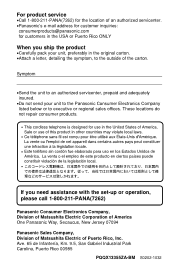
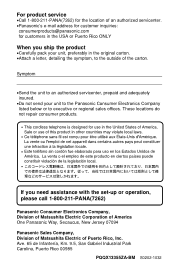
...-1032 For product service
•Call 1-800-211-PANA(7262) for the location of an authorized servicenter. •Panasonic's e-mail address for customer inquiries: consumerproducts@panasonic.com for customers in...sales offices.
These locations do not repair consumer products. If you ship the product
•Carefully pack your unit to the Panasonic Consumer Electronics Company listed below or ...
Panasonic TG2205 Reviews
Do you have an experience with the Panasonic TG2205 that you would like to share?
Earn 750 points for your review!
We have not received any reviews for Panasonic yet.
Earn 750 points for your review!
