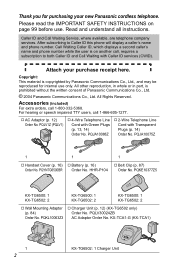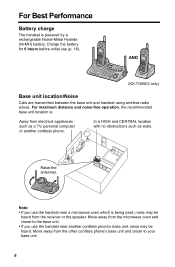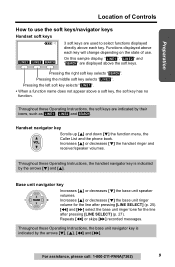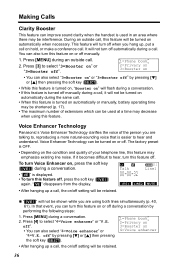Panasonic TG6500B Support Question
Find answers below for this question about Panasonic TG6500B - Cordless Phone - Operation.Need a Panasonic TG6500B manual? We have 1 online manual for this item!
Question posted by alam2000 on March 16th, 2021
Autoanswer With Recorded Voice
please help to configure Panasonic TG6500B Autoanswer with recorded voice for All incoming call
Current Answers
Related Panasonic TG6500B Manual Pages
Similar Questions
Cordless Phone Does Not Ring When There Is An Incoming Call
Question: Panasonic TGA939T Cordless Phone no longer rings when there is an incoming call. How do yo...
Question: Panasonic TGA939T Cordless Phone no longer rings when there is an incoming call. How do yo...
(Posted by sbramante 8 years ago)
Ordered Part, Shipped Wrong One
My new phone came with a wall mouint adaptor for the base but I can not use the base unit on the wal...
My new phone came with a wall mouint adaptor for the base but I can not use the base unit on the wal...
(Posted by willdav19028 8 years ago)
Panasonic Phone Kt-tg2521e
phone is not displaying or ringing when receiving incoming calls. However am able to make calls and ...
phone is not displaying or ringing when receiving incoming calls. However am able to make calls and ...
(Posted by ron81791 9 years ago)
How To Record Voice Message Panasonic Phone Model Kx-tga101s
(Posted by tjpanwsw 9 years ago)
Phone Line Won't Disconnect--
i unplugged the line and the electrical source for two minutes. there are two lines in the base but ...
i unplugged the line and the electrical source for two minutes. there are two lines in the base but ...
(Posted by susanbrown77 9 years ago)