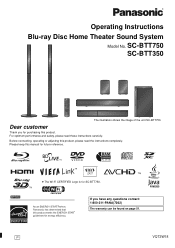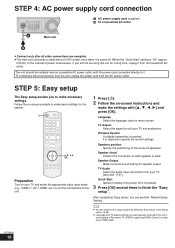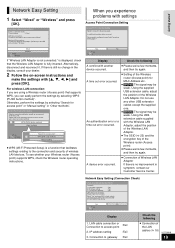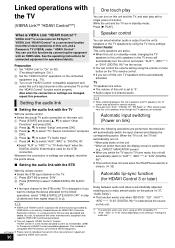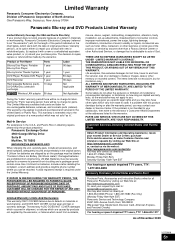Panasonic SCBTT750 - 3D BLU-RAY HOME THEATRE Support and Manuals
Get Help and Manuals for this Panasonic item

View All Support Options Below
Free Panasonic SCBTT750 manuals!
Problems with Panasonic SCBTT750?
Ask a Question
Free Panasonic SCBTT750 manuals!
Problems with Panasonic SCBTT750?
Ask a Question
Most Recent Panasonic SCBTT750 Questions
What Is This Prices?
(Posted by pciftci 12 years ago)
How Do I Turn The Built In Speakers Off And Use It As Just A Blur Player?
There is no "audio out" other than the HDMI cable, right? How do I connect this to a TV and then use...
There is no "audio out" other than the HDMI cable, right? How do I connect this to a TV and then use...
(Posted by escobarmd 13 years ago)
Popular Panasonic SCBTT750 Manual Pages
Panasonic SCBTT750 Reviews
We have not received any reviews for Panasonic yet.