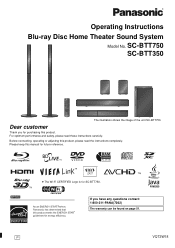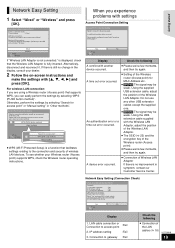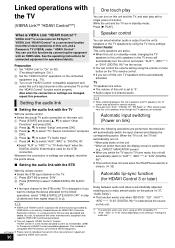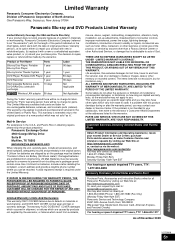Panasonic SCBTT350 - 3D BLU-RAY HOME THEATRE Support and Manuals
Get Help and Manuals for this Panasonic item

View All Support Options Below
Free Panasonic SCBTT350 manuals!
Problems with Panasonic SCBTT350?
Ask a Question
Free Panasonic SCBTT350 manuals!
Problems with Panasonic SCBTT350?
Ask a Question
Most Recent Panasonic SCBTT350 Questions
Surround Sound Only Works When Playing
Blu Ray
(Posted by jmrcakes 10 years ago)
Can You Hook Up Panasonic Scbtt350 To Your Tv Plus Your Ps3?
If So Hoe Do You Do That
If So Hoe Do You Do That
(Posted by PROWL21587 11 years ago)
2d Blu Ray Discs Always In Zoom Mode
My SCBTT350 does not play 2-D Blu Ray discs properly - nor does it play regular DVDs properly. The s...
My SCBTT350 does not play 2-D Blu Ray discs properly - nor does it play regular DVDs properly. The s...
(Posted by jollygood55 12 years ago)
Popular Panasonic SCBTT350 Manual Pages
Panasonic SCBTT350 Reviews
We have not received any reviews for Panasonic yet.