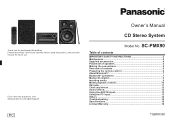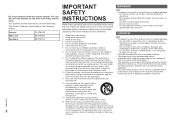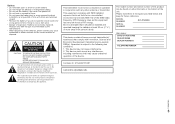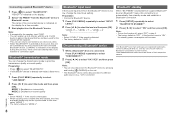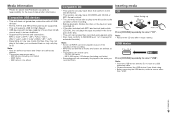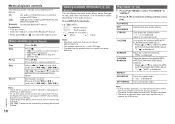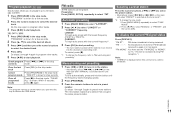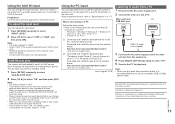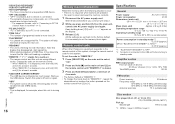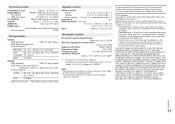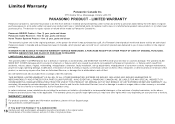Panasonic SC-PMX90 Support and Manuals
Get Help and Manuals for this Panasonic item

View All Support Options Below
Free Panasonic SC-PMX90 manuals!
Problems with Panasonic SC-PMX90?
Ask a Question
Free Panasonic SC-PMX90 manuals!
Problems with Panasonic SC-PMX90?
Ask a Question
Panasonic SC-PMX90 Videos
Popular Panasonic SC-PMX90 Manual Pages
Panasonic SC-PMX90 Reviews
We have not received any reviews for Panasonic yet.