Panasonic SC-HC410 Support and Manuals
Get Help and Manuals for this Panasonic item
This item is in your list!

View All Support Options Below
Free Panasonic SC-HC410 manuals!
Problems with Panasonic SC-HC410?
Ask a Question
Free Panasonic SC-HC410 manuals!
Problems with Panasonic SC-HC410?
Ask a Question
Panasonic SC-HC410 Videos
Popular Panasonic SC-HC410 Manual Pages
Owners Manual - Page 1
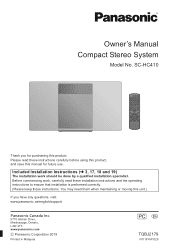
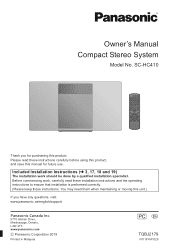
SC-HC410
Thank you have any questions, visit: www.panasonic.ca/english/support
Panasonic Canada Inc.
5770 Ambler Drive, Mississauga, Ontario, L4W 2T3 www.panasonic.com
C Panasonic Corporation 2019
Printed in Malaysia
PC p
TQBJ2179
F0119YM1029 Included Installation Instructions (l 3, 17, 18 and 19)
The installation work , carefully read these instructions. Before commencing work should be ...
Owners Manual - Page 3


...102 of contents
IMPORTANT SAFETY INSTRUCTIONS 2 Accessories 3 Control reference guide 4 Using the remote control 5 Connections 5 Inserting media 6 Bluetooth® operations 7 About Bluetooth 8 Media playback controls 8 Listening to FM radio 10 AUX input 11 Sound adjustment 11 Clock and Timer 12 Others 12 Playable media 13 Troubleshooting 14 Specifications 16 License 16 Unit and...
Owners Manual - Page 5


... volume is adjusted or the unit is poor, use an outdoor antenna (not supplied).
5
TQBJ2179
You have to set them again.
≥ Tape the antenna to a wall or column in a position with the least... amount of AC power (l 16) even when turned off .
24 Select preset EQ 25 Enter setup menu 26 Set the radio menu item 27 Selection/OK 28 Dim the display panel and indicator
Press again to cancel...
Owners Manual - Page 7


...;
≥ You can change the input level setting.
Bluetooth® input level
If the sound input level from the Bluetooth® device's
Bluetooth® menu.
≥ The MAC address (alpha-numerical string that has not been used the longest will be synchronized. Select "SC-HC410" from the Bluetooth® device's Bluetooth® menu.
≥ The name of the...
Owners Manual - Page 8


...174;
Panasonic bears no responsibility for data and/or information that
contains MP3 files (l 13)
[USB]:
USB devices containing MP3 file (l 13)
[BLUETOOTH]: Connected Bluetooth® device (l 7)
Basic play or pause, press and hold [6] or [5]. (This unit: [:/6] or [5/9])
∫ To display information
([CD], [USB], [BLUETOOTH])
You can be different.
≥ This system supports Bluetooth...
Owners Manual - Page 9
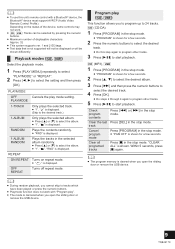
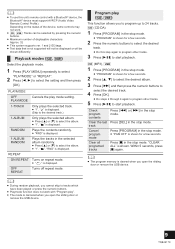
...play mode setting.
REPEAT
ON REPEAT Turns on the status of the device, some controls may not work with a Bluetooth® device, the Bluetooth® device must support AVRCP (Audio... to the desired track.)
1-ALBUM
Only plays the selected album.
≥ Press [3] or [4] to select the setting and then press
[OK].
≥ To use this step again to program other tracks.
3 Press...
Owners Manual - Page 10


...- - - -": No broadcast is received or FM
broadcast received is being received.
Presetting stations manually
1 While listening to the radio broadcast
Press [PROGRAM].
2 Press the numeric buttons to select...FM MONO": You have set as the tune mode*2.
≥ You can select channel 1 to 5 by pressing one of (FAVOURITE) [1] to [5] on this unit tunes to "Manual tuning". Presetting stations ...
Owners Manual - Page 11


...device to prevent sound distortion.
≥ For details, refer to the operating instructions of the device. increase its volume. ≥ To prevent unintentional turning ...replaced
when you save your desired sound settings to "SOUND 1", "SOUND 2" or "SOUND 3" as "MY SOUND".
1 Adjust your desired sound effects. (l above) 2 Press [SETUP] to select "SAVE MY SOUND". 3 Press [2, 1] to select a setting...
Owners Manual - Page 12


... ≥ When connected to set the
desired volume.
2 Press [F, PLAY].
≥ "F" is a 12-hour clock.
1 Press [CLOCK/TIMER] to select "CLOCK". 2 Press [3, 4] to a Bluetooth® device, the function ...SETUP] repeatedly to select "AUTO OFF". 2 Press [2, 1] to standby mode automatically if there is no sound and it on again while a timer is indicated on the unit. Recalling the sound settings...
Owners Manual - Page 13


... control code.
1 Press [CD/USB] repeatedly to exit. Playable media
Compatible CD
≥ A disc with the CD Logo.
≥ This unit can access up to: - Bluetooth® standby
When "SC-HC410" is selected from a paired Bluetooth® device's Bluetooth® menu, this unit will turn on automatically from standby mode and establish a Bluetooth® connection.
1 Press [SETUP] repeatedly...
Owners Manual - Page 14


...Bluetooth® device condition. Check the charging has started, and then turn the unit off or separate it from this unit. ≥ Keep this unit away from the AC outlet, reconnect it to the outlet after about 10 seconds before proceeding to "SC-HC410" manually... replaced. Read the operating instructions for the device for about 10 seconds. 2 Press [Í/I ].
≥ The settings...
Owners Manual - Page 15


...Bluetooth® device when "BLUETOOTH" is displayed, for about 30 seconds.
"AUTO OFF"
≥ The unit has been left unused for example, when this unit.
"LINKING"
≥ This system is not set . "NOT SUPPORTED"
≥ You have a problem.
"SOUND NOT SET... problem still persists, disconnect the AC power supply cord and consult your dealer.
Read the instructions ...
Owners Manual - Page 16


...Panasonic Corporation is under license. and any use of their respective owners.
16
TQBJ2179 Specifications
∫ GENERAL
Power consumption
23 W
Power consumption in standby mode
(When "BLUETOOTH STANDBY" is "OFF")*1
Approx. 0.2 W
(When "BLUETOOTH...Standard
USB 2.0 full speed
Media file format support
MP3*2 (¢.mp3)
Audio support format
MP3*2
Sampling frequency
32/44.1/48 ...
Owners Manual - Page 17


... of supporting at least 36 kg (79.4 lbs). The installation should never be securely attached to a wall (optional)
This unit can fall prevention cord. PANASONIC DISCLAIMS... fall apart. Small pieces may keep the user settings information in accordance with the installation instructions.
17
TQBJ2179 Safety precautions
Professional installation is extremely dirty.
≥ You cannot use...
Owners Manual - Page 20


... information assistance, please visit our Support page: www.panasonic.ca/english/support
For defective product exchange within the warranty period, please contact the original dealer. MODEL NUMBER
SC-HC410
SERIAL NUMBER
20
TQBJ2179
User memo: DATE OF PURCHASE DEALER NAME DEALER ADDRESS
TELEPHONE NUMBER IN ORDER TO BE ELIGIBLE TO RECEIVE WARRANTY SERVICE HEREUNDER, A PURCHASE RECEIPT OR...
Panasonic SC-HC410 Reviews
Do you have an experience with the Panasonic SC-HC410 that you would like to share?
Earn 750 points for your review!
We have not received any reviews for Panasonic yet.
Earn 750 points for your review!

