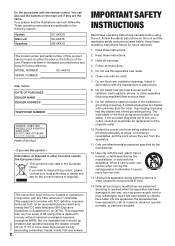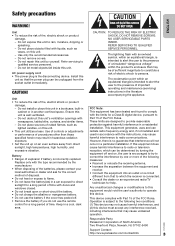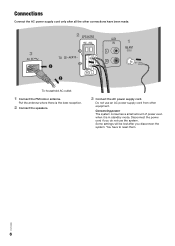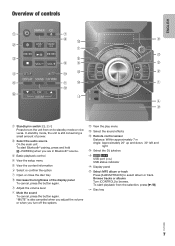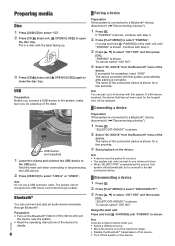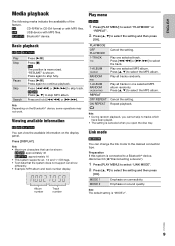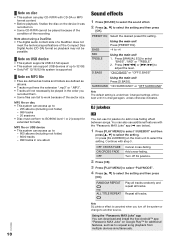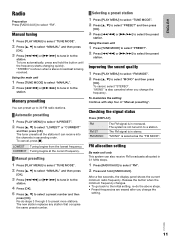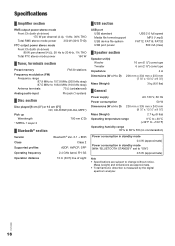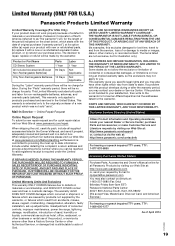Panasonic SC-AKX18 Support and Manuals
Get Help and Manuals for this Panasonic item

View All Support Options Below
Free Panasonic SC-AKX18 manuals!
Problems with Panasonic SC-AKX18?
Ask a Question
Free Panasonic SC-AKX18 manuals!
Problems with Panasonic SC-AKX18?
Ask a Question
Most Recent Panasonic SC-AKX18 Questions
Power On But No Sound Through Speakers
(Posted by drowhingston123 2 years ago)
Porque No Aparece La Señal De Bluetooth Para Conectarse Con Un Celular
Solo un miembro de nuestra casa pude con su celular conectar los demás dispositivos no aunque n...
Solo un miembro de nuestra casa pude con su celular conectar los demás dispositivos no aunque n...
(Posted by Anonymous-167785 3 years ago)
Button Not Working
Need help power button is not working in fact no button is I can't do nothing at all just plug in an...
Need help power button is not working in fact no button is I can't do nothing at all just plug in an...
(Posted by shavarsappleton4 3 years ago)
Iphone Connected But No Audio
I've connected my iphone to sc akx18 but no audio sound . Tried a Samsung phone with no problems.
I've connected my iphone to sc akx18 but no audio sound . Tried a Samsung phone with no problems.
(Posted by markbellaby 3 years ago)
No Sound When Bluetooth Paired To Iphone
(Posted by jaineshram162 3 years ago)
Panasonic SC-AKX18 Videos
Popular Panasonic SC-AKX18 Manual Pages
Panasonic SC-AKX18 Reviews
We have not received any reviews for Panasonic yet.