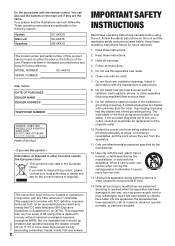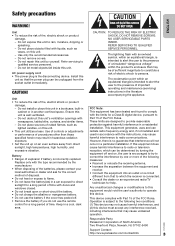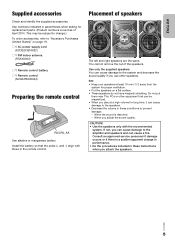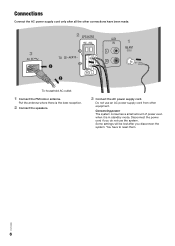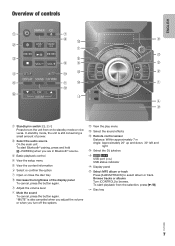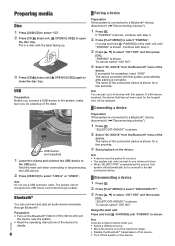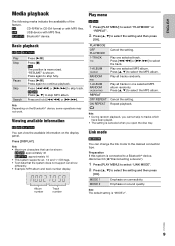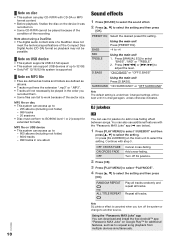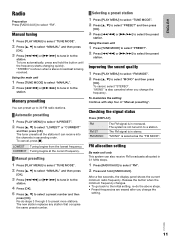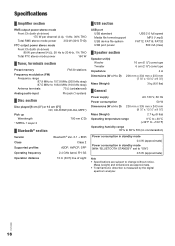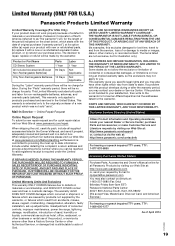Panasonic SC-AKX18 Support Question
Find answers below for this question about Panasonic SC-AKX18.Need a Panasonic SC-AKX18 manual? We have 1 online manual for this item!
Question posted by drowhingston123 on August 14th, 2021
Power On But No Sound Through Speakers
Current Answers
Answer #1: Posted by hzplj9 on August 15th, 2021 6:17 AM
The safety device has been activated. Do the following: 1. Press [1] on the main unit to turn the unit to standby mode. If the unit does not turn to standby mode, - Press and hold the button for a minimum of 10 seconds. Or, - Disconnect the AC power supply cord and reconnect. 2. Press [1] again to turn on the unit.
This is the user guide.
https://www.manualslib.com/manual/861851/Panasonic-Sc-Akx18.html
Hope that helps you solve your problem.
Answer #2: Posted by SonuKumar on August 16th, 2021 8:40 AM
Disconnect the AC mains lead.
While you press and hold [ ] on the main unit, connect the AC mains lead again. Continue to press and hold the button until "- - - - - - - - -" is shown.
Release [ ]. All the settings are set back to the factory preset. Print.
https://av.jpn.support.panasonic.com/support/global/cs/audio/faq/akx2015/index.html
--
if not contact support !!
Please respond to my effort to provide you with the best possible solution by using the "Acceptable Solution" and/or the "Helpful" buttons when the answer has proven to be helpful.
Regards,
Sonu
Your search handyman for all e-support needs!!
Related Panasonic SC-AKX18 Manual Pages
Similar Questions
Main problem is wwith the sound cutting in and out.
my s4mini will connect to the blutooth but all my friend with higher end devices cannot connect . Ca...
I would like to get the manual for a Panasonic SA-AK500 stereo system. It is not on the list.Can you...