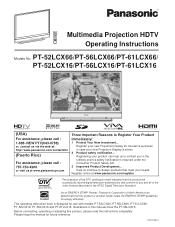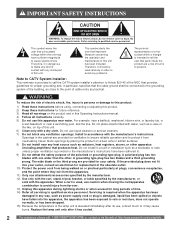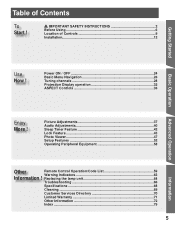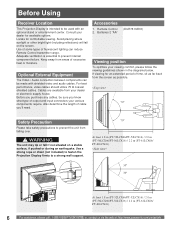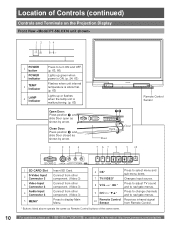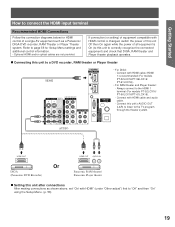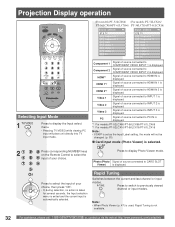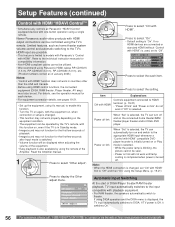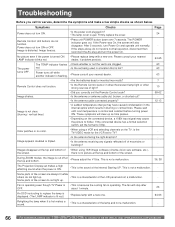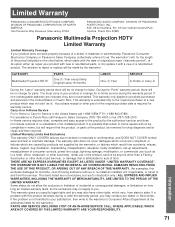Panasonic PT56LCX66 - MULTI MEDIA DISPLAY Support and Manuals
Get Help and Manuals for this Panasonic item

View All Support Options Below
Free Panasonic PT56LCX66 manuals!
Problems with Panasonic PT56LCX66?
Ask a Question
Free Panasonic PT56LCX66 manuals!
Problems with Panasonic PT56LCX66?
Ask a Question
Most Recent Panasonic PT56LCX66 Questions
Pt 56 Tv Kept Shuttingoff On Its Own And Now Wont Come On
(Posted by jsulyma 12 years ago)
Pt-52lcx65 With Selective Dark Signals.
Picture is there but dark on TV and video 1, 2 & 3. HD's work beautifully such as HDMI, Componen...
Picture is there but dark on TV and video 1, 2 & 3. HD's work beautifully such as HDMI, Componen...
(Posted by techfreek 12 years ago)
Does It Have A Color Wheel?
I have a doubt that the lamp needs replacement. Question is does this TV also have a color wheel whi...
I have a doubt that the lamp needs replacement. Question is does this TV also have a color wheel whi...
(Posted by jaspaln 12 years ago)
I Have A Panasonic Tv Pt-56lcx66 That Takes Along Time To Turn On.
(Posted by joenieves81 12 years ago)
Popular Panasonic PT56LCX66 Manual Pages
Panasonic PT56LCX66 Reviews
We have not received any reviews for Panasonic yet.