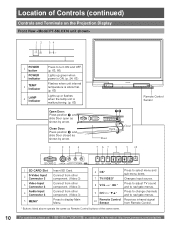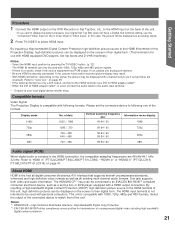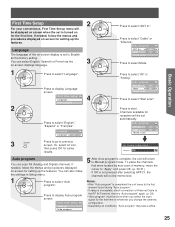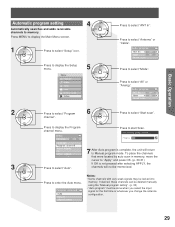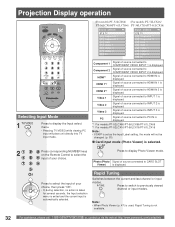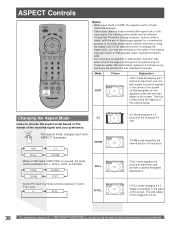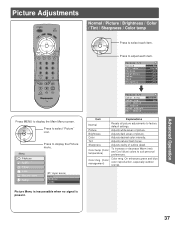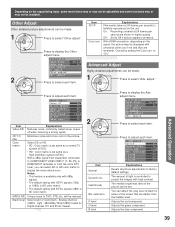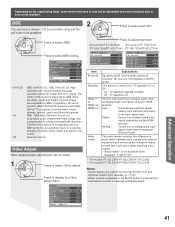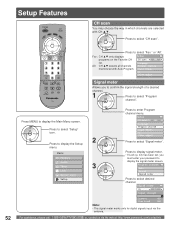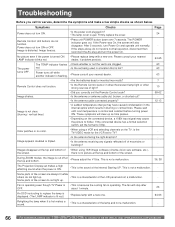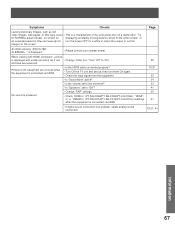Panasonic PT56LCX66 Support Question
Find answers below for this question about Panasonic PT56LCX66 - MULTI MEDIA DISPLAY.Need a Panasonic PT56LCX66 manual? We have 1 online manual for this item!
Question posted by techfreek on February 15th, 2012
Pt-52lcx65 With Selective Dark Signals.
Picture is there but dark on TV and video 1, 2 & 3. HD's work beautifully such as HDMI, Components and PC input signals. Corrupt eeprom or failing tuner board?
Current Answers
Related Panasonic PT56LCX66 Manual Pages
Similar Questions
How Hard Is It To Replace The Power Board
I have a Panasonic PT52LCX66-K. It has no picture, but the green light keeps flashing when I turn it...
I have a Panasonic PT52LCX66-K. It has no picture, but the green light keeps flashing when I turn it...
(Posted by dstrother0888 11 years ago)
Pt 56 Tv Kept Shuttingoff On Its Own And Now Wont Come On
(Posted by jsulyma 12 years ago)
Panasonic Pt-52lcx16 Power Up Problem
When I turn on my HDTV I only see HDM1 in the upper left hand corner of the screen. A bad output on ...
When I turn on my HDTV I only see HDM1 in the upper left hand corner of the screen. A bad output on ...
(Posted by ginganddave 12 years ago)
I Have A Panasonic Tv Pt-56lcx66 That Takes Along Time To Turn On.
(Posted by joenieves81 12 years ago)
Multi-screen Camera Selection/entry
The manual for our WV-CU650 is very limited on detail with respect to the multi-screen display. It d...
The manual for our WV-CU650 is very limited on detail with respect to the multi-screen display. It d...
(Posted by bchick 12 years ago)