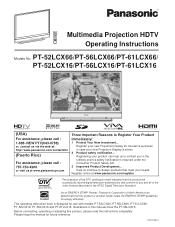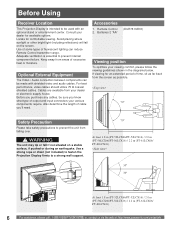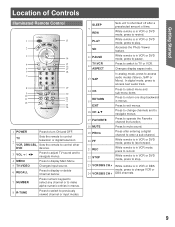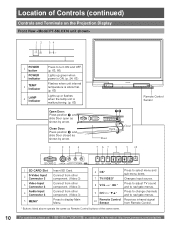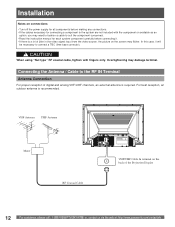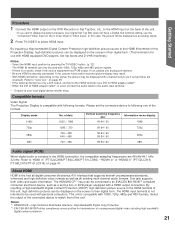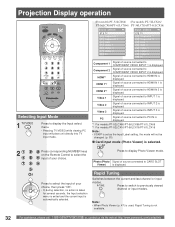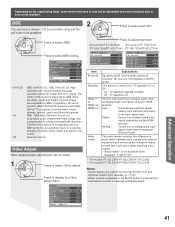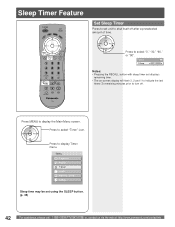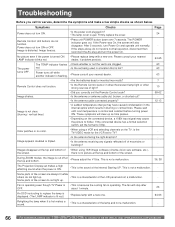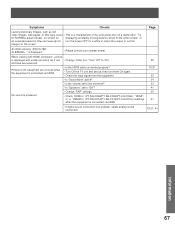Panasonic PT56LCX66 Support Question
Find answers below for this question about Panasonic PT56LCX66 - MULTI MEDIA DISPLAY.Need a Panasonic PT56LCX66 manual? We have 1 online manual for this item!
Question posted by joenieves81 on December 9th, 2011
I Have A Panasonic Tv Pt-56lcx66 That Takes Along Time To Turn On.
The person who posted this question about this Panasonic product did not include a detailed explanation. Please use the "Request More Information" button to the right if more details would help you to answer this question.
Current Answers
Answer #1: Posted by TVDan on December 9th, 2011 8:48 PM
This sounds like maybe you have a weak lamp. this is what a weak lamp does plus some times they shut off after on for awhile and eventually it will come to a point when it will fail to start up. And you will notice the brightness has reduced.
Part Number
TY-LA1001
Description
LAMP
List
$200.00
In stock here: http://www.andrewselectronics.com/welcome.aspx
TV Dan
Related Panasonic PT56LCX66 Manual Pages
Similar Questions
Panasonic Tv Pt-52lcx16 Wont Turn On The The Light Just Blinks
(Posted by leljorda 10 years ago)
Why Wont My Power Come Back On My Tv Pt-52lcx66 After I Replaced The Lamp.
why wont my power come back on my tv PT-52LCX66 after I replaced the lamp. I can not reset the lamp ...
why wont my power come back on my tv PT-52LCX66 after I replaced the lamp. I can not reset the lamp ...
(Posted by Carver40 11 years ago)
Pt 56 Tv Kept Shuttingoff On Its Own And Now Wont Come On
(Posted by jsulyma 12 years ago)
Pt-52lcx65 With Selective Dark Signals.
Picture is there but dark on TV and video 1, 2 & 3. HD's work beautifully such as HDMI, Componen...
Picture is there but dark on TV and video 1, 2 & 3. HD's work beautifully such as HDMI, Componen...
(Posted by techfreek 12 years ago)
Does It Have A Color Wheel?
I have a doubt that the lamp needs replacement. Question is does this TV also have a color wheel whi...
I have a doubt that the lamp needs replacement. Question is does this TV also have a color wheel whi...
(Posted by jaspaln 12 years ago)