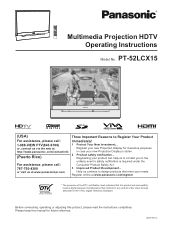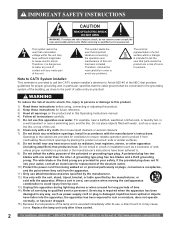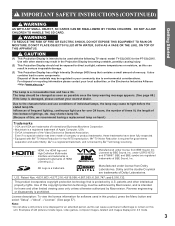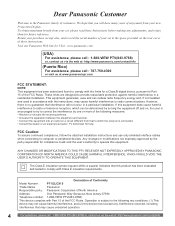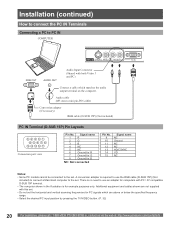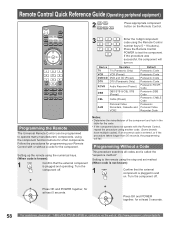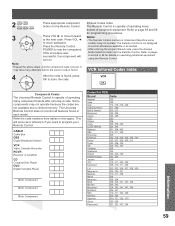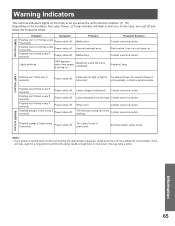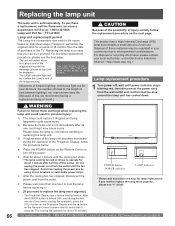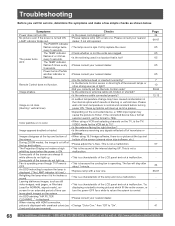Panasonic PT52LCX15 - MULTI MEDIA DISPLAY Support and Manuals
Get Help and Manuals for this Panasonic item

View All Support Options Below
Free Panasonic PT52LCX15 manuals!
Problems with Panasonic PT52LCX15?
Ask a Question
Free Panasonic PT52LCX15 manuals!
Problems with Panasonic PT52LCX15?
Ask a Question
Most Recent Panasonic PT52LCX15 Questions
Yellow Blinking
I recently purchased a pt52lcx15 bulb replacement, but currently the power indicator blinks yellow, ...
I recently purchased a pt52lcx15 bulb replacement, but currently the power indicator blinks yellow, ...
(Posted by Duckinthehat 6 years ago)
How To Reset Lamp Timer On Panasonic Pt-52lcx15
(Posted by paulwcdl 9 years ago)
Picture Is Dark? I Have Made All The Adjustments I Can Find To Brighten It.
picture back round is to dark. I replaced lamp a few monts ago, not sure if thats when I noticed the...
picture back round is to dark. I replaced lamp a few monts ago, not sure if thats when I noticed the...
(Posted by bjaminmo 10 years ago)
Pt52lcx15b Vs Pt52lcx15k
Hi I wanted to order the lamp TY LA 1000 K for my tv model PT52LCX15K but all I find in internet is...
Hi I wanted to order the lamp TY LA 1000 K for my tv model PT52LCX15K but all I find in internet is...
(Posted by nudrattabassum 11 years ago)
Audio Fades Out After 20 Minutes.
After unit been on for 20 minutes , audio fades out with distortion.
After unit been on for 20 minutes , audio fades out with distortion.
(Posted by gcyntje 12 years ago)
Popular Panasonic PT52LCX15 Manual Pages
Panasonic PT52LCX15 Reviews
We have not received any reviews for Panasonic yet.