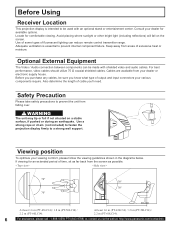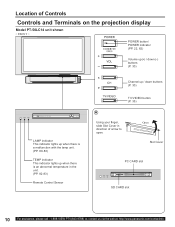Panasonic PT43LC14 - MULTI MEDIA DISPLAY Support and Manuals
Get Help and Manuals for this Panasonic item

View All Support Options Below
Free Panasonic PT43LC14 manuals!
Problems with Panasonic PT43LC14?
Ask a Question
Free Panasonic PT43LC14 manuals!
Problems with Panasonic PT43LC14?
Ask a Question
Most Recent Panasonic PT43LC14 Questions
Need New Remote Control For Old Tv Model Pv-df275. Is One Available
(Posted by sylyal 10 years ago)
Where Is The Filter On A Panasonic Projection Tv Model Pt-43lc14
(Posted by k1lindema 12 years ago)
Popular Panasonic PT43LC14 Manual Pages
Panasonic PT43LC14 Reviews
We have not received any reviews for Panasonic yet.