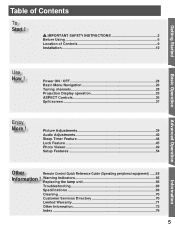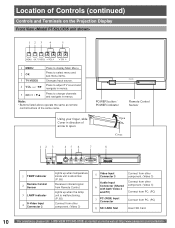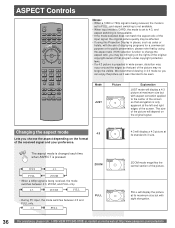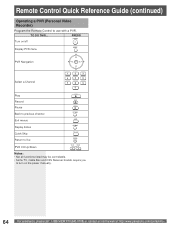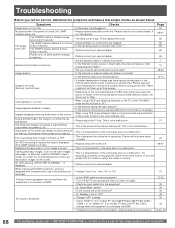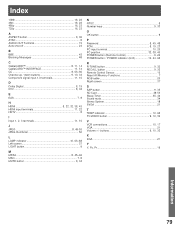Panasonic PT52LCX35 - MULTI MEDIA DISPLAY Support and Manuals
Get Help and Manuals for this Panasonic item

View All Support Options Below
Free Panasonic PT52LCX35 manuals!
Problems with Panasonic PT52LCX35?
Ask a Question
Free Panasonic PT52LCX35 manuals!
Problems with Panasonic PT52LCX35?
Ask a Question
Most Recent Panasonic PT52LCX35 Questions
Vertical Red Lines
I am getting vertical red lines across the whole screen on a pt-52lcx35
I am getting vertical red lines across the whole screen on a pt-52lcx35
(Posted by enricc 5 years ago)
How To Reset Lamp Timer For Panasonicpt52lcx35
(Posted by kidsammyj 9 years ago)
How To Reset Air Filter On Panasonic Tv Model # Pt-52lcx35
(Posted by ghosKrissy 9 years ago)
How Do I Change The Lamp And Reset The Meter
(Posted by Anonymous-139543 9 years ago)
Popular Panasonic PT52LCX35 Manual Pages
Panasonic PT52LCX35 Reviews
We have not received any reviews for Panasonic yet.