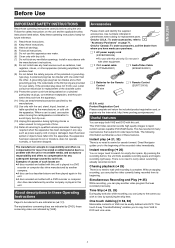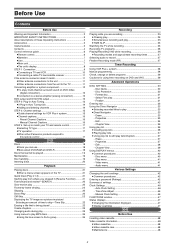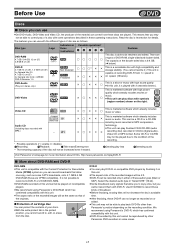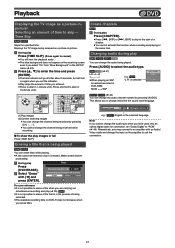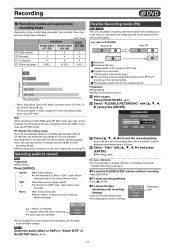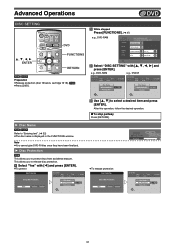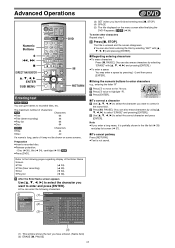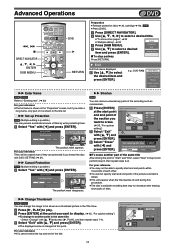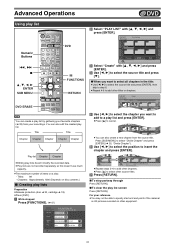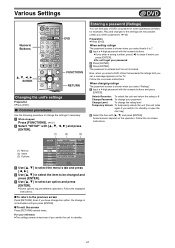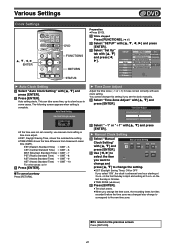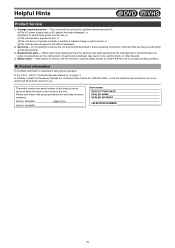Panasonic DMRE75VP Support and Manuals
Get Help and Manuals for this Panasonic item

View All Support Options Below
Free Panasonic DMRE75VP manuals!
Problems with Panasonic DMRE75VP?
Ask a Question
Free Panasonic DMRE75VP manuals!
Problems with Panasonic DMRE75VP?
Ask a Question
Most Recent Panasonic DMRE75VP Questions
Where Is The Fuse On Dmre75
(Posted by oconnell7278 9 years ago)
Hola, Deseo Asquirir Otro Modero Simirar Al Dmr-e75vp Si Lo Hay.
(Posted by jcukymachin 11 years ago)
Can I Set Dvd Player Section To Turn Off Automatically??
Can I set my DVD to turn off automatically? VHS tapes rewind & then the whole machine turns off....
Can I set my DVD to turn off automatically? VHS tapes rewind & then the whole machine turns off....
(Posted by mmsniglet 11 years ago)
Can I Change The Region Codes To All And How Do I Do It
what is the procedure for getting all regions on my Panasonic DMRE 75 VP
what is the procedure for getting all regions on my Panasonic DMRE 75 VP
(Posted by pcvoll 12 years ago)
The Difference In Model Numbers
What is the difference in model numbers of a Panasonic DVD Video Recorders, DMR-E75V and DMR-E75VP? ...
What is the difference in model numbers of a Panasonic DVD Video Recorders, DMR-E75V and DMR-E75VP? ...
(Posted by panseyissmiling 12 years ago)
Popular Panasonic DMRE75VP Manual Pages
Panasonic DMRE75VP Reviews
We have not received any reviews for Panasonic yet.